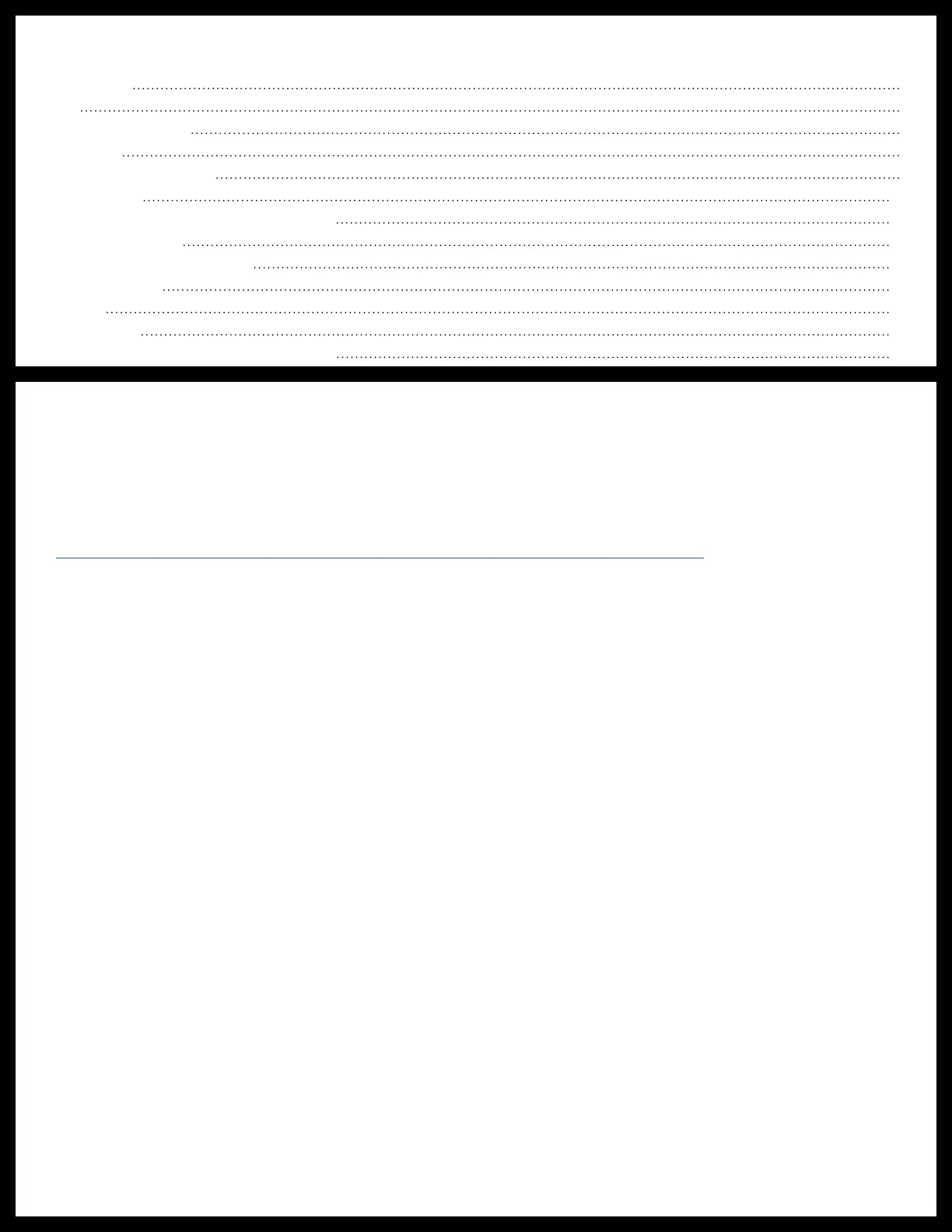Rev: 05.06.23 Page 2 CCD-0007005
TABLE OF CONTENTS
Introduction 2
Safety 3
Resources Required 3
Installation 3
Wiring Connections 7
Conguration 10
Entering Congurator On the OCTP 10
Latching Relays 11
Reverse Polarity Outputs 17
Tank Sensors 21
HVAC 22
Generator 22
RGB and Dimming Lighting Control 23
Introduction
The Unity X4 Control Board can be primarily operated via the Lippert Connect app utilizing a Bluetooth
connection. Users can access and adjust a system via a mobile smart device. The configurator kit supplied to
OEMs must be used to program the configurable inputs and the latching and reversing outputs.
For information on the assembly or individual components of this product, please visit:
https://support.lci1.com/electronics-support-onecontrol-wireless-formerly-myrvreg .
NOTE: Images used in this document are for reference only when assembling, installing and/or operating
this product. Actual appearance of provided and/or purchased parts and assemblies may differ.