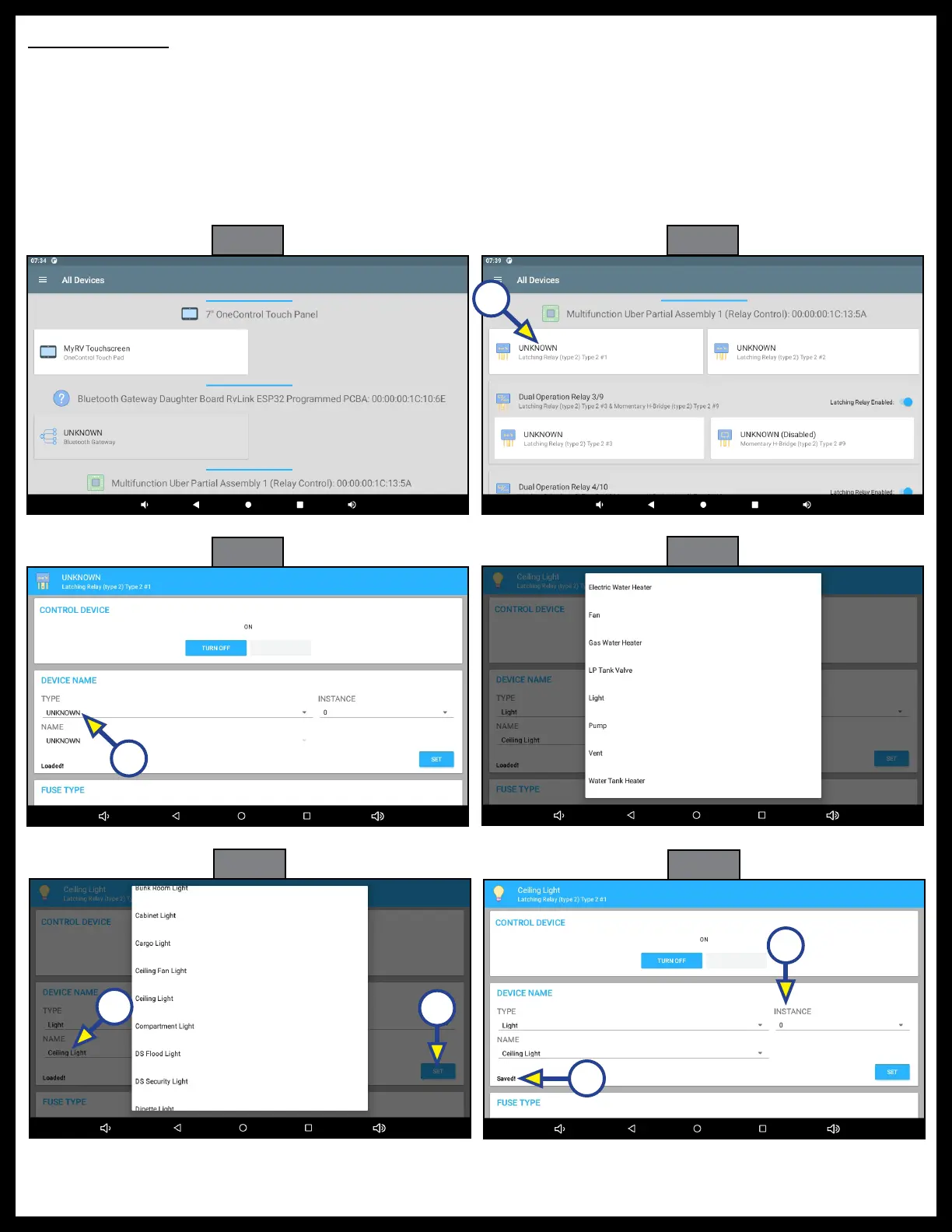Rev: 05.06.23 Page 11 CCD-0007005
Latching Relays
1. Scroll down to the Latching Relay section and tap UNKNOWN on Latching Relay #1 (Fig. 11A).
2. Tap Unknown under Type (Fig. 12A) and select one of the options (Fig. 13).
NOTE: If more than one device type of the same name is used, press INSTANCE (Fig. 15B) to select a
number, e.g. Ceiling Light 1, Ceiling Light 2, etc.
3. Press UNKNOWN under Name to select a specific name (Fig. 14A).
4. Press SET (Fig. 14B) and Saved! (Fig. 15A) will appear in the lower left corner, replacing Loaded!
Fig. 10 Fig. 11
Fig. 12
Fig. 13
A
Fig. 14
Fig. 15
A
B
A
B
A