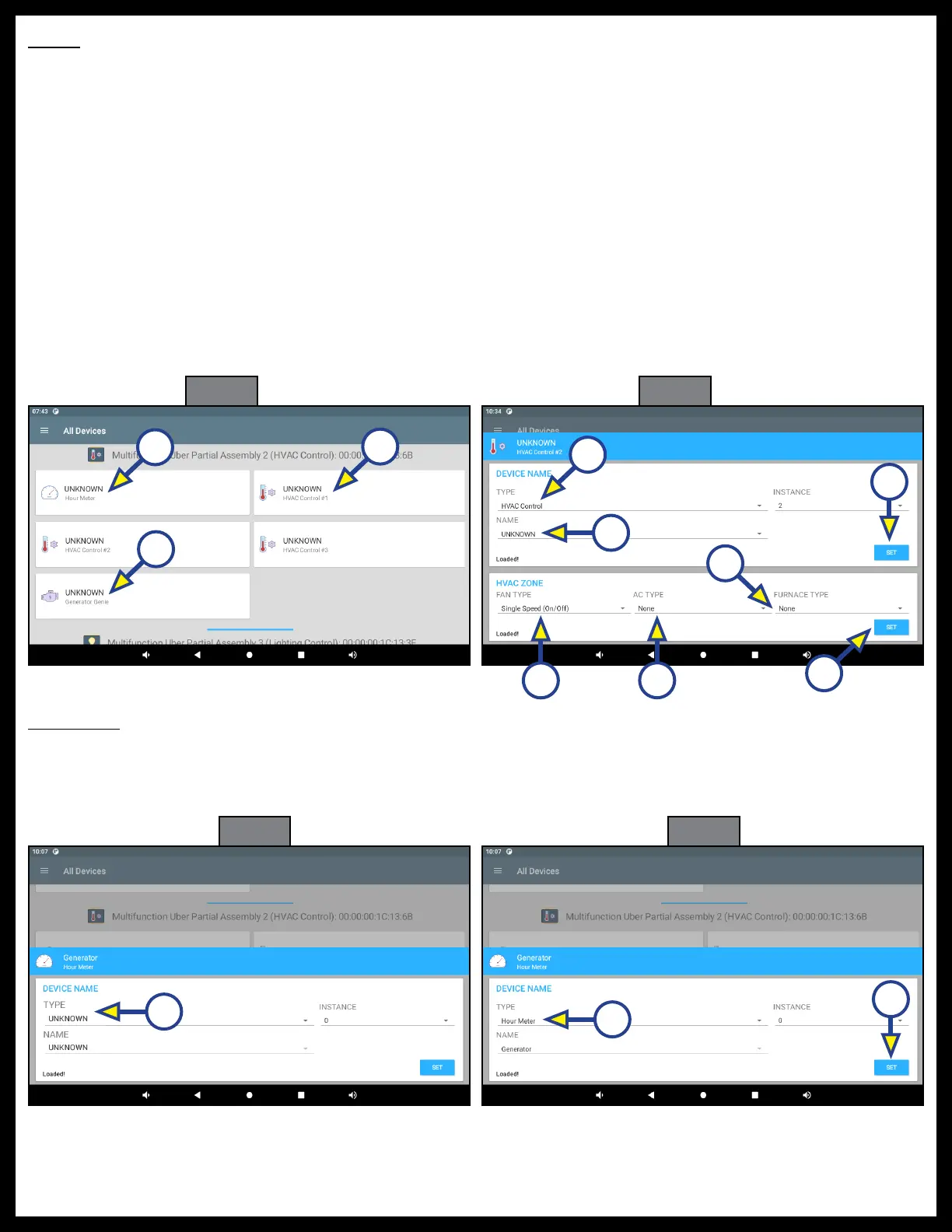Rev: 05.06.23 Page 22 CCD-0007005
HVAC
1. Tap UNKNOWN HVAC control (Fig. 64A)
2. Under TYPE tap HVAC Control (Fig. 65A) to open up the selections and select the type of HVAC being
named.
NOTE: The default is type is HVAC Control.
3. Under NAME tap UNKNOWN (Fig. 65B) to select the appropriate name for the HVAC Control.
4. Tap SET (Fig. 65C) to confirm settings.
5. Under FAN TYPE tap Single Speed (On/Off) (Fig. 65D) to change to Dual Speed (High/Low/Off) if
necessary.
NOTE: The default selection is Single Speed.
6. Under AC TYPE tap None (Fig. 65E) to change to change the AC type if necessary.
7. Under FURNACE TYPE tape None (Fig. 65F) to change the type of furnace if necessary.
8. Tap SET (Fig. 65G) to confirm settings.
Fig. 64 Fig. 65
A
A
B
D
E
F
C
G
Generator
1. Tap UNKNOWN Hour Meter (Fig. 64B).
2. Under TYPE tap UNKNOWN (Fig. 66A) and change the name to Hour Meter (Fig. 67A).
3. Tap SET (Fig. 67B) to save the Generator Hour Meter changes.
Fig. 66 Fig. 67
B
C
A
A
B