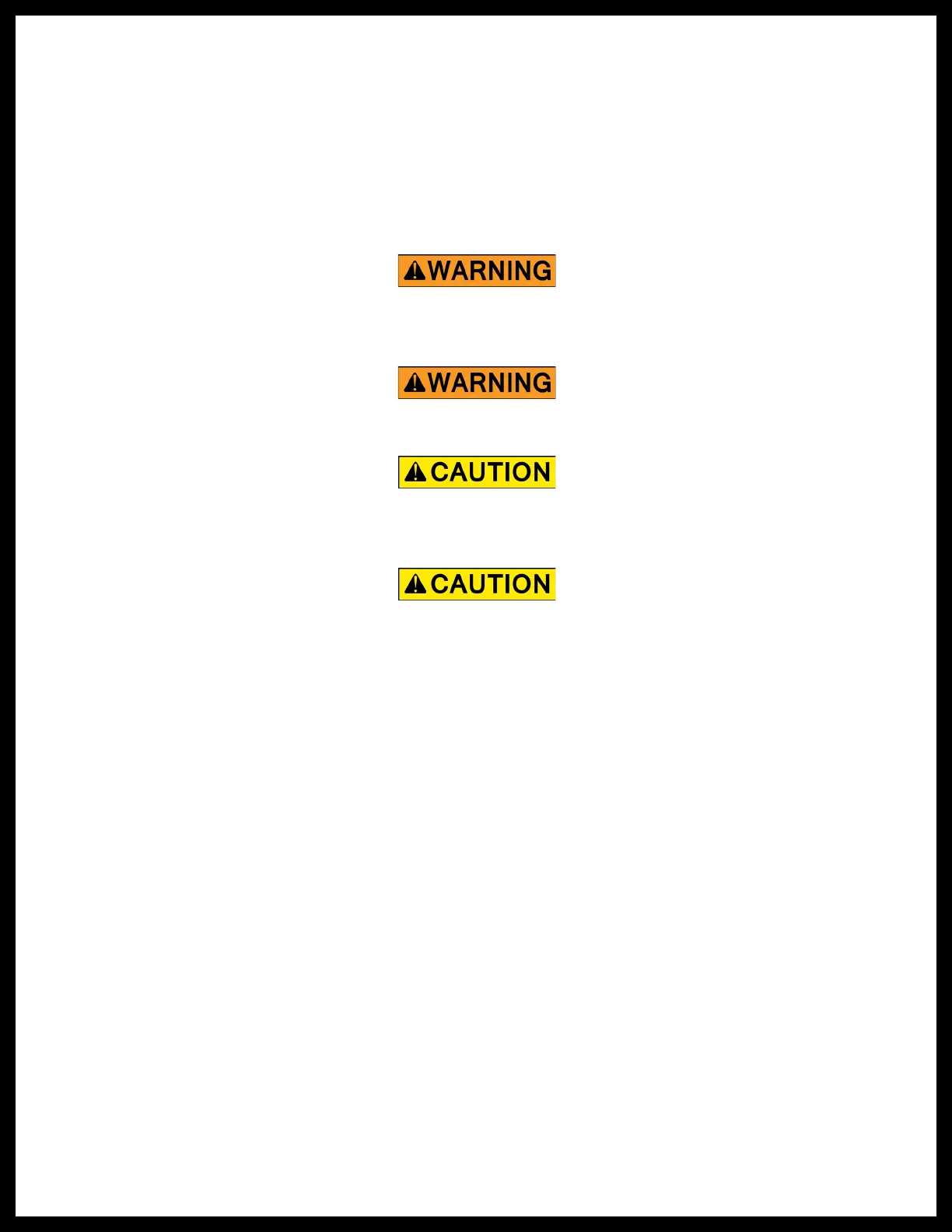Rev: 05.06.23 Page 3 CCD-0007005
Safety
Read and understand all instructions before installing or operating this product. Adhere to all safety labels.
This manual provides general instructions. Many variables can change the circumstances of the instructions,
i.e., the degree of difficulty, operation and ability of the individual performing the instructions. This
manual cannot begin to plot out instructions for every possibility, but provides the general instructions,
as necessary, for effectively interfacing with the device, product or system. Failure to correctly follow the
provided instructions may result in death, serious personal injury, severe product and/or property damage,
including voiding of the Lippert limited warranty.
The "WARNING" symbol above is a sign that a procedure has a safety risk involved and may cause
death, serious personal injury or severe product and/or property damage if not performed safely
and within the parameters set forth in this manual.
Failure to follow instructions provided in this manual may result in death, serious personal injury
and/or severe product and property damage, including voiding of the component warranty.
The “CAUTION” symbol above is a sign that a safety risk is involved and may cause personal injury
and/or product or property damage if not safely adhered to and within the parameters set forth
in this manual.
Moving parts can pinch, crush or cut. Keep clear and use caution.
Resources Required
• Cordless or electric drill or screw gun
• Appropriate drive bits
• #8 x 1" screws (4)
Installation
1. Use 4 #8 x 1" screws to secure the Unity X4 Controller in a compartment free of moisture.
NOTE: Controller must be installed in a watertight location.
2. Connect 12V power and ground to the board.
NOTE: Use a 30A circuit at the power converter or connect on the converter side of the battery disconnect
with a 30A mini breaker in line prior to the Unity X4controller. Be sure to follow RVIA guidelines for
wire gauge and fusing.
3. Using the provided harnesses, make connections for each input and output used. Refer to the Wiring
Connections section.