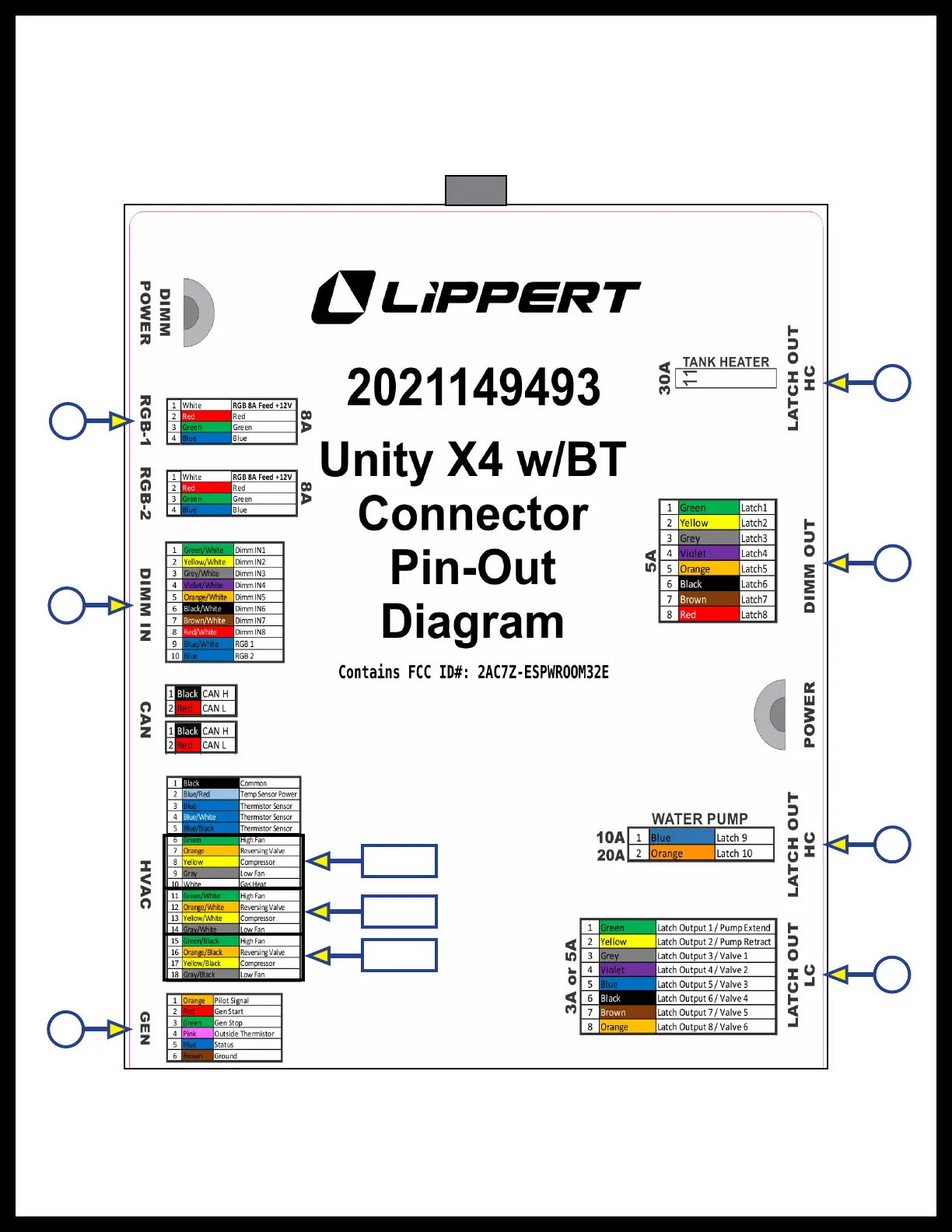Rev: 05.06.23 Page 5 CCD-0007005
NOTE: Removal of the Unity X4 controller cover is not required during installation. If needed, wiring harness
connector color pin out diagrams can be found on the label (Fig. 2 and 3) on the inside of the cover (Fig. 1).
The label is accessible by removing the 4 screws securing the cover to the controller (Fig. 1). Wire
colors of
pigtail harnesses supplied by Lippert will match the figures as shown.
NOTE: Figure 2 shows top half of pin out diagram label.
A
B
G
Zone 1
Zone 2
Zone 3
C
H
I
J
Fig. 2