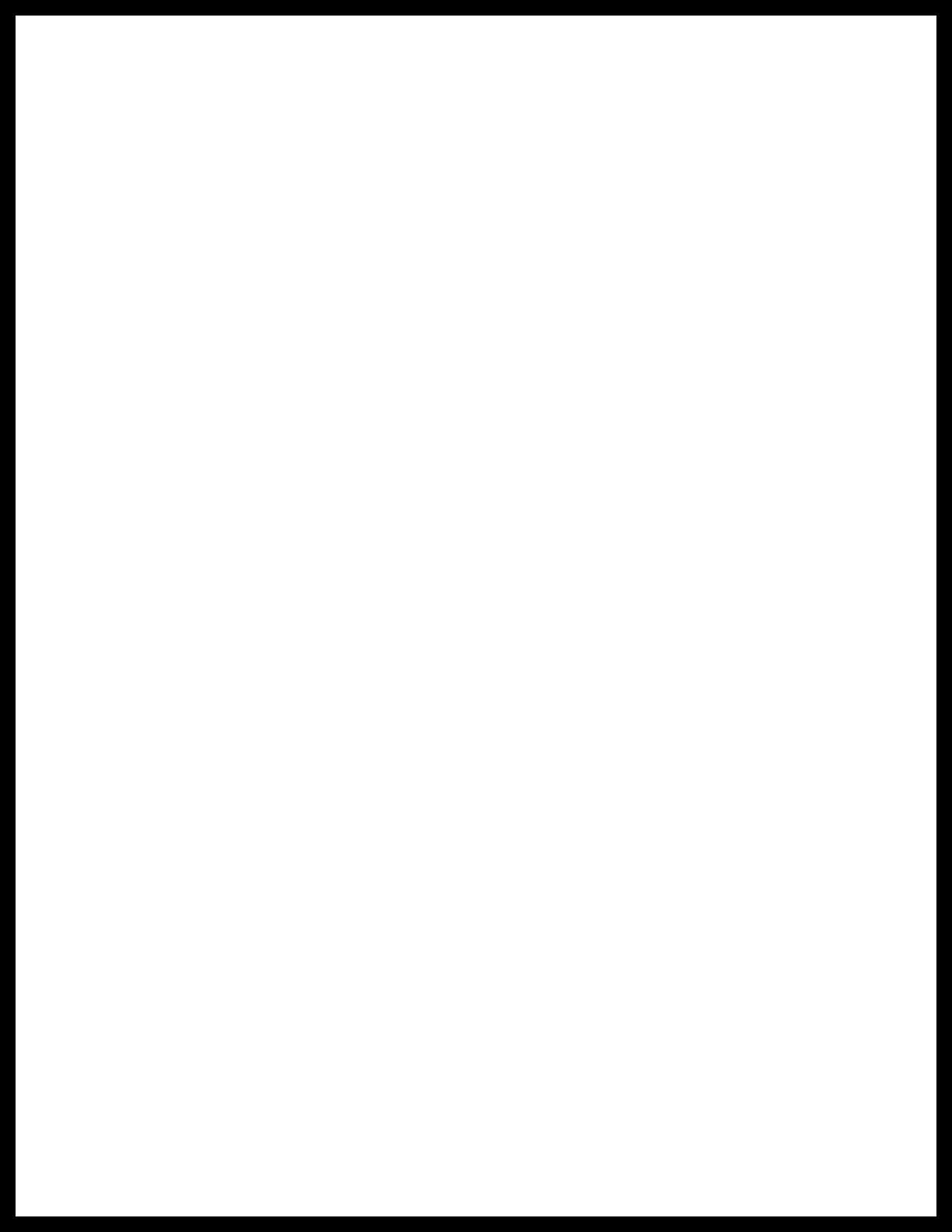Rev: 05.06.23 Page 9 CCD-0007005
11. Dimming outputs (Fig. 1N).
A. Dimming outputs allow for up to 8 zones of dimmable LED lighting. This is a +12V output.
B. Using the DIMM OUT (Fig. 2H) pin-out diagram as a guide, make all connections for each zone
used.
C. Each zone used must be named in the configurator of the OCTP touch pad controller.
NOTE: Any zone named that also has a physical switch wired to the DIMM IN connector (Fig. 1D) must
have the switch type set to Momentary or Latching in that zone's configuration card in the OCTP
configurator. Latching switches that physically indicate ON/OFF may show "OFF" when a light is on.
In this case, a momentary switch should be used .
12. High current (HC) latching outputs (Fig. 1Q).
A. HC latching connections are available for a 10 amp and 20 amp +12V output.
B. Using the LATCH OUT HC (Fig. 2I) pin-out diagram as a guide, make all connections for each
output used.
NOTE: Each output used must be named in the configurator on the OCTP.
13. Low current (LC) latching outputs (Fig. 1R).
A. LC latching connections are available for 8 low current (5 amp max) +12V latching outputs.
B. Using the LATCH OUT LC (Fig. 2J) pin-out diagram as a guide, make all connections for each
output used.
NOTE: Each output used must be named in the configurator on the OCTP.
14. Low current reversing outputs (Fig. 1).
A. Spade style connections are available for up to 4 low current (15 amp max) reversing outputs (Fig.
1S-V).
NOTE: Each output used must be named in the configurator on the OCTP.
15. High current reversing outputs (Fig. 1).
A. Spade style connections are available for up to 3 high current (30 amp max) reversing outputs (Fig.
1W-Y).
NOTE: Each output used must be named in the configurator on the OCTP.