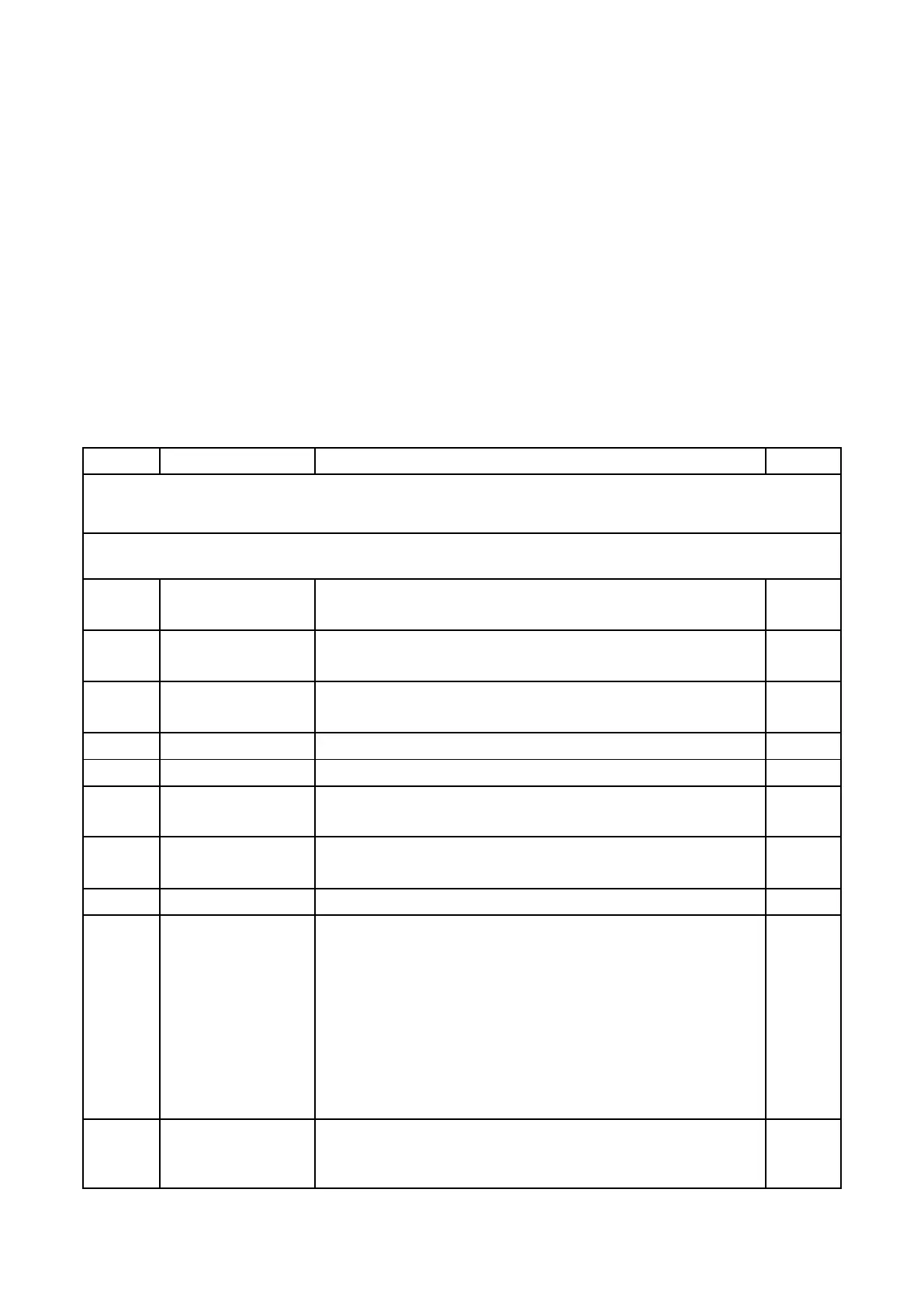148
the motor Auto-Tuning function.
The display flashes in process and shows “End” after Auto-Tuning is completed. If
Auto-Tuning fails, the process stops immediately and shows “tnFxx” on the screen which
“xx” indicates the problems. Refer to Chapter 8.4 Auto-Tuning for more details.
When the Auto-Tuning function is required to be controlled by the keypad, set b1-01(Run
Command Selection 1) to 0 (Keypad). Otherwise Auto-Tuning cannot be started by pressing
the RUN key.
6.10 Group U, Monitor Settings
U parameters views the data concerning drive operation.
Group U, Monitor Settings
0: Open-Loop V/F Control
2: Open-Loop Vector Control
Displays the frequency command. (Display units are defined
by o1-00)
Displays the output frequency. (Display units are defined by
o1-00)
Displays the motor speed.
Displays the drive output voltage command.
Displays the main circuit DC voltage.
Displays the internal output power calculated by the drive.
Displays the status of the input terminal.
U1-09=111111:
The following indicate each digit from right to left.
1:Digital Input 1 (S1 enabled )
1:Digital Input 2 (S2 enabled )
1:Digital Input 3 (S3 enabled )
1:Digital Input 4 (S4 enabled )
1:Digital Input 5 (S5 enabled )
1:Digital Input 6 (S6 enabled )
Displays the status of the output terminal.
U1-10=1
Multi-Function Terminal Output (terminal R1A/R1B-R1C)