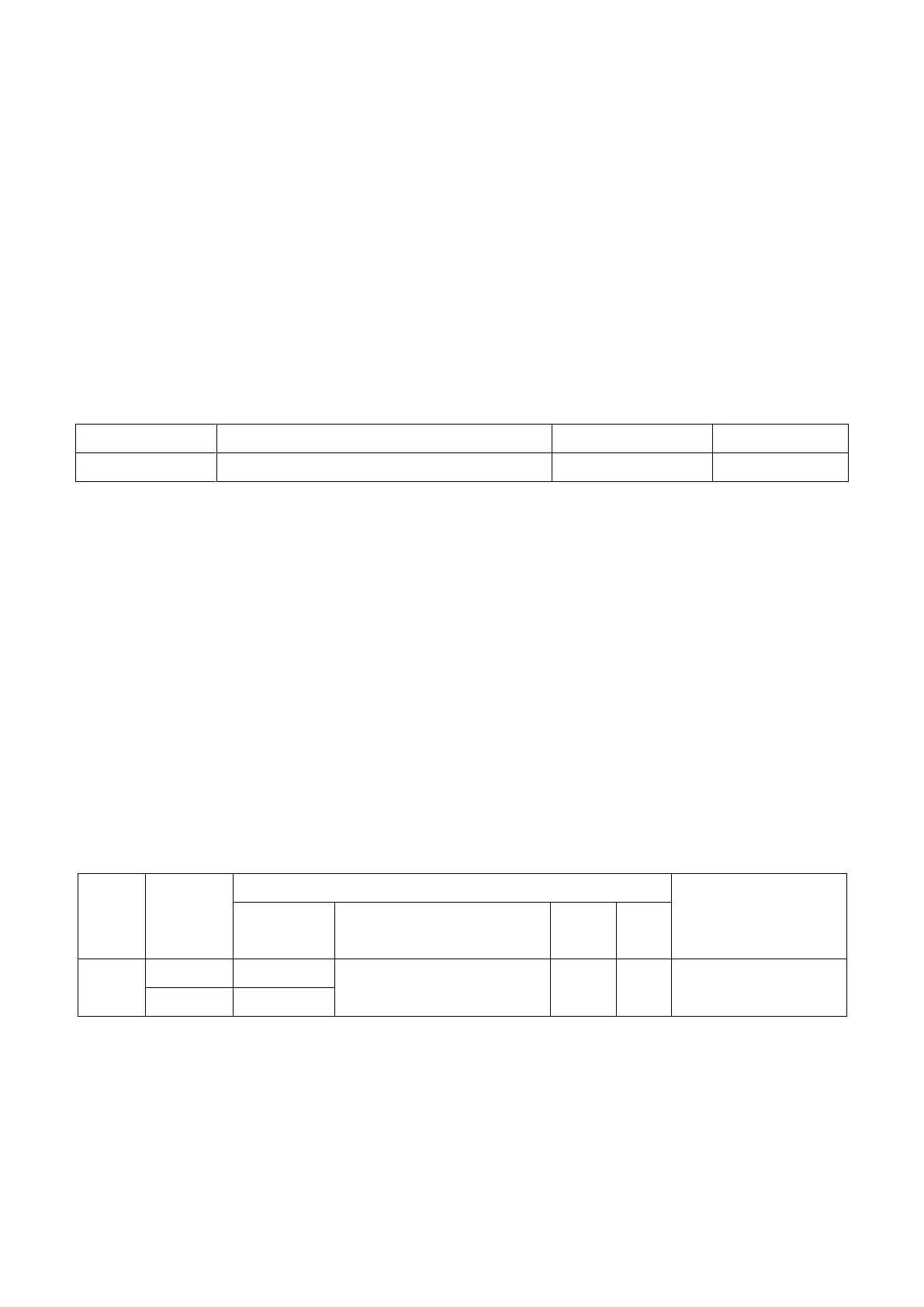45
6.2 Group b, Application
b1: Operation Mode Selection
b1- 00 Frequency Command Selection 1
Selects the frequency command source for the REMOTE mode.
Note:
When the run command is input with 0 Hz frequency command or below the minimum frequency, the RUN
LED will blink.
Frequency Command Selection 1
0 : Keypad
Allows two ways to input the frequency command.
Switching between the multi-step speed command in parameters L1-□□ (by digital input
terminal).
Entering the frequency command on the keypad.
1 : Control Circuit Terminal (Analog Input)
Allows a voltage or current input as analog frequency command from terminal A1.
□ Voltage Input
Allows a voltage signal input via terminals A1. Refer to Table 6.4 for parameter settings.
Table 6.4 Frequency Command Using Voltage Signals
E3-01 = 0
(Main Frequency Command)
Ensure DIP switch A1 is
placed to V (voltage)