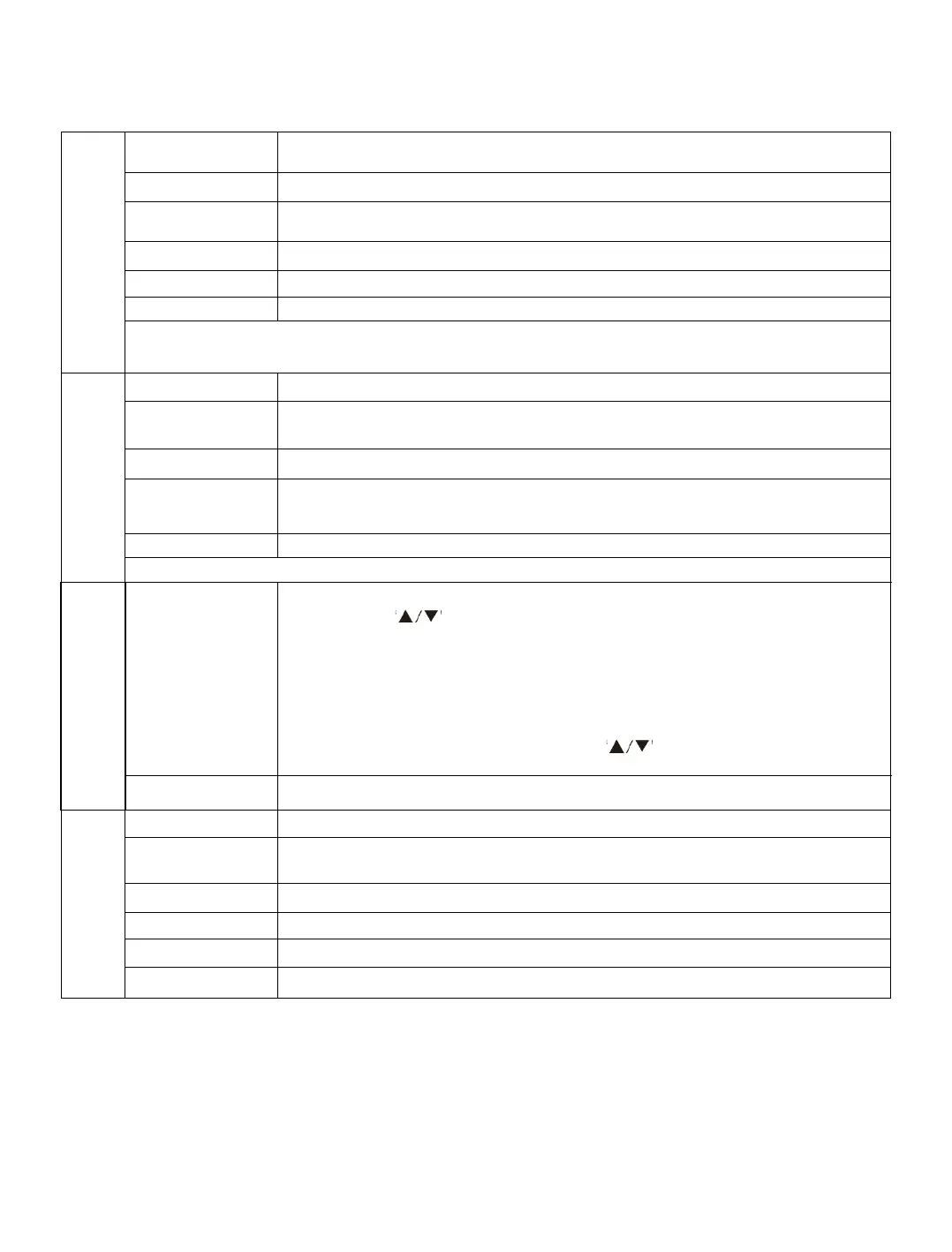11
Picture
Sharpness
Adjust the black-white gradation of pictures: increase the analog value to improve
the sharpness; decrease the analog value to reduce the sharpness (0-100).
PC Screen Adjustment
Automatically correct the screen (valid only under VGA signal).
Saturation
Adjust the color depth of pictures: increase the analog value to increase the color
depth; decrease the analog value to reduce the color depth (0-100).
Adjust the overall color temperature of pictures: Standard, Warm, and Cold.
Zoom Mode
Adjust the aspect ratio: Full Screen, 4:3, Movie, and Subtitle.
Adjust the image display range in PC mode (available under PC signal source).
Notice: The analog values of Contrast, Brightness, Hue, Sharpness and Saturation are
adjustable only in User Mode.
Sound
Select the sound effect mode: Standard, Music, Movie, and User.
Bass
Adjust the bass level: increase the analog value to raise the bass level; decrease
the analog value to lower the bass level (0-100).
Treble
Adjust the treble: The bigger the analog value (0-100), the higher the treble.
Sound Balance
Adjust the balance between left and right channels: adjust the analog value leftward to
increase the volume of left channel; adjust the analog value rightward to increase the
volume of right channel (L50-R50). Generally, the balance is set to 0.
Select the digital sound output mode: PCM, RAW, and OFF.
Notice: The analog values of Bass and Treble are adjustable only in User Mode.
Channel
Channel Edit
Select Channel > Channel Edit; then press "OK" to enter the Channel Edit
submenu; press to select a channel.
1:
Skip:
Press the numeric key
"1"
to enable or disable skipping the channel
selected;
2.
Edit: Press the numeric key
" 2"
to edit the info of the channel selected;
3.
Favorite: Press the numeric key
" 3"
to add the channel selected to the favorite
list;
4. Delete: Press the numeric key
" 4"
to delete the channel selected;
5.
Move: Press the numeric key "5"; then press to move the position of the
channel selected; press the numeric key "5" to confirm the operation.
Signal Information
Signal information (non-adjustable)
Settings
Adjust the OSD time: 5s, 1Os, 15s, 20s, 30s, and Constant.
MHL Auto Switch
Adjust MHL auto switch: two modes are available, namely, ON and OFF; it is non-
adjustable only under HDMl4 .
Light Sensor On and Off.
HDMI_CEC
Adjust HDMI-CEC mode: two modes are available, namely, ON and OFF.
HDMI EDID Version
Adjust HDMI EDID version: Default Mode, EDID1.4, and EDID2.0.
Restore to Defaults
Restore all settings to factory defaults and restart the system.
Notice
: Different
models have different sources and menu options. Please refer to the actual conditions.