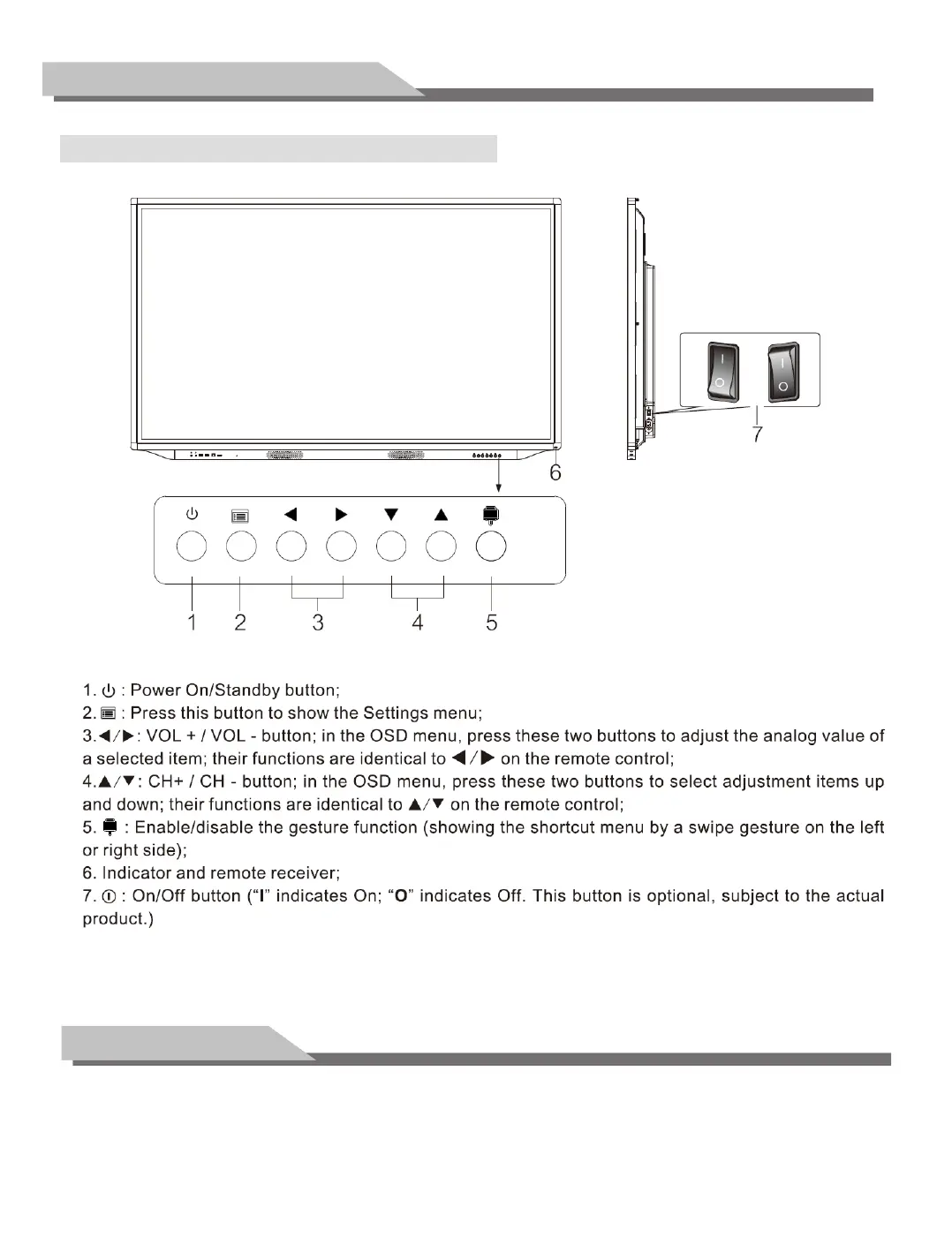Installation and Connection
7
Control Buttons on the Front Panel
Notice:
Different
models may have slightly different appearances. The above pictures are subject to the
actual product.
Remote Control
Install Batteries in the Remote Control:
Remove the battery compartment cover and follow the polarity marks "+" and "-" in the battery compartment to
install two AAA batteries (No.7, 1.5V).
Precautions for Use of Remote Control:
• Aim the remote control at the remote receiver when using the remote control. Any object placed between the
remote control and the remote receiver may disturb normal operation.