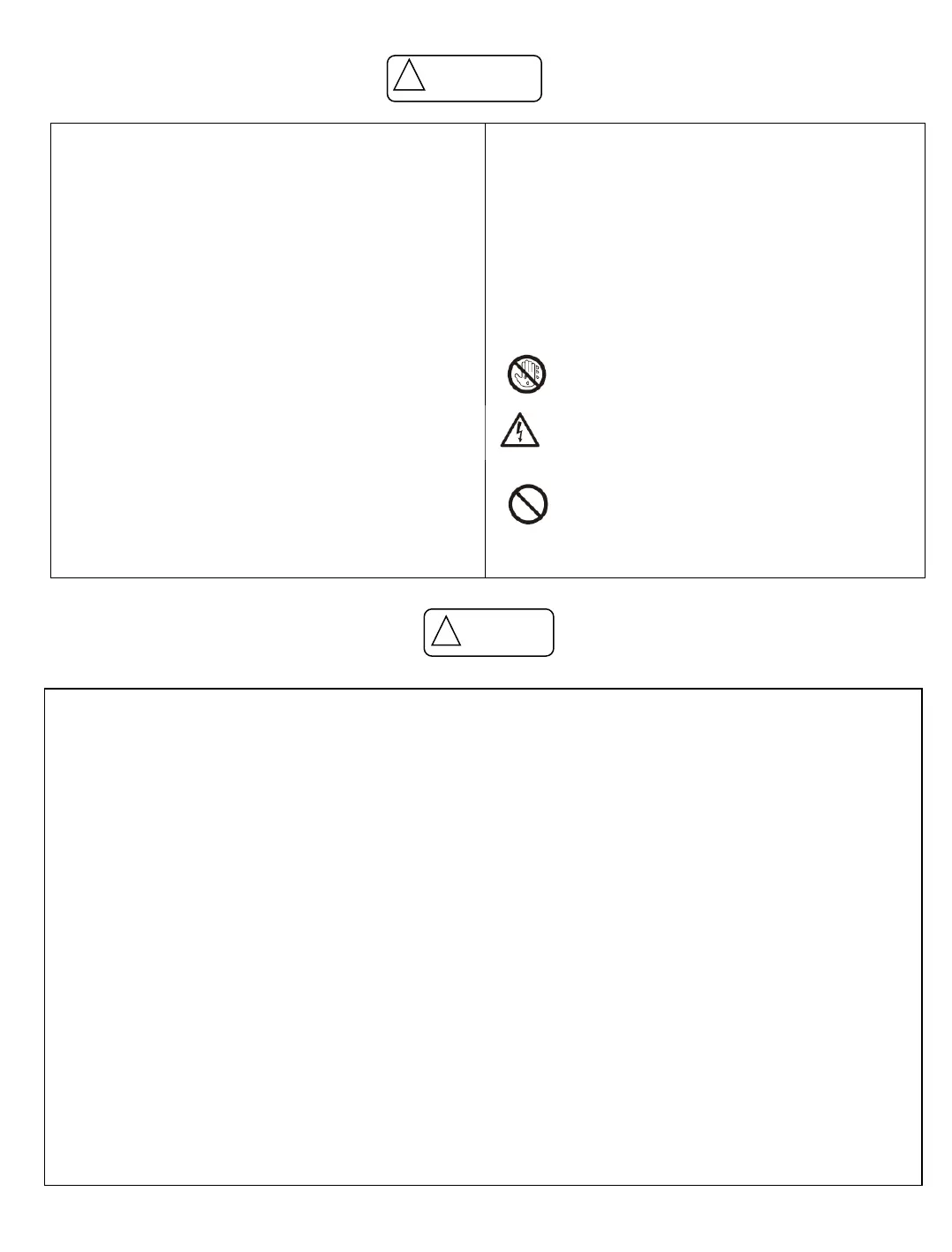2
! Warning
•
Do not place the product in any environment:
1. That is too damp, hot, cold or dusty or exposed to
direct sunlight.
2. Where flammable or explosive substances are
stored or used;
3.
Where there are combustible or corrosive gas.
• Do not use any damaged or inappropriate power
outlet. Keep a good contact between the power plug
and outlet.
• Protect the power plug and outlet against dust and
metal attachments.
• Do not damage the power cord:
1. Do not remodel it;
2. Do not put heavy objects on it;
3. Keep it away from heat sources;
4. Do not pull it when disconnecting the
power plug.
•
To avoid the risk of short circuit, product
damage and electric shock, do not insert any
sharp object, metal or liquid into or allow them
to contact the ventilation holes or signal
connectors.
•
The ventilation holes in the housing are
designed to protect the inside components
against overheating and ensure their long-
term reliable work. The product should be
placed without blocking these ventilation
holes.
To avoid the risk of electric shock, do not touch
the power plug with wet hands.
In case of rainstorm or lightning, disconnect the
power plug immediately to protect the product
against lightning strike.
To avoid the risk of electric shock and fire, do not
disassemble the product in any way. All repairs
should be referred to professional technicians.
! Caution
•
Do not allow children to climb on the product.
•
To avoid the risk of choking, keep small
accessories out of the reach of children.
•
Turn off the product and disconnect the power
plug before any extended period of non-use.
•
Disconnect all cables before changing the
position or angle of the product. To avoid the risk
of fall, move the product slowly.
•
Do not use hard objects to rub or strike the screen
or twist or press it forcibly.
• Disconnect the power plug before cleaning the
product. Use a soft cloth and avoid using any
industrial chemical. Take care to prevent any foreign
object from falling into the product. Improper
cleaning may cause damage to the appearance,
erase the printed information or damage the
components (if the cleaning fluid or water flows into
the product) and cause display failure.
• If a single image, still text, or icon is displayed for a
long period of time, “ghosting” of these images could
occur. This will cause the image(s) to be visible on
the screen after the product is turned off. Ghosting is
not covered by the product warranty.
• Cut off power supply to the product by
disconnecting the power plug.
•
If the LCD screen becomes damaged and
leakage of any internal substances comes in
contact with your skin, rinse the skin with
clean water for 15 minutes and seek medical
advice.
•
Hold the four corners and bottom side rather
than exert pressure on the front panel when
moving the product with hands.
•
Use the product in appropriate lighting
conditions; insufficient light or long
continuous use may cause vision damage.
• To avoid the risk of damage from
condensation, do not use the product
immediately after moving it from a low-
temperature place to a higher-temperature
place.
•
Any power strips connected to the LiteTouch
panel should be easy to operate.
•
Insert the power plug into the power socket
only if the plug is in good condition. A loose
connection may cause sparks or fire.