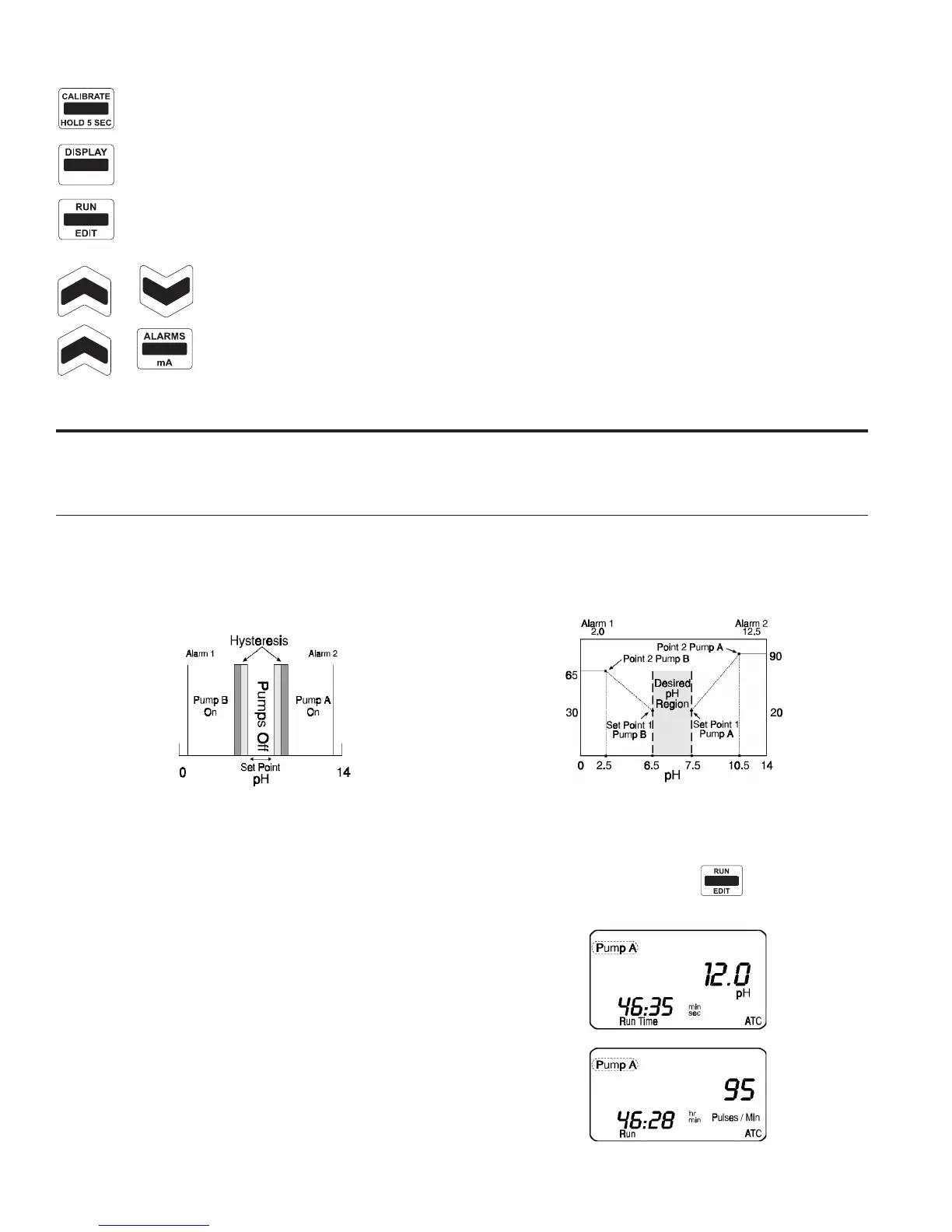10
This key when pressed will display details of the last successful electrode calibration. (Holding this key for
five (5) seconds will allow entry into a new calibration procedure [single or two point]).
Pressing this key will cause the display to alternate showing various settings. (Holding the key for five (5)
seconds will allow entry to the ‘advanced features’ menu).
This key is used for starting and stopping (run or edit) the pumps and changing set points in the controller.
It changes the mode of the controller from ‘RUN’ to ‘OFF.’
These keys are used to change values on the display.
Simultaneously pressing these two (2) keys will lock the keypad to prevent casual tampering.
Pressing them a second time will unlock the keypad. (Wait five (5) seconds between locking and
unlocking).
4.0 OPERATION
4.1 Default Settings
In the default mode, as shipped from the factory without any extended features programmed in the ‘menu’, the controller
is set to operate two (2) dosing pumps towards a single desired pH region as defined by the set points. It will do this in one
of two ways, ‘ON/OFF’ or ‘PROPORTIONAL,’ shown graphically below:
Figure 8: ON/OFF Control Figure 9: Proportional
When the unit is plugged in, the computer powers up and the display illuminates. The display flashes the pH reading and
‘OFF’. This indicates the pumps will not operate and the unit is in the ‘OFF’ mode. When the
key is pressed the
controller starts and switches into the ‘RUN’ mode.
OUTOFRANGE
Example: (Proportional Controller)
This display shows a pH value of 12.0. Pump A is
flashing indicating that the acid pump is in
operation. The pump will stop pumping after 46:35
minutes if set point is not reached.
For two (2) seconds in every eight (8) seconds the
display shows pump speed in pulses/minute. The
pulses/minute displayed relates to the pump that is in
operation.
(866) 433-6682 • (281) 359-8538 • sales@novatech-usa.com • www.novatech-usa.com
