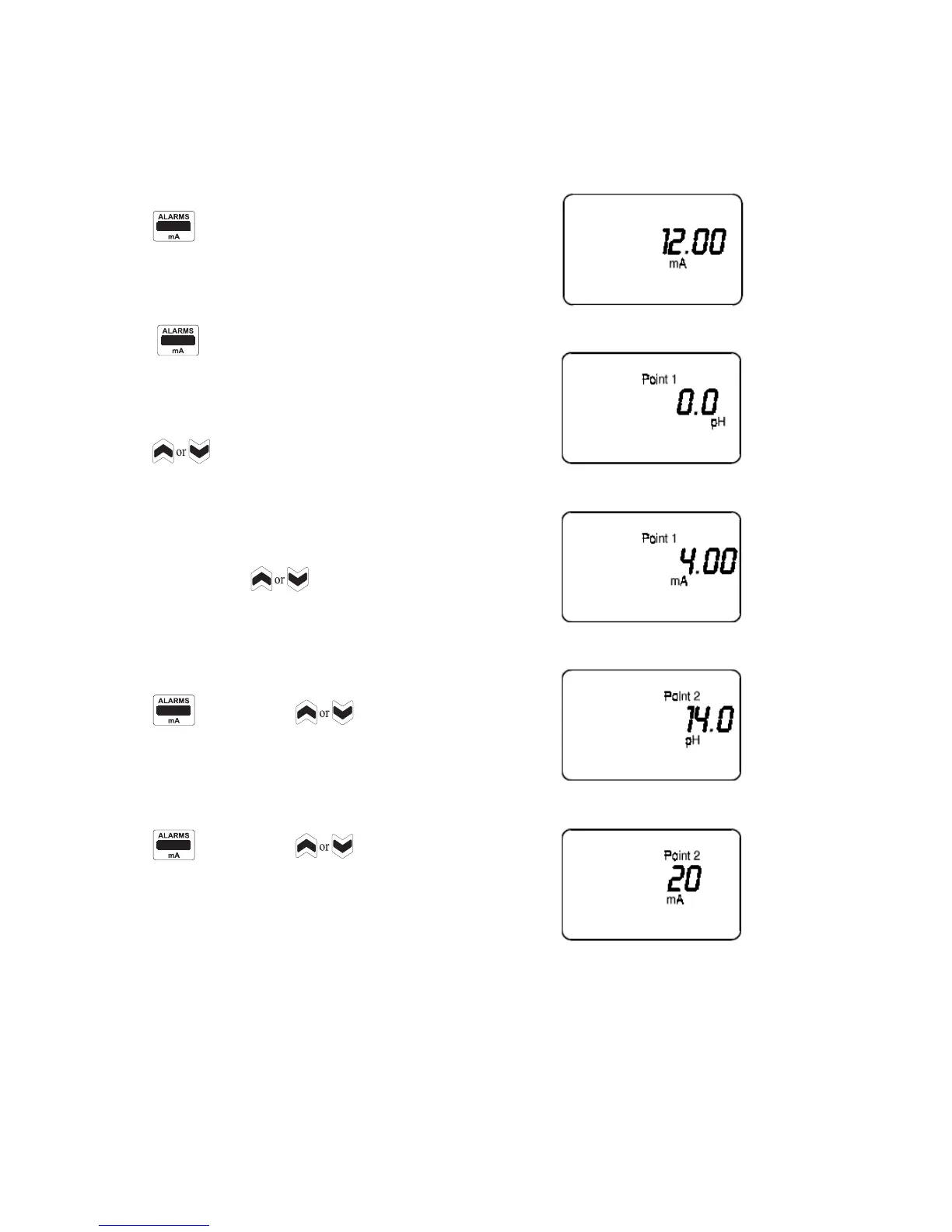14
If the 4-20 mA option board is installed, the following screens
will appear. If these do not appear and the 4-20 mA PCB is
installed, go to Section 4.6, Advanced Menu, and program
option “7” to “1” and option “6” to “1”.
(7) ...... Press
to display current mA output value.
(8) ...... Press
again to program the 4-20 mA output.
(9) ...... Press
to select the pH value for Point 1 mA
output. Default is 4 mA = 0 pH, 20 mA =14 pH.
(10) .... Press again. Press
to select the mA value at
Point 1.
(11) .... Press
again. Press to select the pH
value for Point 2 mA output.
(12) .... Press
again. Press to select the mA
value at Point 2.
(866) 433-6682 • (281) 359-8538 • sales@novatech-usa.com • www.novatech-usa.com
