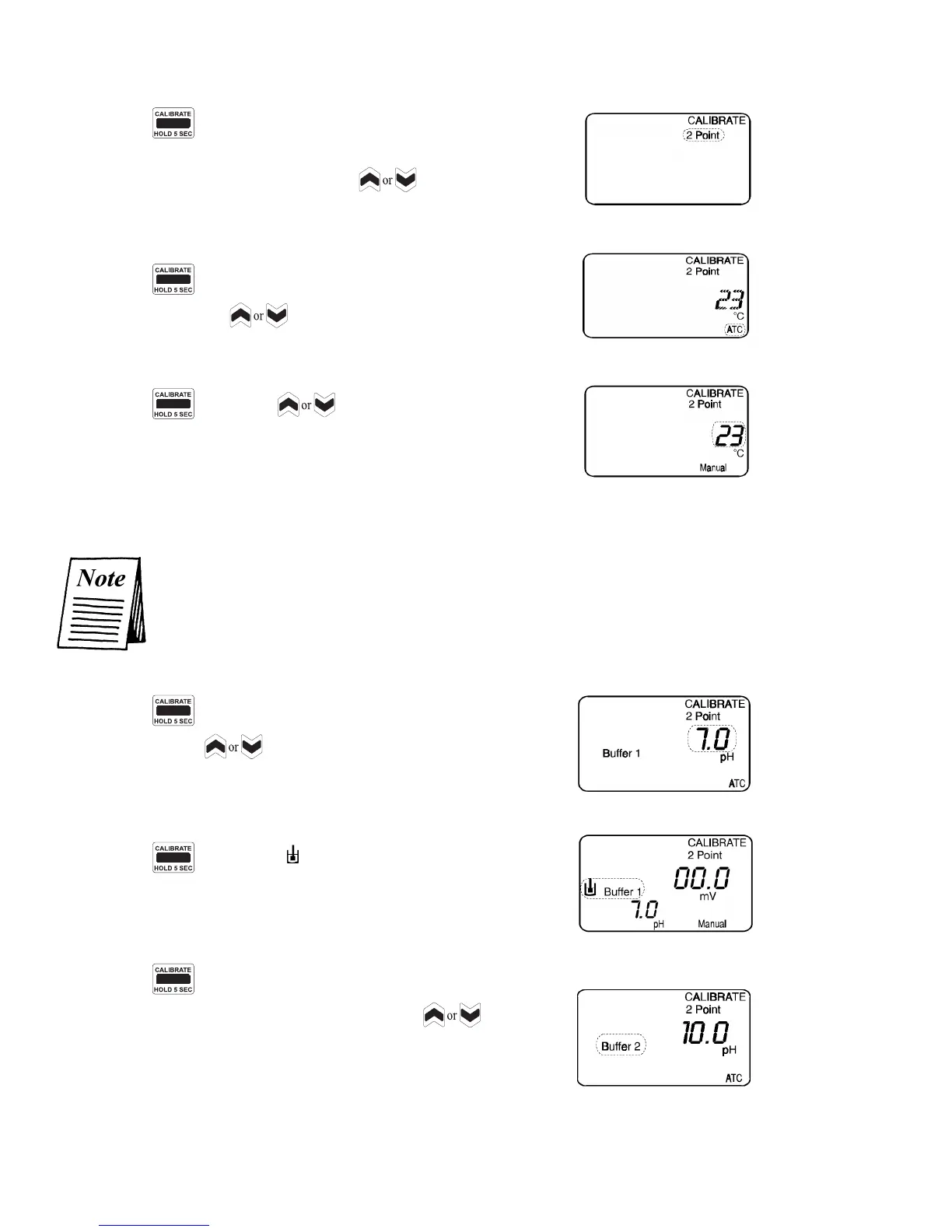16
(2) ...... Press again.
‘2 Point’ will start flashing. Use the
keys to
toggle between ‘1 Point’ and ‘2 Point.’
(3) ...... Press
again. ‘ATC’ (or ‘MANUAL’) will start
flashing. Use the
keys to toggle between ‘ATC’
and ‘MANUAL’ temperature.
(4) ...... Press
again. Use keys to program actual
temperature of buffer.
It is not possible to program temperature if ‘ATC’ is selected.
Automatic temperature probe detection can be over-ridden in pH calibration mode. If the ATC probe is not connected,
the controller will not detect it and only the ‘MANUAL’ temperature option above will be displayed.
(5) ...... Press again. The ‘Buffer 1’ value will start
flashing. Use
keys to program ‘Buffer 1’ pH
(or leave at 7.0).
(6) ...... Press again. The symbol will prompt you to
put the probe in ‘Buffer 1’. Wait for the mV value to
settle.
(7) ...... Press
again. This will accept the first calibration
value and will display the ‘Buffer 2’ pH. Use
keys to program ‘Buffer 2’ (or leave) as desired.
(866) 433-6682 • (281) 359-8538 • sales@novatech-usa.com • www.novatech-usa.com
