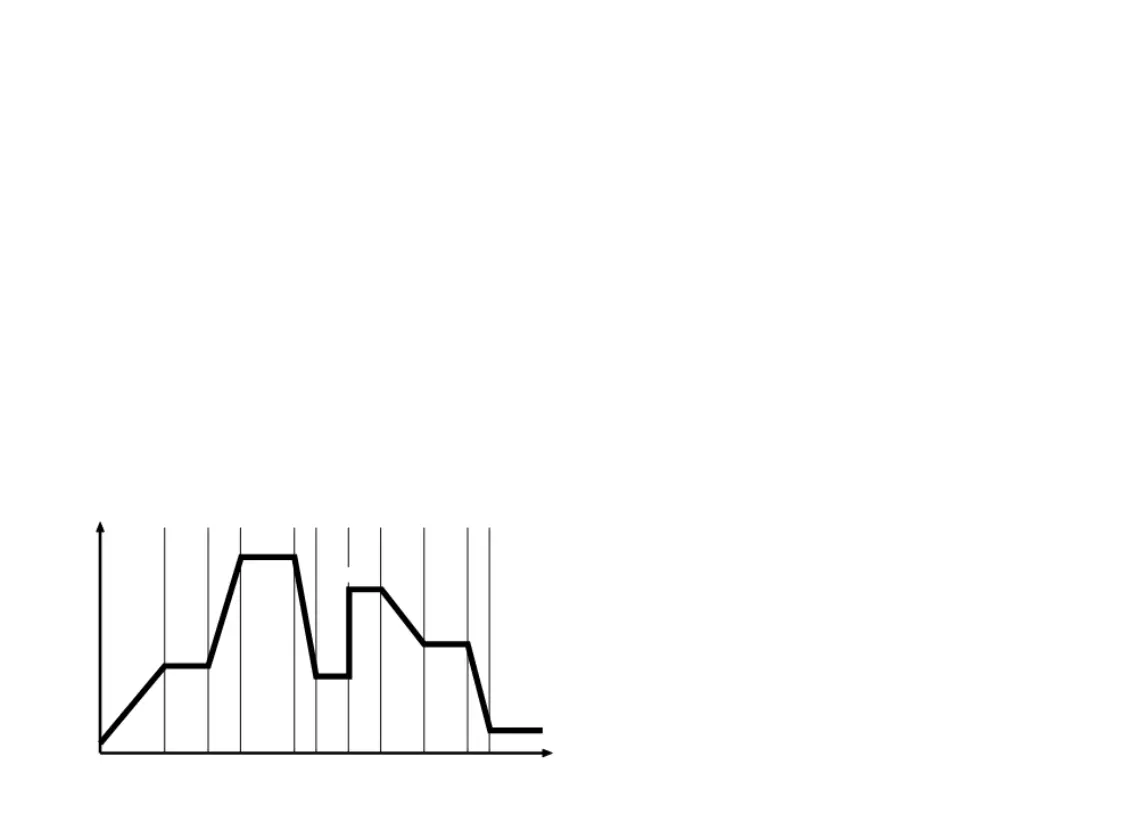Section 3 PROGRAMMER
INDEX
Function overview
B.1
Getting started
B.2
Program run mode
B.3
Display functions
B.4
Example program
B.5
Function map
B.6
Function list
B.7
Memory allocation table B.8
Memory full indicator
B.9
Programming example
B.10
Program edit example
B.11
3.0 FUNCTION OVERVIEW
The Programmer function in Level P enables the instrument to control applications
needing Setpoint changes over time. Examples of this are Ramp changes where a gradual
Rate of change can be set, or Step changes which are instantaneous. These can be
separated by Soak periods during which the process is held at a constant value. Each
individual time interval of the program or Segment, together with it’s associated moving
setpoint value can be stored as a unique Program and for example be represented by the
diagram below.
Setpoint
Soak Step
Ramp
Time (Segments)
In addition to those settings that determine the segment profile, it is also necessary to set
program start values, together with the preferred ramp rate time units for each individual
program.
At the end of a sequence, a Program can be arranged to repeat (Loop), either a specified
number of Cycles, or continuously. Only one Loop can be included in a Program. When the
program is running, the Display indicates progress through the sequence of segments, and
can additionally be interrogated for further segment information.
It is also possible to CALL an already existing program as a sub program that can be
inserted as a segment of another program.
To speed up Program configuration, several Edit functions have been provided so that
individual Segments and Programs may be Deleted or Inserted, and an entire Program
may be Copied and then Pasted into another that it will replace.
For safety reasons, three modes of recovery from a power failure are available. These either
automatically Re-start the Program from the beginning, Continue it from where it stopped, or
Hold it waiting for a user re-start.
Either one or both of the two auxiliary outputs can be configured as Event outputs.
Engaging the Holdback feature will temporarily halt Setpoint ramping to allow the process
temperature to catch up should it deviate by more than a pre-set amount during a Ramp
segment.
To afford maximum programming flexibility, memory is allocated dynamically, and not pre-
allocated. This allows the user the freedom to configure a small number of long programs
or a larger number of shorter ones, up to the permitted maximum of 126 Segments per
program, and a limit of 31 Programs. Should these limits be exceeded, or the Programmer
memory become fully used, the display will read ProG FULL. Programs can be planned
using the Memory Allocation Table which details the memory requirements of individual
segment types. During configuration a check can be kept on memory usage by
interrogating the USEd feature of the display to give an instant reading of ‘percentage
memory used’.
Finally, once a program has been configured, it can be run from the run off/on/hold
controls in Level P, and in addition a quick access run/hold toggle is directly available from
the front panel.
The Programmer Functions List describes the full range of available Settings for each
Programmer Function together with their display mnemonic. The instrument is supplied
with a suite of Factory Settings for each Function. These are shown in bold type.
The Functions Map illustrates the relationship between the Functions and their Settings
and provides a guide to the Keying Operations required to navigate around the menu
when configuring or running a Program.