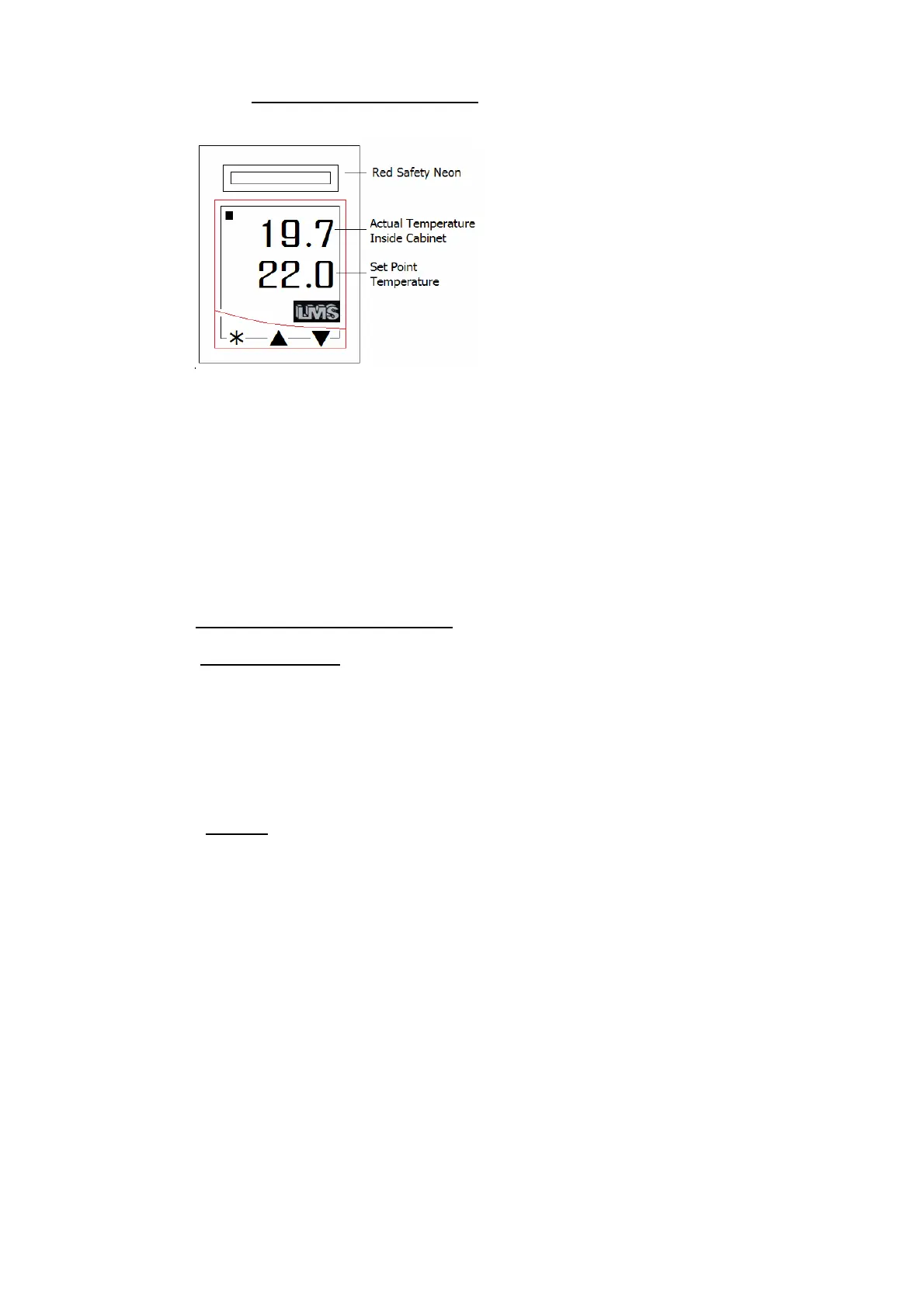2.3
TEMPERATURE CONTROLLER
LMS Programmable Controller
The Digital Controller has been factory tuned for optimum performance. To obtain a
manual set point temperature press and hold the * button and press either the ▲ or
▼ buttons as required, ▲ to increase temperature, ▼ to decrease. When the
desired set point temperature is achieved, release the * button. The first line of the
controller shows the actual temperature in the chamber and will soon start to change
to the new set point.
For full programming instructions please refer to ‘Section 3’ or use our
quick programming guide at the end of Section 3.
2.4 INDICATOR & CONTROL LAYOUT
Series 1A, 2 and 3
The Red ‘safety’ neon only illuminates when an over temperature fault condition
occurs – see Section 2.2.2.
The Temperature Controller display will be continuously illuminated whilst the
cooled incubator is connected to a mains electrical supply.
Series 4
The Red ‘safety’ neon only illuminates when an over temperature fault condition
occurs – see Section 2.2.2.
The Green neon light and Temperature Controller display will be continuously
illuminated whilst the cooled incubator is connected to a mains
electricity supply.