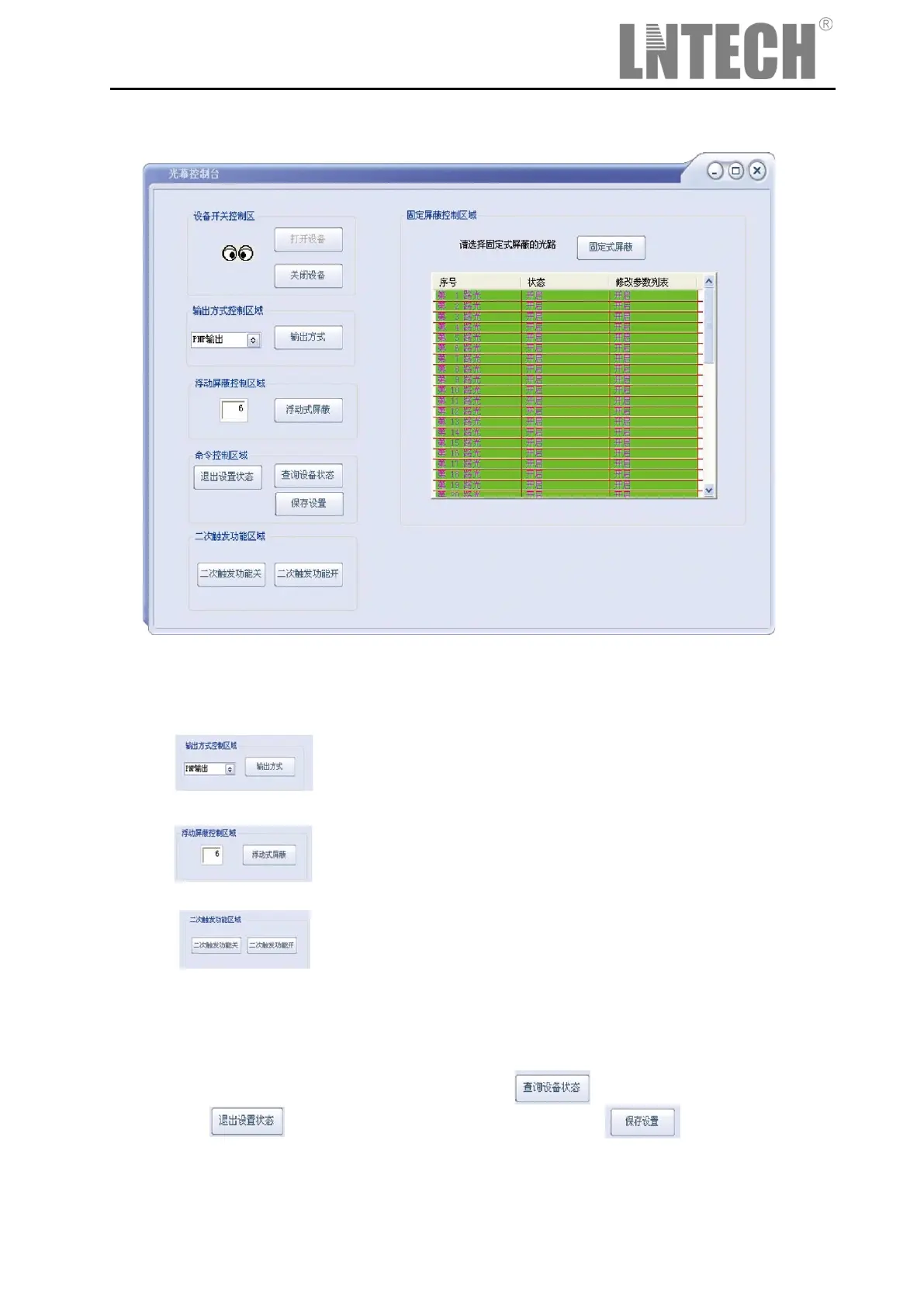4. Users choose function according to usage
Setting Output mode:
The mouse clicks the PNP output drop-down menu, choose the output
mode, and then click the output mode button,nally click save.
Setting oating blanking function:
The mouse clicks the oating blanking input box, input the light beams as
required, and then click the oating blanking, nally click save.
Setting second trigger function:
The mouse clicks the second trigger function button to open or close the
function.
Setting xed blanking function:
The mouse clicks the xed blanking modication parameter list, changing
"start" switch to "off".
If you need to track the status of equipment, click
button.If you need to exit the setup,
click button. If you need to save the Settings, click button.