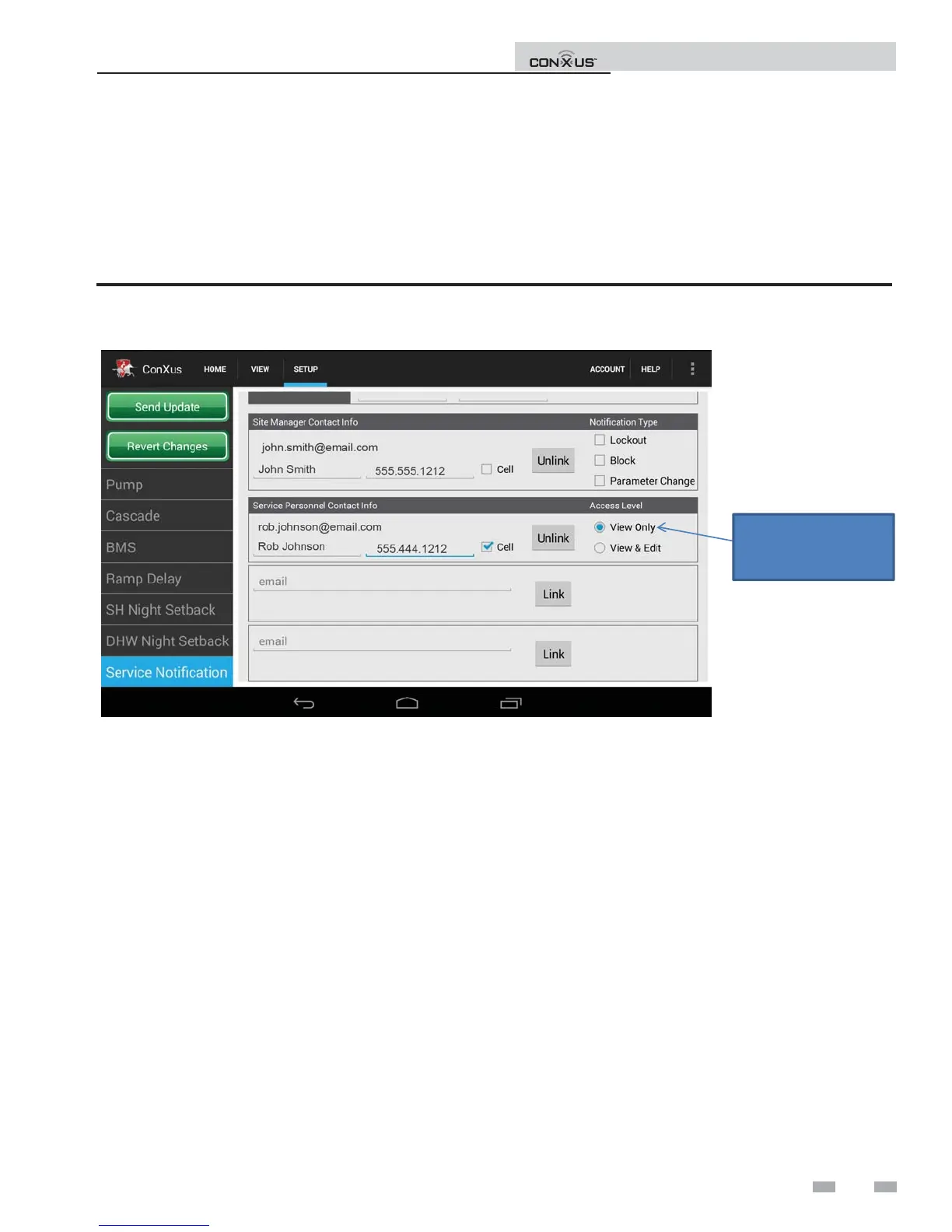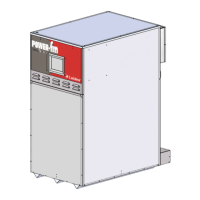15
4 Permissions (continued)
For each service provider, the Site Manager can grant either “View Only” access or “View & Edit” access by clicking one of the
boxes to the right of the service provider’s name. “View Only” access will allow that user to view all information without the
ability to make any changes. If the Site Manager would like to have a user have “View Only” privileges, but receive alerts, the Site
Manager must provide the user with “View & Edit” privileges to allow the user to set up the alerts. Once the setup is complete,
the Site Manager can then change that user’s access level back to “View Only”. “View & Edit” access will allow that user to view
all information and make programming changes.
Figure 4-3 Access Levels
e Site Manager and any user with View & Edit privileges can select which alerts they receive. One, all, or none of these
noti cation types can be selected. By selecting “Lockout” the Site Manager or user will receive a text or e-mail about a lockout
condition. Selecting “Block” will result in an e-mail or text message any time the boiler enters a blocking condition. Blocking
conditions are not lockouts, but are conditions such as high outlet temperature, high ue temperature, or high Delta T’s, that
result in the boiler limiting itself. Blocking conditions can occur o en depending on the operation conditions, but could also
indicate a problem. Anti-cycling Blockings are not relayed. Selecting “Parameter Change” will result in an e-mail or text message
every time a parameter is changed remotely from CON·X·US or locally through the user interface on the boiler.
When a boiler with CON·X·US goes into a fault condition an alert will be sent out via e-mail or text message. A text message will
be sent if a cell phone number is entered and the cell box is checked (see FIG. 4-4 on page 16). Otherwise, the user will receive
an e-mail.
NOTE: Only the Site Manager is able to see all linked personnel. All other personnel will only see the Site Manager.
Installation and Operation Instructions
