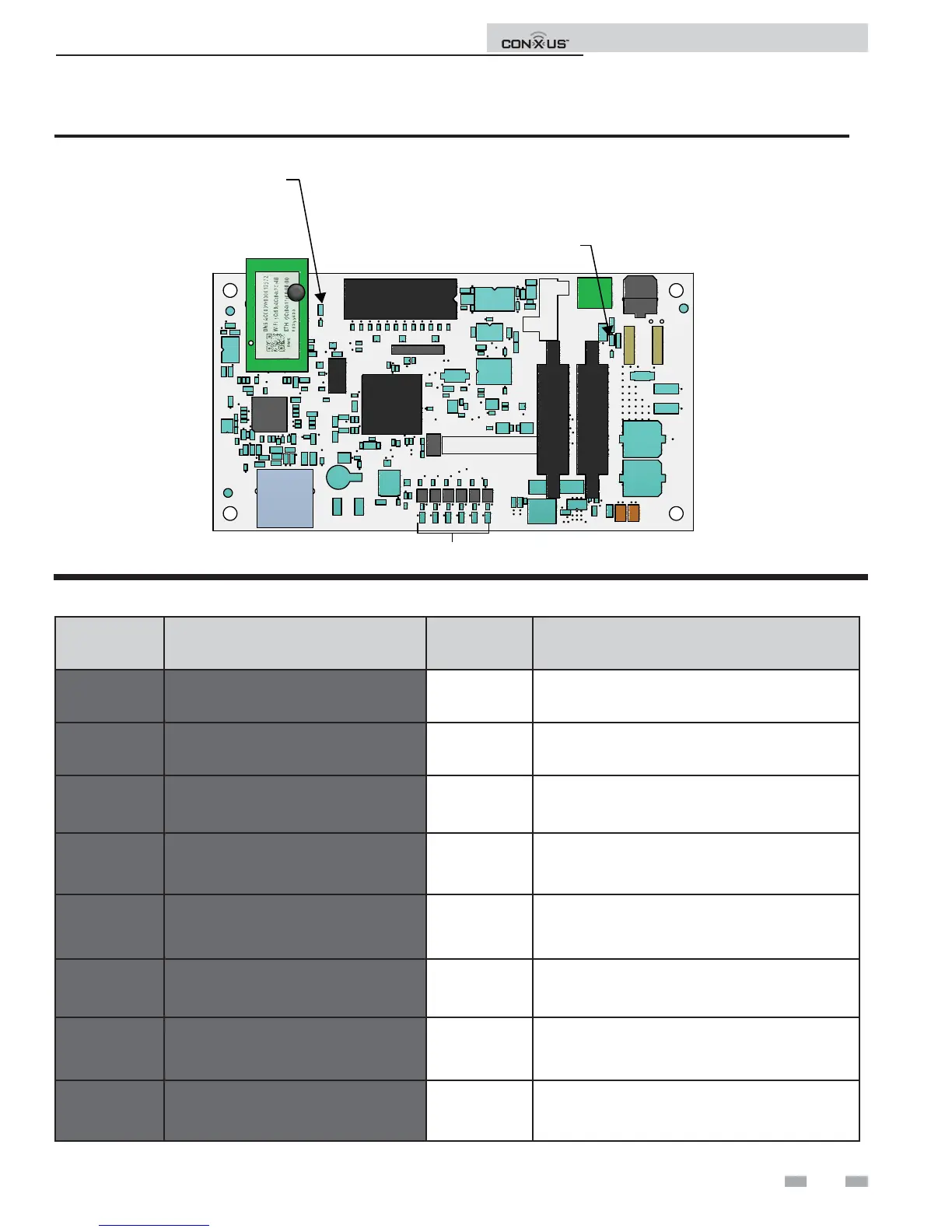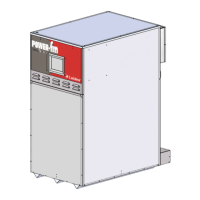19
5 Troubleshooting
Installation and Operation Instructions
Table 5-1 CON·X·US LED Troubleshooting Table
IMG01101
LED 0 - LED 5
POLARITY
LED
WLAN LED
Figure 5-1_CON·X·US LED Layout
LED DESCRIPTION ERROR CORRECTIVE ACTION
LED 0 N/A
-- --
LED 1
Control to Display
Communication Error
RED • Check ribbon cable connections and display.
LED 2 CON·X·US Communication
BLANK
• If blank during known transfer through CON·X·US,
review install and registration.
LED 3 N/A
-- --
LED 4
Control to Display
Communication
BLANK
• No display signal received, check ribbon cable
connections.
LED 5 Power Confi rmation
BLANK
• Confi rm power on 24 VAC supply from
transformer.
WLAN
Internet Connectivity
Confi rmation
BLANK • If after registration, repeat section of set-up.
POLARITY Inverse Polarity Alert
RED • Swap 24 VAC power and ground.
