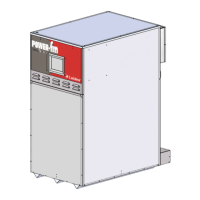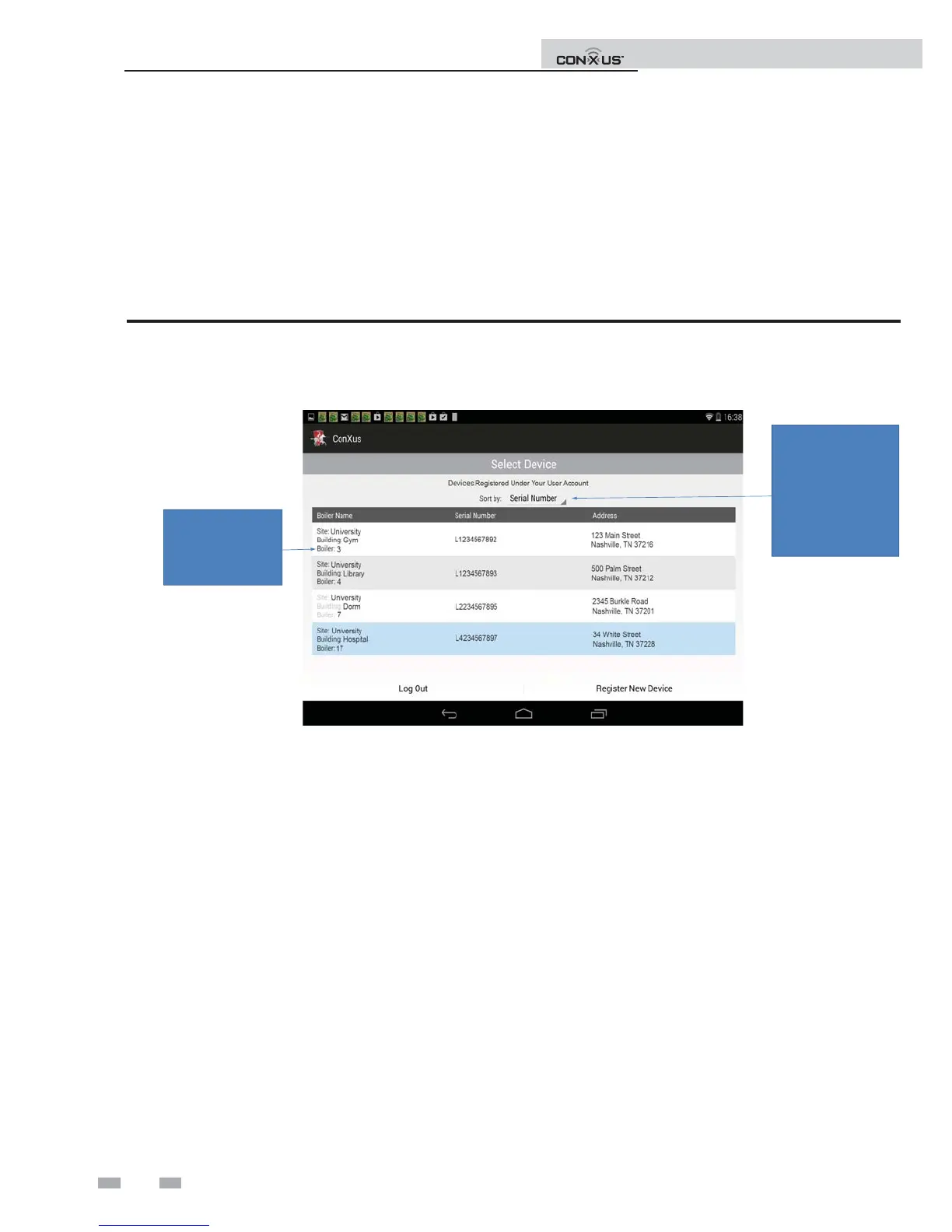 Loading...
Loading...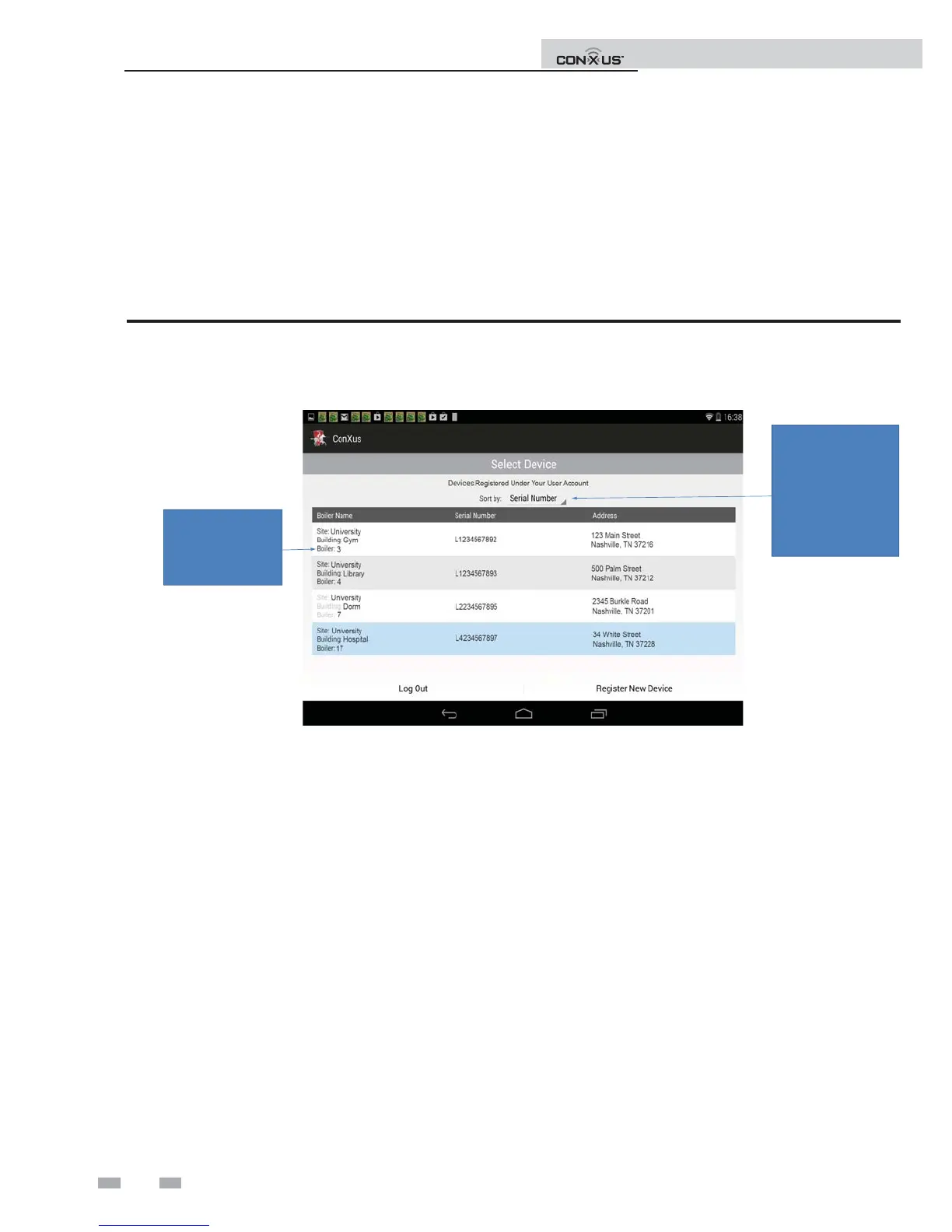
Do you have a question about the Lochinvar FTXL and is the answer not in the manual?
| Model | FTXL |
|---|---|
| Category | Boiler |
| Fuel Type | Natural Gas or Propane |
| Heat Exchanger | Stainless Steel |
| Vent Type | Direct Vent |
| Type | Condensing |
| Dimensions | Varies by model |
| Water Content | Varies by model |
| Vent Diameter | 2" to 4" |
| Weight | Varies by model |
| Efficiency | Up to 98% Thermal Efficiency |
| Turndown Ratio | Up to 10:1 |