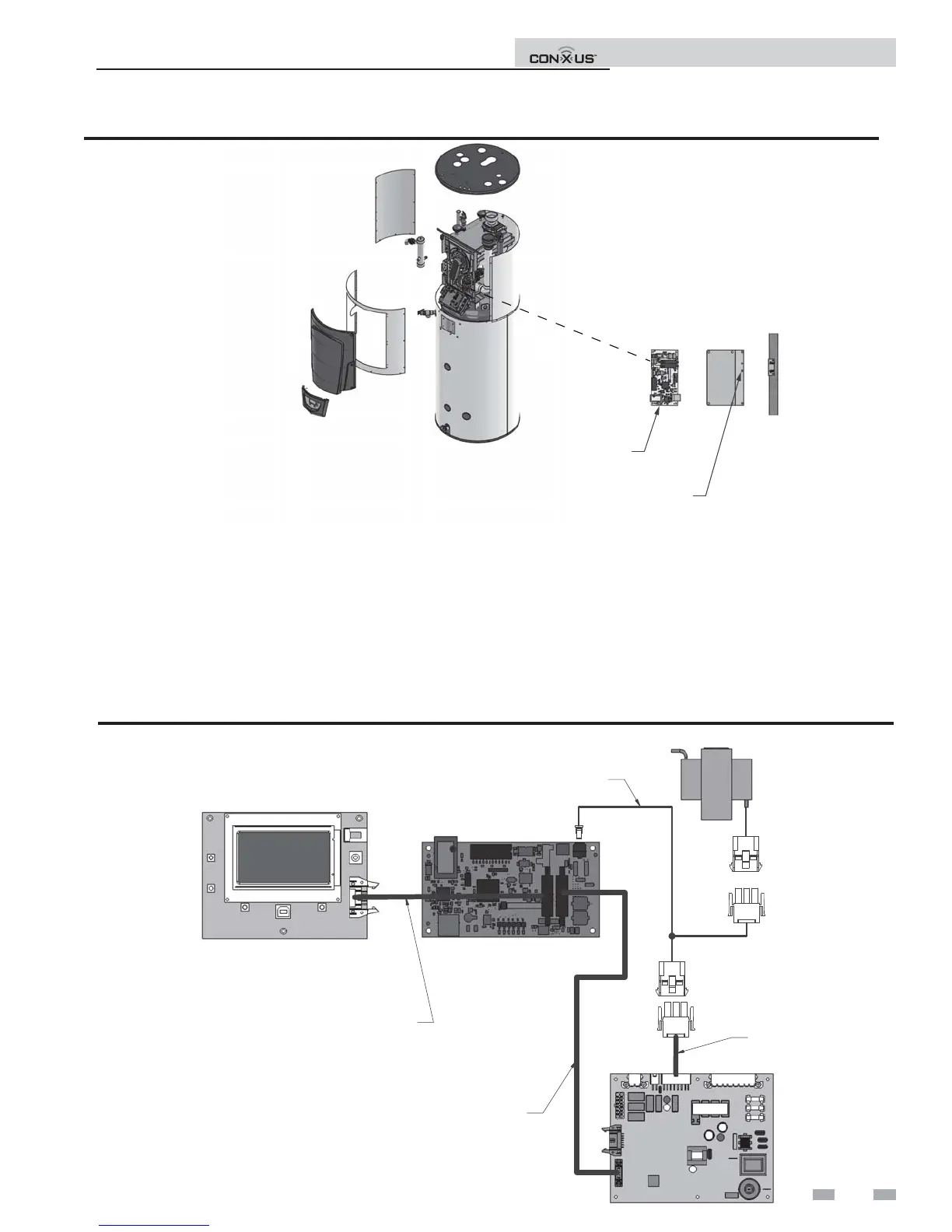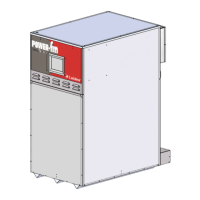DIR# 2000540180 00
CON·X·US BOARD
INSTALL STAND-OFF, HEX,
6-32 X 1/2, STL, NICKEL &
SCREW,PHP,6-32 X 1/4,STL
SECONDARY
24V 60VA
TRANSFORMER
IMG01192
MAIN CONTROL BOARD
CONXUS BOARD
CONTROL,USER INTERFACE
CONXUS
POWER HARNESS
UNIT HARNESS
MAIN CONTROL RIBBON CABLE TO CONXUS
CONXUS KIT RIBBON CABLE TO USER INTERFACE
7
2 CON·X·US Installation (continued)
3. Connect the 24 volt power harness 100190832 in series with the 24 volt side of the transformer and the other end of the power
harness to the CON·X·US board (see FIG. 2-3).
4. Disconnect the ribbon cable from the rear of the display board and route it to the ribbon cable plug on the CON·X·US board
labeled BIC (remove the ribbon cable from the clip underneath the bezel.
5. Connect the ribbon cable (100189402) to the rear of the display and route on the le side of the CON·X·US board and connect
it to the ribbon cable plug labeled DU (see FIG. 2-3).
6. Reinstall the front panel.
7. Turn the power and gas back ON to the unit and resume operation.
Figure 2-3_Wiring Schematic
Installation and Operation Instructions
Figure 2-2F_Install SNR CON·X·US Board
