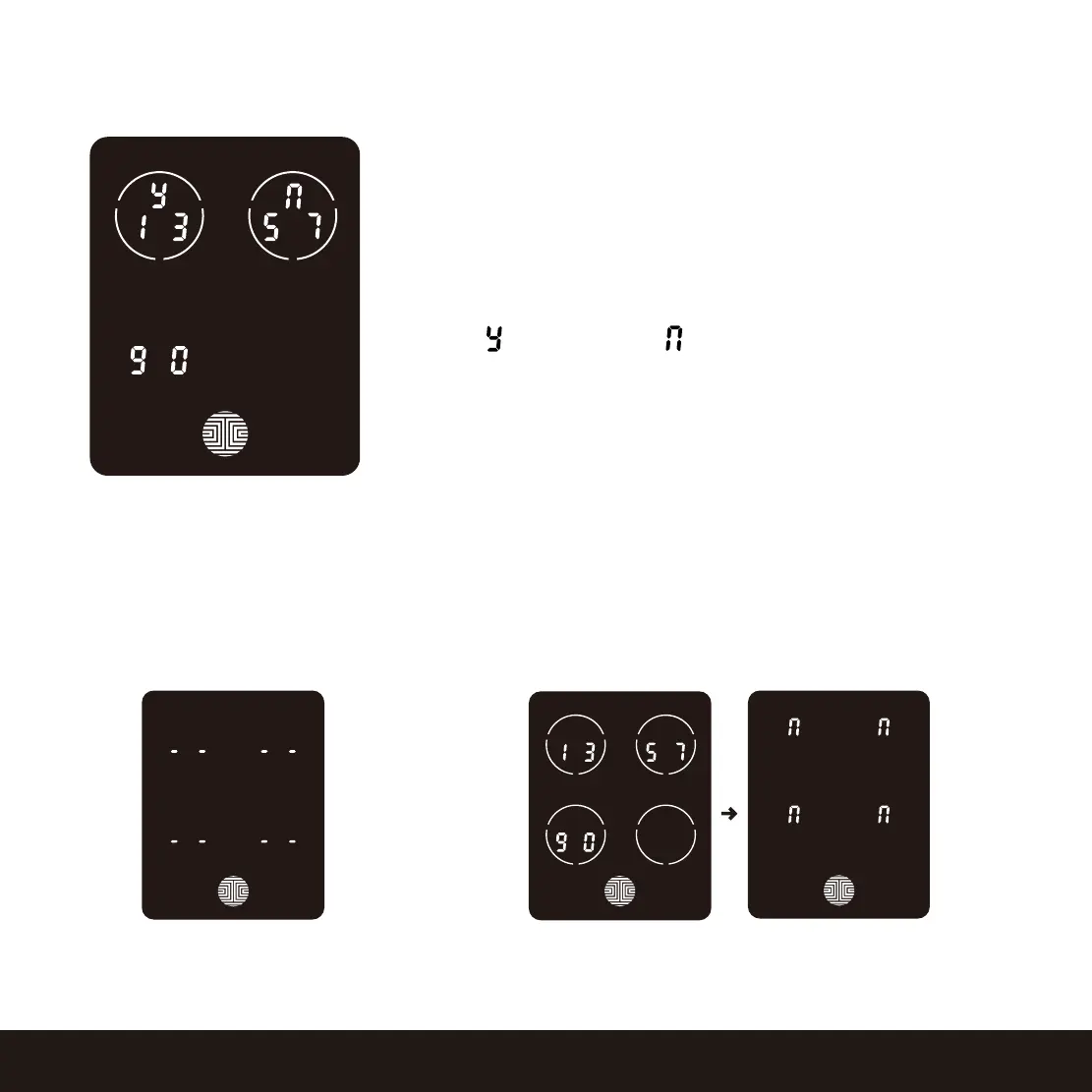3.4 Deleting an Access Code (Continued)
SECTION 3.4
Once you have selected the Access Code you want
to delete, Lockly
®
will ask you to confirm deletion by
showing you the Access Code you are deleting, in
this example, 1 3 5 7 9 0.
Press to delete, or to cancel.
There are two incidents where your Access Code cannot be deleted.
NOTE
Only one Active Access CodeNo Access Codes Set
There are no Access Codes
set. The factory default Access
Code cannot be deleted.
There is only one (1) Access Code saved in
the smart lock. At least one code must be
registered. Please add another Access Code
before attempting to delete the existing
code.
14