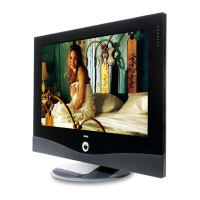Reference 55
User guide
english
33
Audio/Radio
Audio playback
Description of the symbols in the status display for audio playback
Symbol
(icon)
Remote
control key
Description
Call list view (select music title / sta-
tion).
– Switch repetition (loop playback) of all
titles of the current directory ON/OFF.
Only for playback of music titles via
USB / Home network.
– Switch ON/OFF repetition (loop play-
back) of the current title.
Only for playback of music titles via
USB / Home network.
– Switch shuffle playback for the titles of
the current directory ON/OFF.
Only for playback of music titles via
USB / Home network.
Switch off the TV screen.
Add the current station / music title to
the favourites in Home view.
Show EPG detailed info on the current
broadcast.
Only for DVB radio.
Call detailed info on the played music
titles.
Only for playback of music titles via
USB / Home network.
Call function list with audio settings.
Explanation of keys
INFO (press longer): show Explanation of keys.
INFO or BACK: hide Explanation of keys.
Chasing Cars
Shut Your EyesHands Open
Snow Patrol / Eyes Open
00:00
02:56
04:27
Back
Pause playback
PAUSE key: Halt current playback.
PLAY key: Continue playback.
Winding
You can fast forward music titles at four different speeds. Sound is not
audible during winding.
Press a little bit longer.
With each brief pressing of the speed will increase
until you switch back to the first speed.
Available speeds: 2x, 4x, 8x, 16x.
PLAY key: Continue playback.
Select another title / play current title from start
BACK: Call music selection.
Select music title as described in chapter Audio/
Radio, section Audio/Radio– Select music title.
Or:
Press P+ or briefly:
Play next title of current album / directory.
Press P– or briefly:
Play current title from start.
Press P– or briefly again:
Play previous title of the current album / directory.
Or:
Go to line with music titles,
scroll in music titles.
OK start playback of the marked title.
Ending playback
STOP key: End playback and return to music selection.
Chasing Cars
Shut Your EyesHands Open
Snow Patrol / Eyes Open
00:00
02:56
04:27
Back

