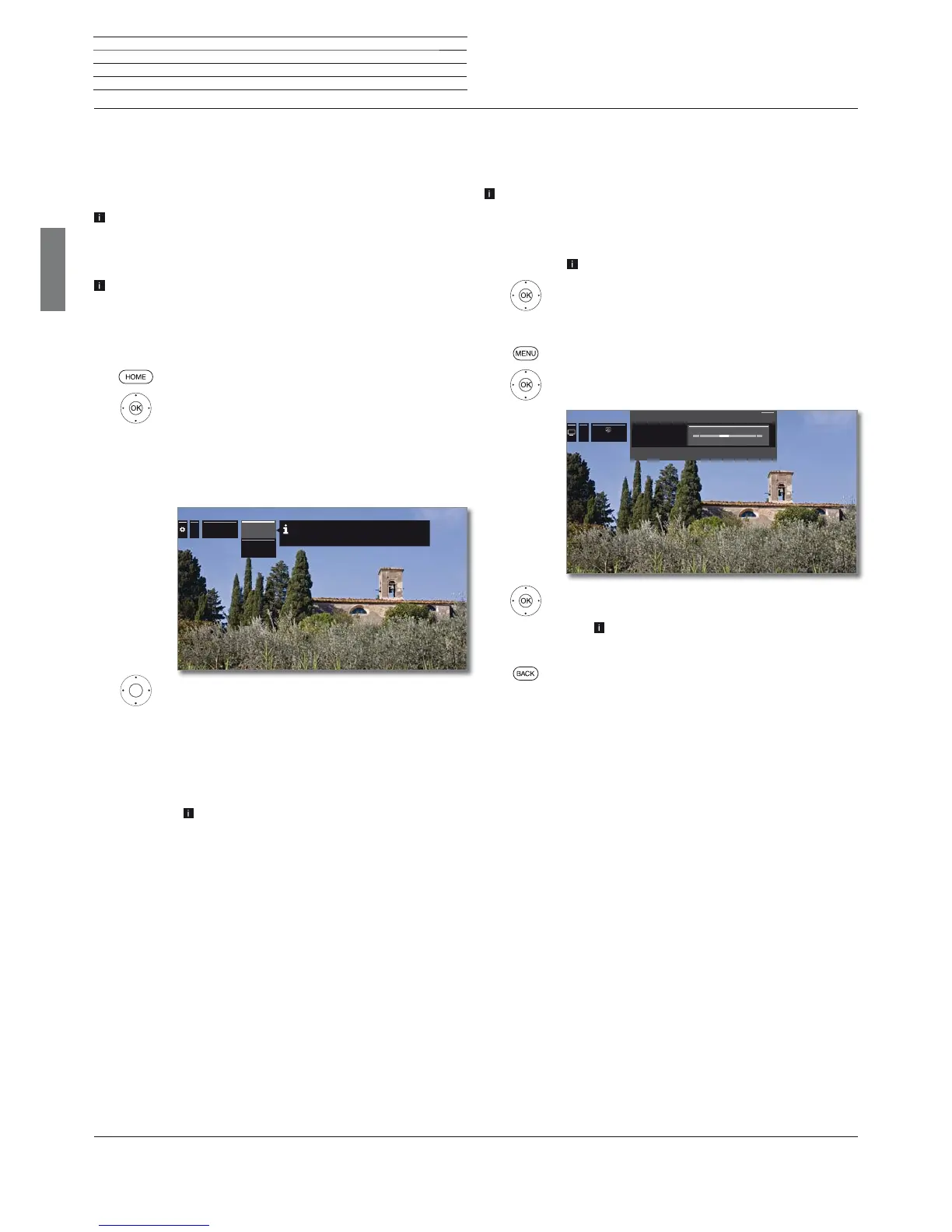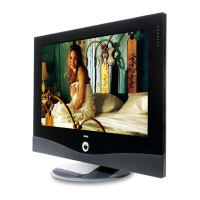Reference 55
User guide
english
42
Cinema Surround
Cinema Surround is a Virtualizer mode that offers the possibility to
create an virtual surround sound by means of the built-in TV speakers.
Selecting the Surround mode
The choice is available for sound component - TV speakers. All other
audio components do not support this mode.
Adjustable in the System settings under Connections טSound
components.
The selection of surround modes is available when sound mode
܃or܃ is used.
Adjustable in the System settings under Sound טSound mode
or in the current TV programme via the function list (see chapter
TV, section Function list).
HOME: Call Home view.
Select System settings,
OK call System settings.
Select Sound,
go to next column.
Select Surround Mode,
OKcall.
Select the desired mode.
Explanation of the setting options:
Cinema
Surround
For the Cinema Surround mode an advanced
Virtualizer technology is used that is developed by
Loewe. This one improves speech intelligibility while
simultaneously widening the 3D sound.
Default setting ex factory.
Dolby Virtual
Dolby Virtual simulates the hearing impression of
a 5.1 surround sound system via the built-in TV
speakers.
...
Surround
Mode
Cinema
Surround
Dolby
Virtual
“Cinema Surround” gives the front speakers additional
virtual room depth when playing in the listening
modes (4) and (5).
Rotating the TV set
By using a connected motorized stand you have the possibility to rotate
your TV set by means of the remote control.
The range of rotation and the switch-off position you can set under
System Settings ט Control ט more ... ט Rotate TV.
Rotating the TV set
In normal TV mode, without other displays:
Rotate TV set to the desired position.
Or:
MENU: Call function list.
Select Rotate TV,
OK call.
Rotate TV set to the desired position.
The TV set may be positioned within the set
range of rotation.
BACK: exit Rotate TV.
1
-40°
+40°-11°
Rotate TV
Rotate TV
Back
Rotation angle
Functions
