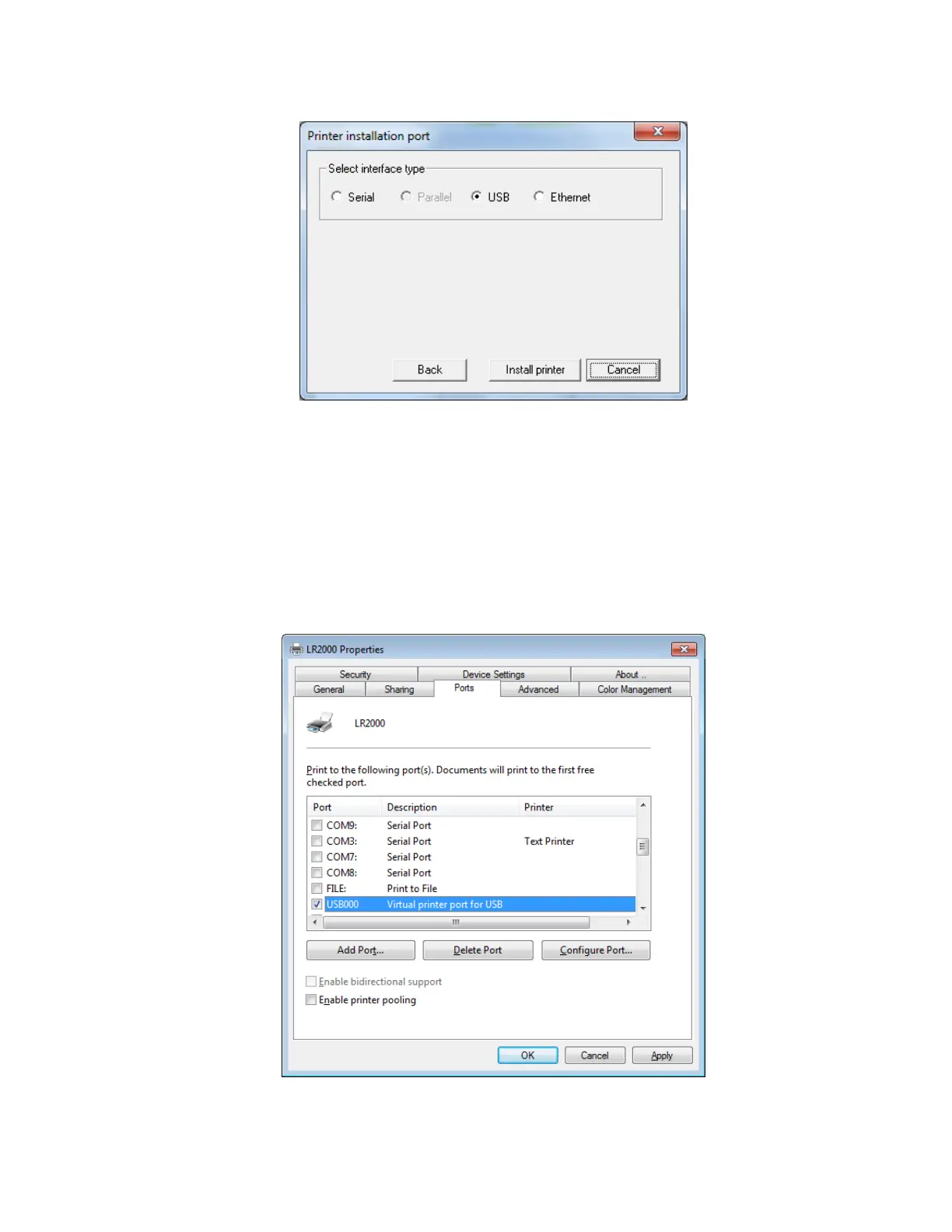10
3.6.5.1 USB Interface
The driver will use a virtual printer port for USB (default USB001) and it
should be selected automatically during driver installation. After
installation has finished, please click “Yes” to print a test page to make
sure the printer is working. If you don’t see test pages printing after
installing the driver, please go to “Start -> Devices and printers -> LR2000
-> Printer Properties -> Port”, and select the USB001 port manually.
Sometimes it might be named USB002 if there are other devices that use
USB001 already).