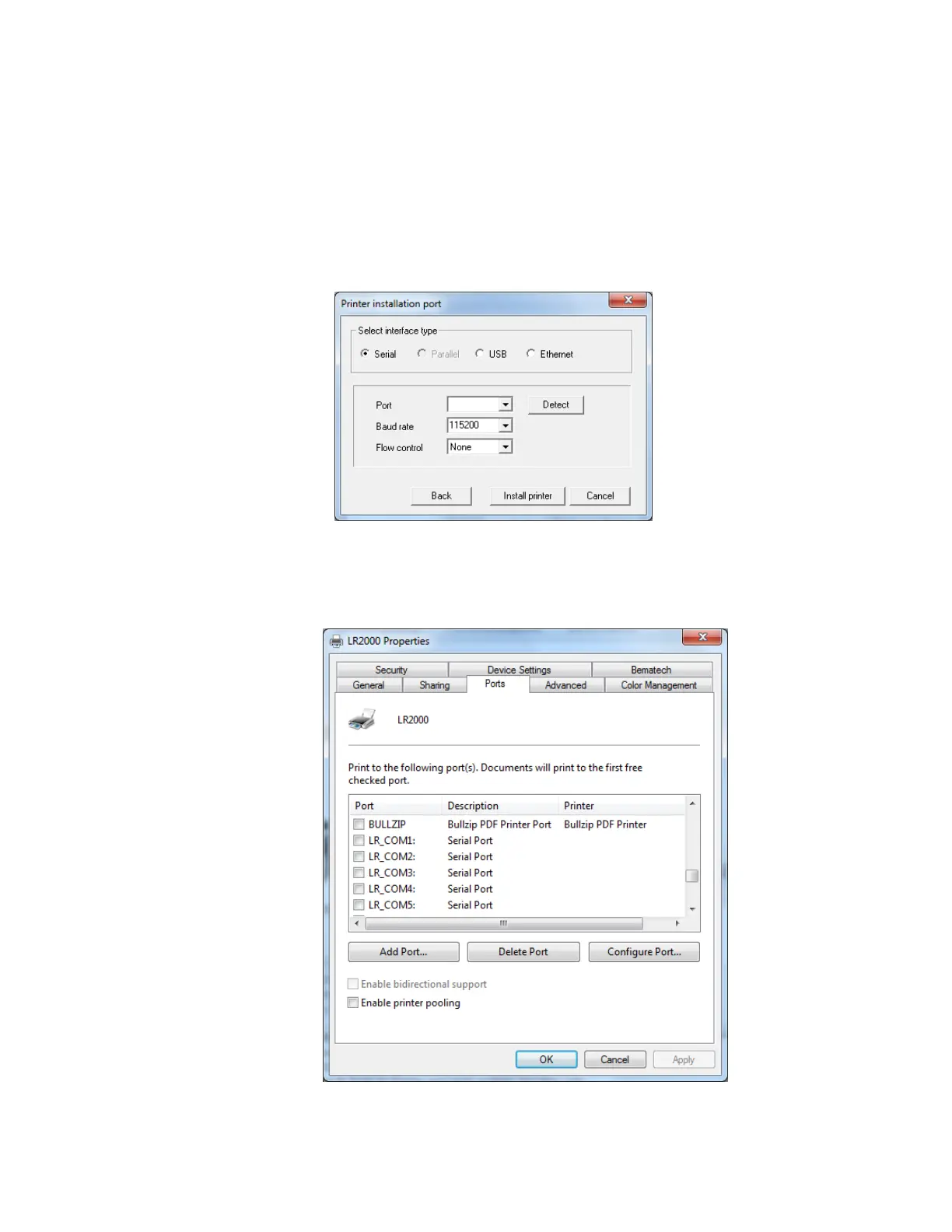11
3.6.5.2 Serial Interface
Select the serial port from the drop down box if you know which port
your printer connected to, or you can use “Detect” to automatically
detect the port for you. Choose or Enter the Baud rate of the
printer(Note: you can check the baud rate from the printer’s testing page,
shutdown the printer and hold feed button while you turn the printer
On), with flow control set to “None”.
After driver installation, you can also change the port at any time from
the LR2000 properties port setting tab Please make sure you choose port
name start with LR_COM as shown below: