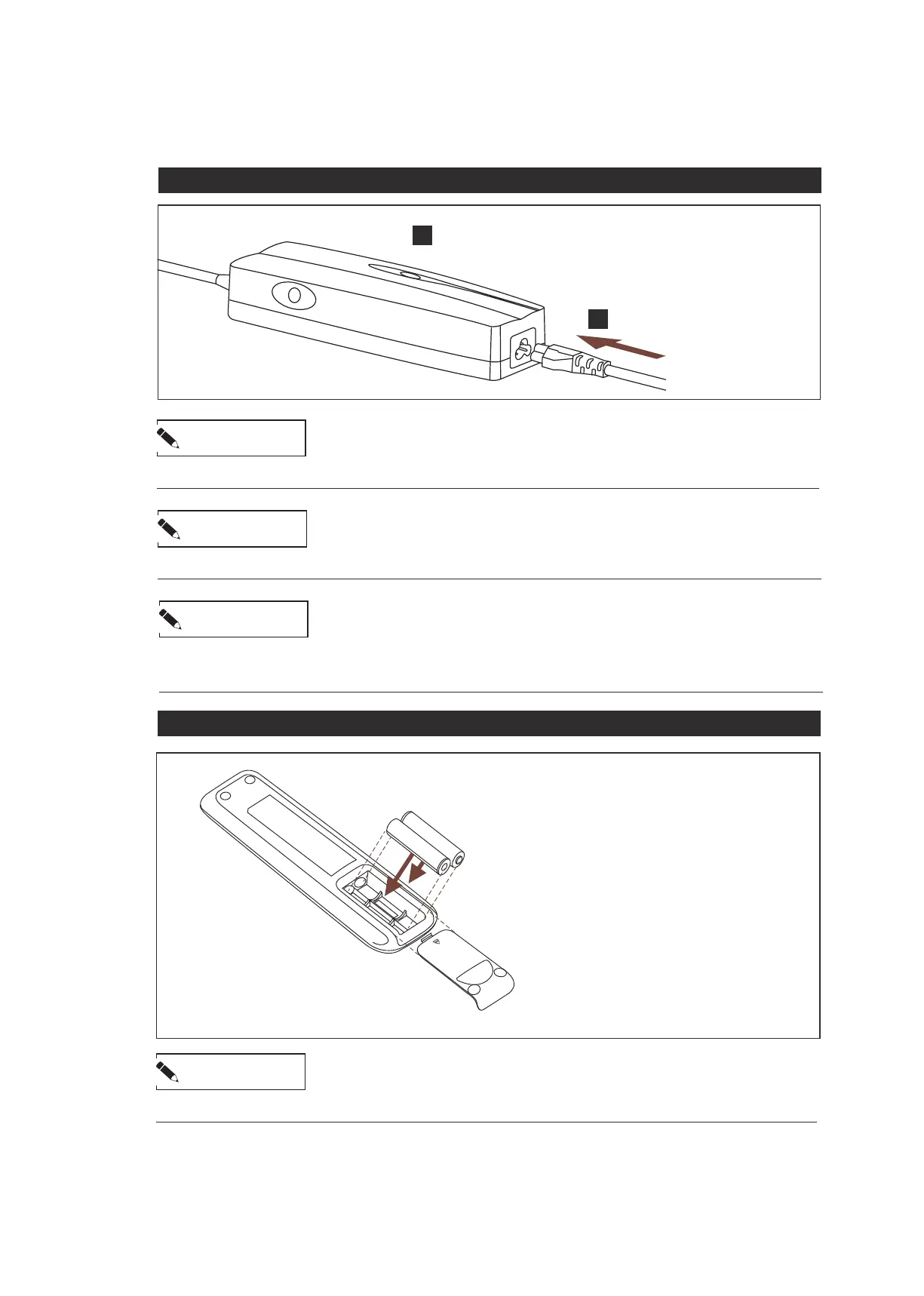18 //ADJUSTABLE BED FRAME - OWNER’S MANUAL
STEP 9: INSERTING THE BATTERIES
NOTICE
Replace the batteries in the Remote Control once a year. Do not use rechargeable batteries.
Insert two 1,5V AAA batteries into the Re-
mote Control and slide the cover into posi-
tion. The batteries are provided for you.
NOTICE
If the Bed Frame is too close to the wall (or touching it), it may collide during movement. To avoid
damage to the Bed Frame and the wall, ensure a small distance is kept.
STEP 8: CONNECTING THE POWER CABLE
NOTICE
Stretching the Power Cable may damage it. This may lead to malfunctions with the Bed Frame.
1.
Connect the Power Cable (K)
to the Power Converter (J).
2.
Lay the Power Cable along
the wall behind the Bed
Frame to minimize the risk of
tripping.
NOTICE
Ensure the Cable is plugged into the mains properly. Bad connections can damage the system.
K
J