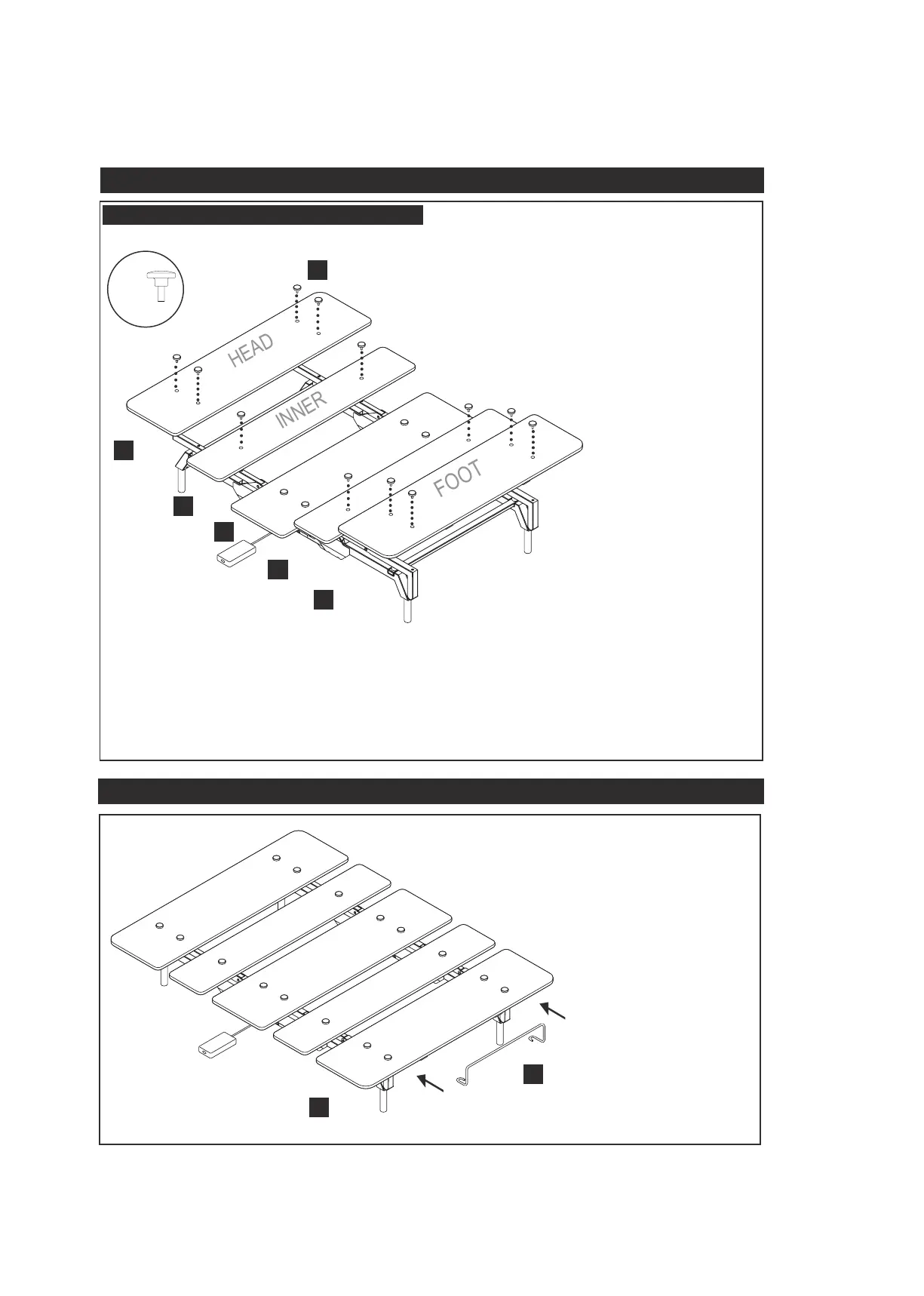17ADJUSTABLE BED FRAME - OWNER’S MANUAL //
STEP 7: ATTACHING THE RETAINER BAR
1.
Move the Retainer
Bar (O) into position.
The two ends of the
Bar should be inside
the Brackets at the
end of the Foot Plat-
form (M).
2.
Press the Retainer
Bar (O) rmly to-
wards the Bed Frame
to click it into place.
1. Use 4 Platform Screws
(N) to attach the nar-
rower, Inner Platforms
(G, L) to the Side Rails
on either side of the
Base Platform.
2. Lay the Head and Foot
Platforms (F, M) in po-
sition on the Side Rails.
3. Use the nal 8 Platform
screws (N) to attach the
Head and Foot Plat-
forms to the Side Rails.
(A, B).
STEP 6: MOUNTING THE OTHER PLATFORMS
M
O
IMPORTANT:
• Use the labels on the Side Rails (A, B) to ensure the Platforms are at the right end.
• Ensure the the Platforms are oriented correctly. The curved edges should face outwards and the Brack-
ets for the Retainer Bar should face downwards.
G
L
N
M
F
H
12x
USE LABELS ON SIDE RAILS AND PLATFORMS