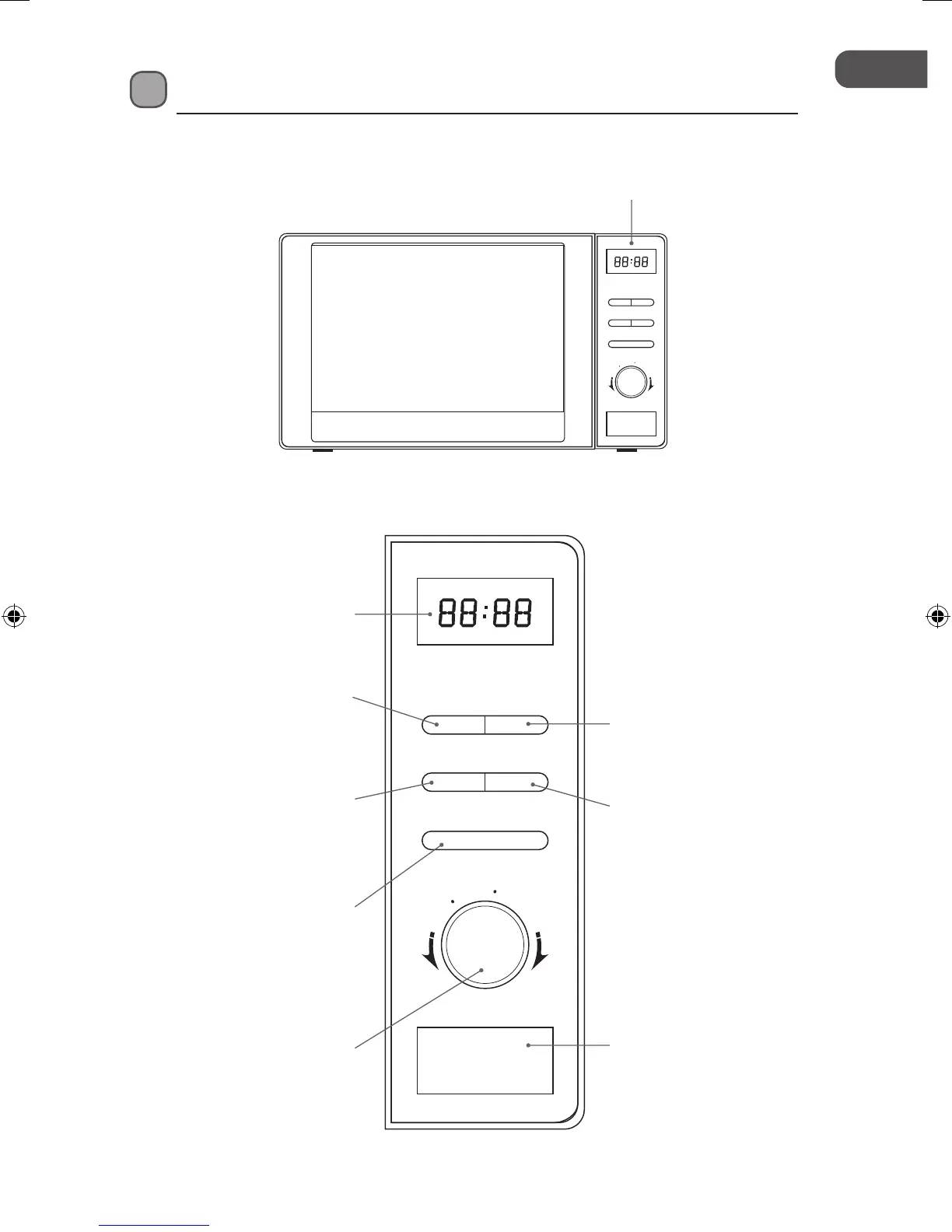55
Start/
+30Sec./Conrm
T
i
m
e
r
W
e
i
g
h
t
A
u
t
o
M
e
n
u
Clock/Pre-Set Stop/Clear
Microwave
Weight/
Time Defrost
Product Overview
The Main Unit
The Control Panel
LED Display
Shows the clock,
cooking time and setting.
Microwave Button
Use this button to select the
microwave function and
microwave power (%).
W.T./Time Defrost Button
Use this button to defrost
food by weight or by time.
Open Door Button
Push to open the unit door.
Clock/Pre-Set Button
Use this button to set the clock
and to preset cooking time.
Stop/Clear Button
Use this button to stop
cooking and clear cooking
settings.
Start/+30Sec./Conrm Button
Use this button to quick start
cooking by increments of 30
seconds. Each press adds 30
seconds. Use this button to also
start/restart cooking.
Start/
+30Sec./Conrm
T
i
m
e
r
W
e
i
g
h
t
A
u
t
o
M
e
n
u
Clock/Pre-Set Stop/Clear
Microwave
Weight/
Time Defrost
Timer/Weight/Auto Menu Dial
Turn this dial anti-clockwise to
set time and turn clockwise to
set food weight or to choose the
auto menu programmes.
Control Panel
L17MSW13E_IB_130506_Shaun.indb 55 06/05/2013 11:23 AM