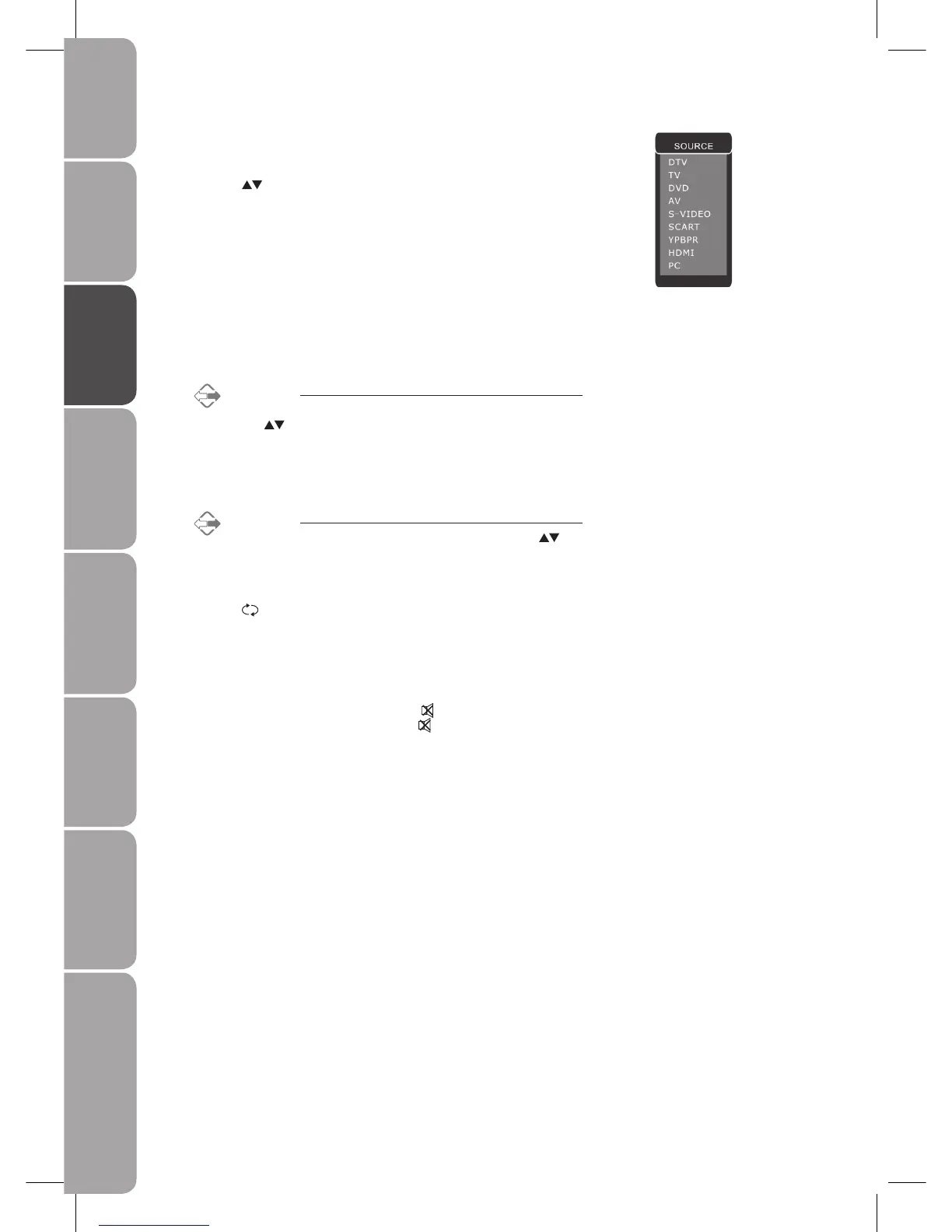GB-16
Preparation Connections Initial Setup Using the Features DVR (Digital
Video Recorder)
Using the Features
via USB port
Using the DVD
Features
Hints and Tips, Specification
and Safety Warnings
Selecting the Input Source
Press the 1. SOURCE button to display the input source list.
Press the 2.
buttons to select the input source that you want:
DTV / TV / DVD / AV / S-VIDEO / SCART / YPBPR / HDMI / PC.
Press the 3. OK button to confirm your selection.
Channel Selection
Press the • CH + / – buttons repeatedly or 0-9 buttons to select the channel.
Alternative
In DTV mode, press the OK button to enter the Channel List. Then
use the
buttons to highlight and select the channel. Press the OK
button to confirm the setting.
Press the • FAV + / – buttons repeatedly to select the favourite channel if you have previously preset your favourite channels.
Alternative
Press the FAV button to view the Favourite List. Then use the
buttons to highlight and select the channel. Press the OK button to
confirm the setting.
Press the •
button to return to the previously viewed channel.
Volume Adjustment
Press the • VOL + or – buttons to adjust the volume.
If you wish to switch the sound off, press the •
button.
You can cancel this function by pressing the
or VOL + buttons.
