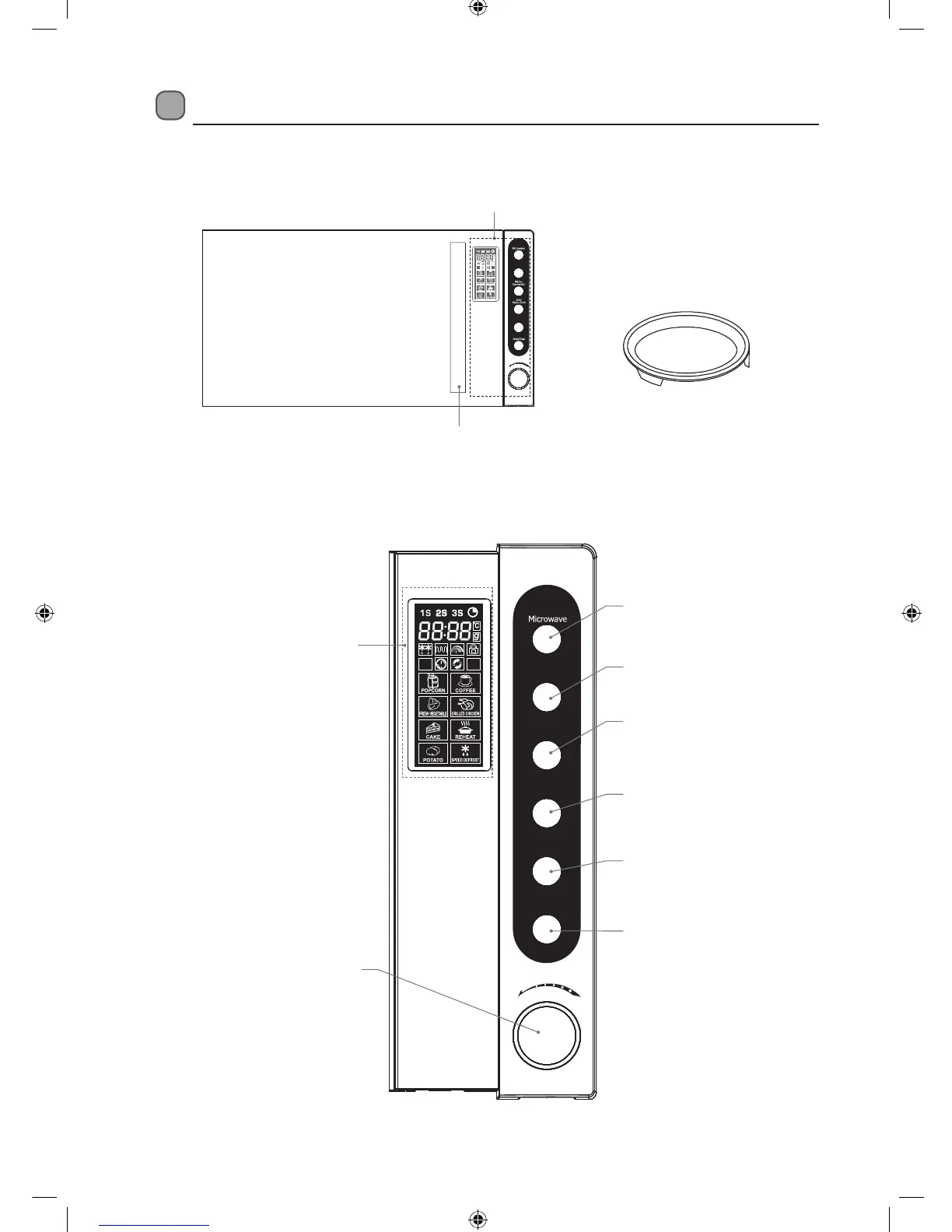10
Product Overview
The Main Unit
The Control Panel
Baking Plate
For use when grilling.
Clock/Weight
Convection
u
/
T
i
n
m
e
e
M
Clock/Weight
Convection
u
/
T
i
n
m
e
e
M
Clock/Weight
Convection
u
/
T
i
n
m
e
e
M
Clock/Weight
Convection
u
/
T
i
n
m
e
e
M
Clock/Weight
Convection
u
/
T
i
n
m
e
e
M
Clock/Weight
Convection
u
/
T
i
n
m
e
e
M
Clock/Weight
Convection
u
/
T
i
n
m
e
e
M
Control Panel
Door Handle
Stop/Clear
Micro+
Convection
Clock/Weight
Convection
Grill/
u
/
T
i
n
m
e
e
M
Micro+Grill
LED Display
Shows the clock, cooking
time and setting.
Menu / Time dial
Use this dial to select auto menu
programme and set the cooking
time. Use this dial to quick start
cooking by increments of 30
seconds. Each press adds 30
seconds. Use this button to also
start/ restart cooking.
Microwave button
Use this button to select the
microwave function.
Convection button
Use this button to select the
convection function.
Micro + Convection button
Use this button to select the
microwave and convection
combination function.
Grill / Micro + Grill button
Use this button to select the
grill and microwave + grill
combination function.
Clock / Weight button
Use this button to set the clock
and to select the default food
weight.
Stop / Clear button
Use this button to stop cooking
and clear cooking settings.
L25CS10_IB_GB_110303.indd 10 3/3/11 3:09 PM