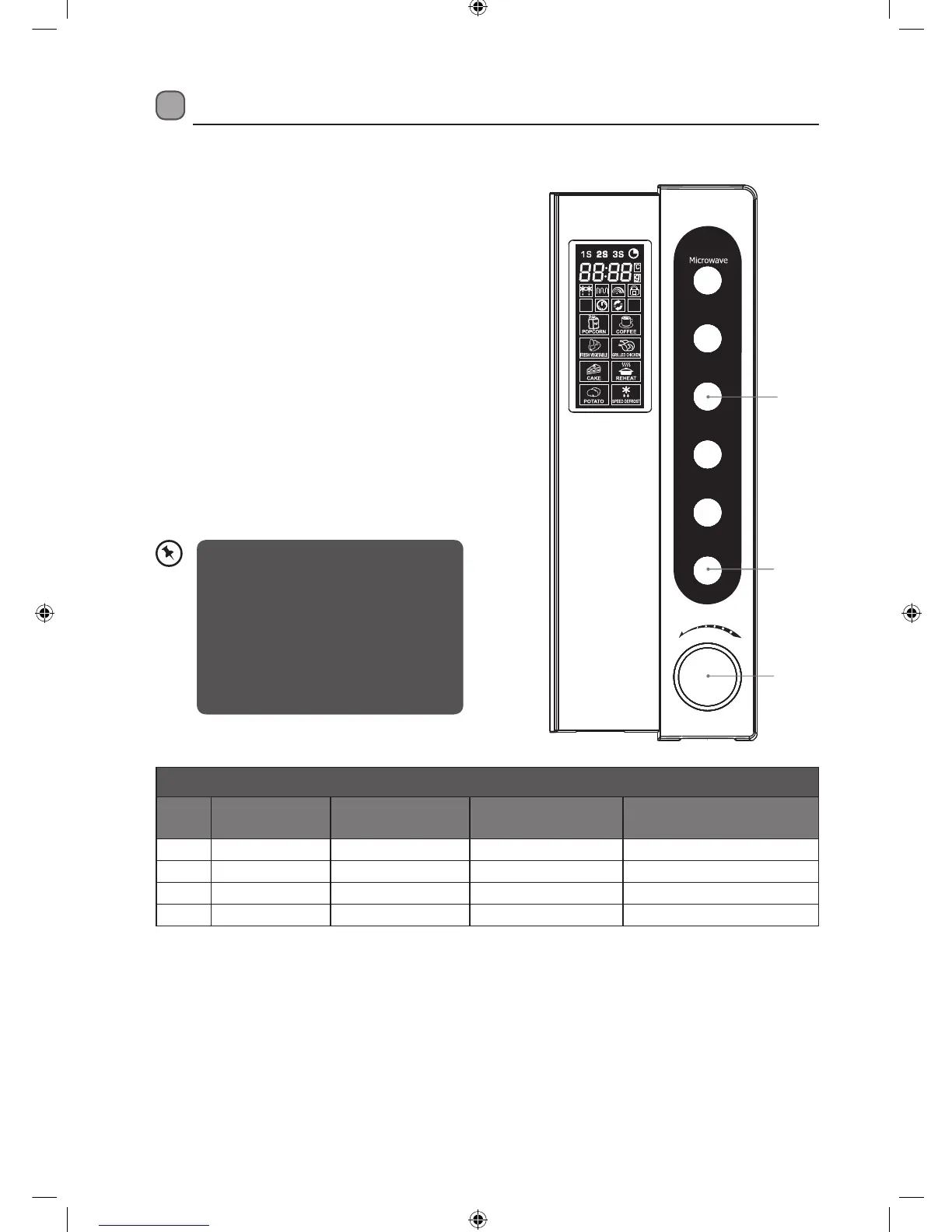16
Convection Combination Cooking
For Combination Cooking (Microwave and Convection), follow the steps below.
1. Press the Micro + Convection button once
and the LED display will flash 200ºC. Keep
pressing the Micro + Convection button
until the LED display shows your preferred
temperature. The temperature ranges from
110ºC - 200ºC.
2. Place your food in the microwave and close
the door. Turn the Menu / Time dial to adjust
the cooking time. The time setting is between
:10 to 95:00.
3. Press the Menu / Time dial once to confirm
and start cooking.
4. Press the Stop / Clear button once to stop
and hold the cooking. Press again to cancel
the setting.
Microwave + Convection Button Control
Order
LED
Display
Microwave Time
Interval
Convection
Time Interval
Cavity
Temperature
1 200°C 30%
70% 200°C
2 170°C 45%
55% 170°C
3 140°C 58%
42% 140°C
4 110°C 73%
27% 110°C
Stop/Clear
Micro+
Convection
Clock/Weight
Convection
Grill/
u
/
T
i
n
m
e
e
M
Micro+Grill
1
4
2,3
The microwave will sound twice
to remind you to turn your food
over periodically for better cooking
performance. This is normal.
Press the Stop / Clear button once to
stop cooking and open the door. Turn
your food over and close the door.
Press the Menu / Time dial to continue
cooking.
L25CS10_IB_GB_110303.indd 16 3/3/11 3:09 PM