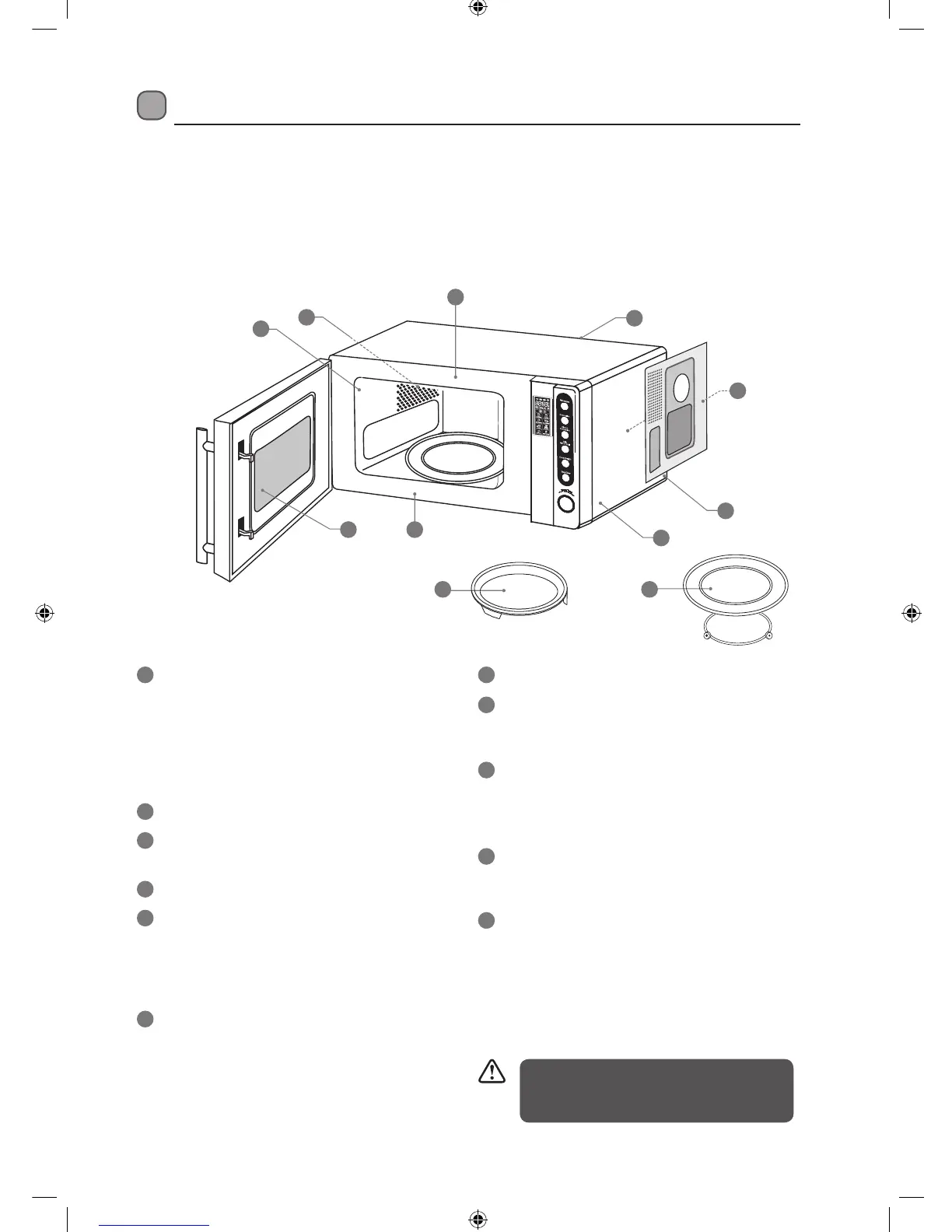25
Cleaning Your Microwave
Cleaning your microwave each time you use it will help to prevent a build up of stubborn marks that can
be difficult to clean.
Unplug your microwave from the mains and wait for it to cool down completely before cleaning.
On the right hand side wall of the cavity is the wave guide cover, microwaves are passed though this to
enable your food to cook. It is important that this wave guide cover is kept clean at all times.
Wipe it with mild detergent and water and leave to dry.
Treat the glass turntable as you would any
glass plate. After you have used it for more
than 15 minutes, allow it to cool down before
you use it again. Do not wash the turntable in
very hot water, doing so could crack it.
Make sure the glass turntable is dry before you
put it back in the microwave.
11
Wash baking plate in warm water. Do not use
very hot water on them which could make
them warp.
10
The microwave walls have a special enamel
coating which makes cleaning very easy. Use
a soft damp cloth to wipe off any splashes or
a paper towel to mop up any spills. Wipe off
grease with a damp cloth and a little detergent.
Dry thoroughly. As with any, if grease is left to
accumulate, it can smoke and even catch fire.
1
Make sure you keep the outlet grids clean.
2
Keep the front of the microwave clean so that
the door can close properly.
3
Be careful not to spill water into the vents.
4
Do not remove wave guide cover: It is
important to keep the cover clean in the same
manner as the inside of the microwave. If
grease is left to accumulate, it can smoke and
even catch fire.
5
Keep the inside of the door clean with a damp
cloth. Use warm soapy water for stubborn
marks and dry thoroughly.
The inside of the door has a special coating
and must not be cleaned with abrasive pads or
cleaning powders.
6
Clean behind the door ledge.
7
Use warm soapy water to clean the outside of
the microwave. Do not use abrasive pads or
powders that could scratch the surface.
8
Unplug the microwave before cleaning the
power lead and the microwave.
Wipe with a damp cloth and leave to dry
before plugging it back in.
9
1
4
5
6
8
9
2
3
7
10 11
Do not remove any fixed parts from
the inside of your microwave during
cleaning or at any other time.
L25CS10_IB_GB_110303.indd 25 3/3/11 3:09 PM