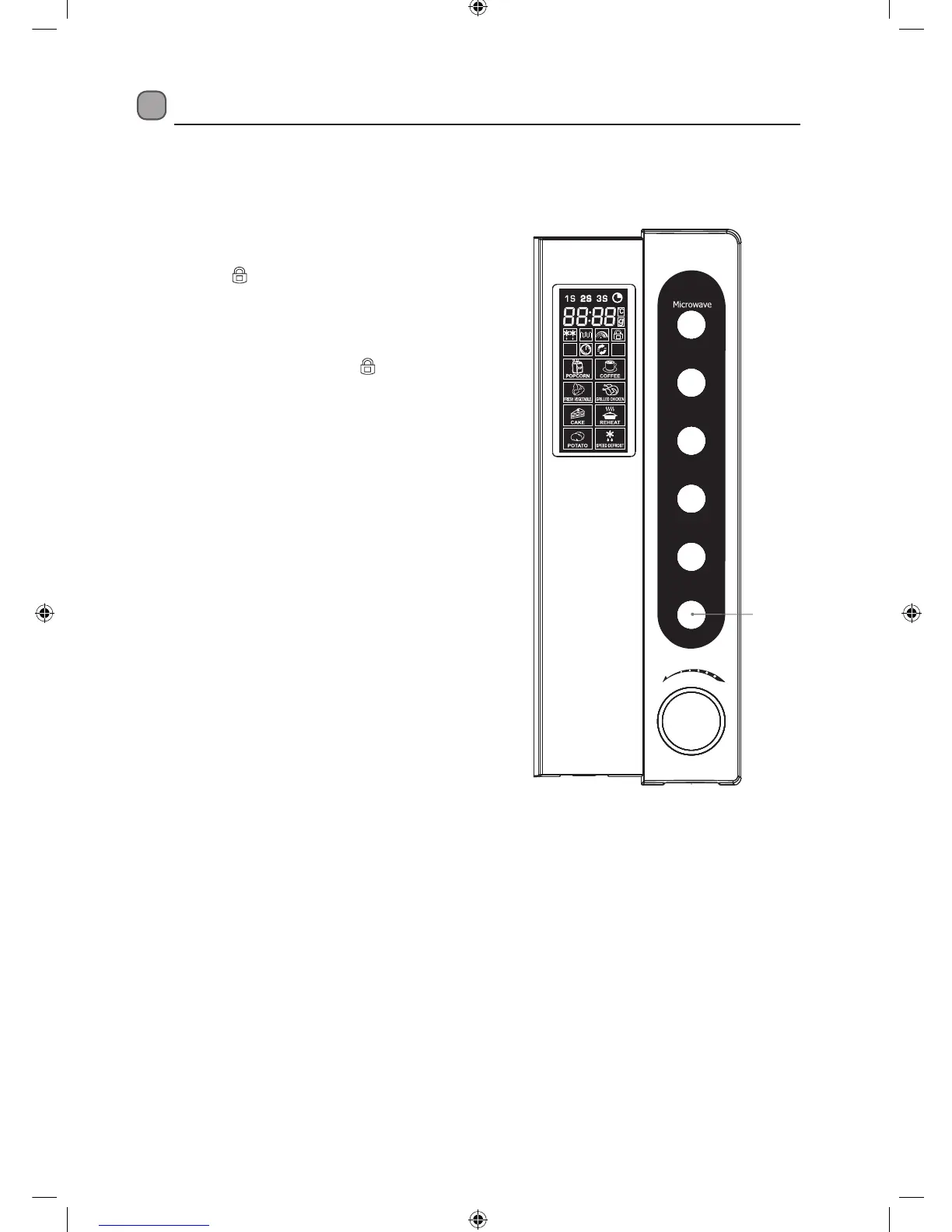13
Setting the Child Lock
This feature prevents the electronic operation of the microwave by locking the operation of the control
panel until you have cancelled it.
Please follow the steps below to set the child lock.
1. Press the Stop / Clear button for 3 seconds
and microwave will sound. The LED display will
also show “ “ to indicate that the microwave
has set the child lock.
2. To release the child lock, press the Stop /
Clear button again for 3 seconds and the
microwave will sound and the “ “ will
disappear to indicate that the microwave has
released the child lock.
Stop/Clear
Micro+
Convection
Clock/Weight
Convection
Grill/
u
/
T
i
n
m
e
e
M
Micro+Grill
1, 2
L25CS10_IB_GB_110303.indd 13 3/3/11 3:09 PM