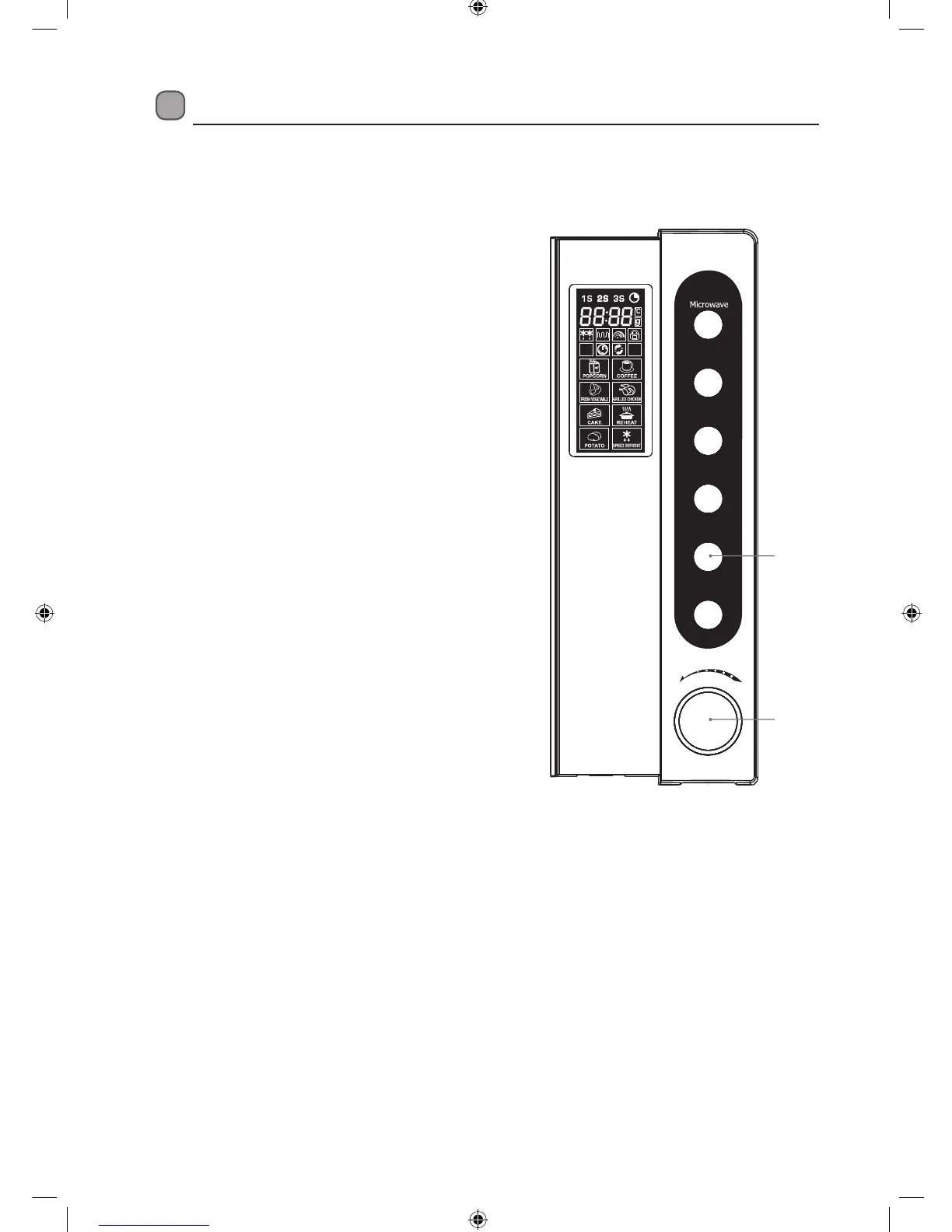12
Clock Setting
When the microwave is connected to the mains power, the LED display will show 1:01, and the microwave
will sound once. Please ensure you have set the clock prior to use.
Please follow the steps below to set the clock.
1. Press the Clock / Weight button once and
the LED display will also show Hr:12. Press
it again and the LED display will show Hr:24.
This indicate it is in clock setting mode.
2. Turn the Menu / Time dial to adjust the hour
figures. For 12-hour clock (Hr:12), the input
time has to be within 1-12. For 24-hour clock
(Hr:24), the input time has to be within 0-23.
3. Press the Clock / Weight button and the
minute figures will flash.
4. Turn the Menu / Time dial to adjust the
minute figures. The input time has to be
within 00-59.
5. Press the Clock / Weight button again to
complete the clock setting. “ : ” will start
flashing and the time will illuminate to
confirm that the clock setting is completed.
Stop/Clear
Micro+
Convection
Clock/Weight
Convection
Grill/
u
/
T
i
n
m
e
e
M
Micro+Grill
1, 3, 5
2, 4
L25CS10_IB_GB_110303.indd 12 3/3/11 3:09 PM