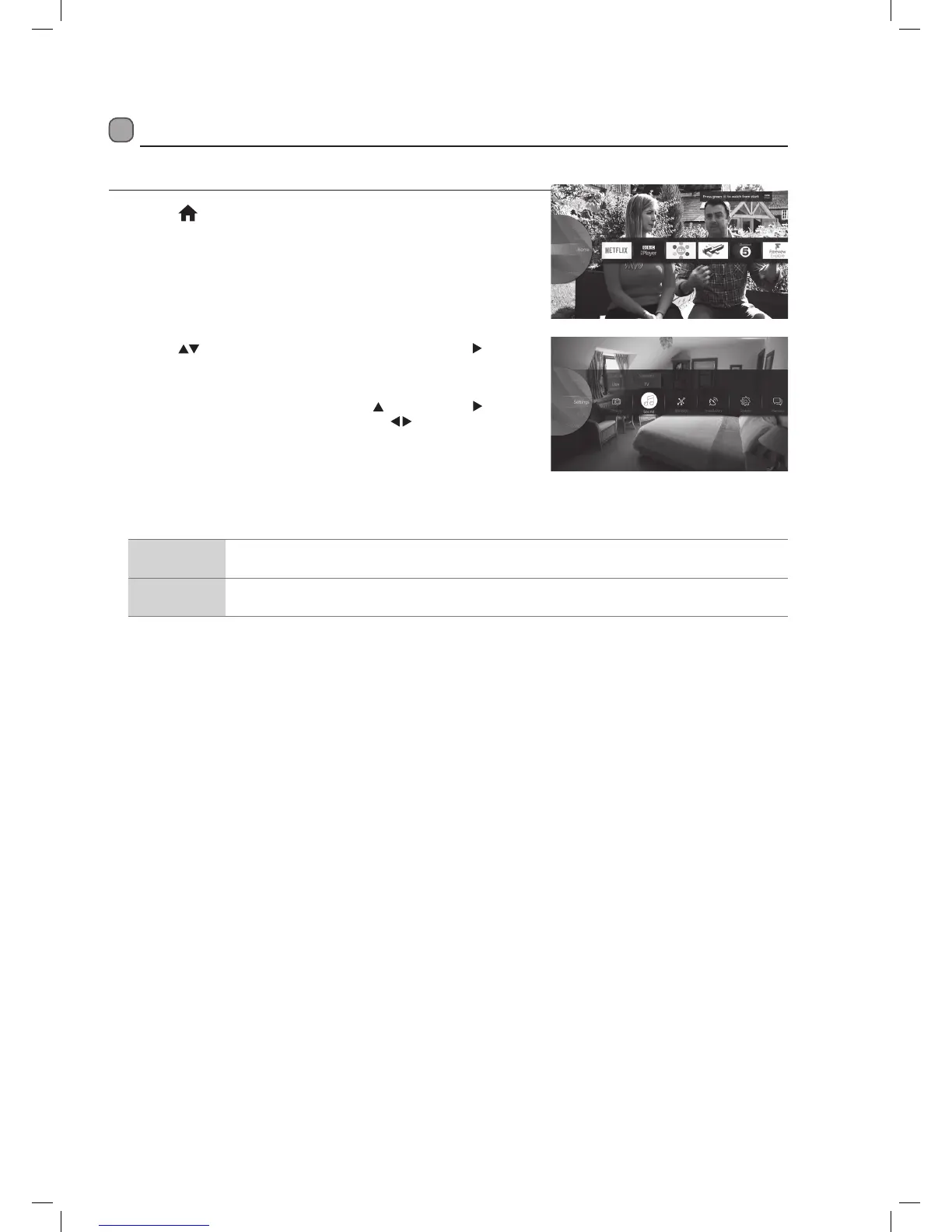23
2. Press the
buttons to select the SETTINGS and then press the button to
highlight SOUND.
You'll see that 3 picture common options, EQUALIZER and SPEAKERS appear
above the menu. To select these options press the
button then the button
to highlight the option then press OK. Then press the
to select your desired
setting.
Adjusting the Sound Settings
Allows you to adjust the sound settings on your TV.
1. Press the
HOME button.
Common Sound Options
Equalizer Selects pre-set equalizer modes. Highlight the equalizer mode then press OK to enter the EQUALIZER
SETTINGS menu. The equalizer modes are: MOVIE - SPEECH - FLAT - CLASSIC - USER - MUSIC.
Speakers Selects SPEAKER or AMPLIFIER. If you have connected a Soundbar to your TV via HDMI you will need to
select AMPLIFIER so the sound comes out of the Soundbar and not the TVs speakers.
Logik 65' LED Smart 4K HDR TV L65UE18 Manual.indd 23 25/10/2018 09:40
