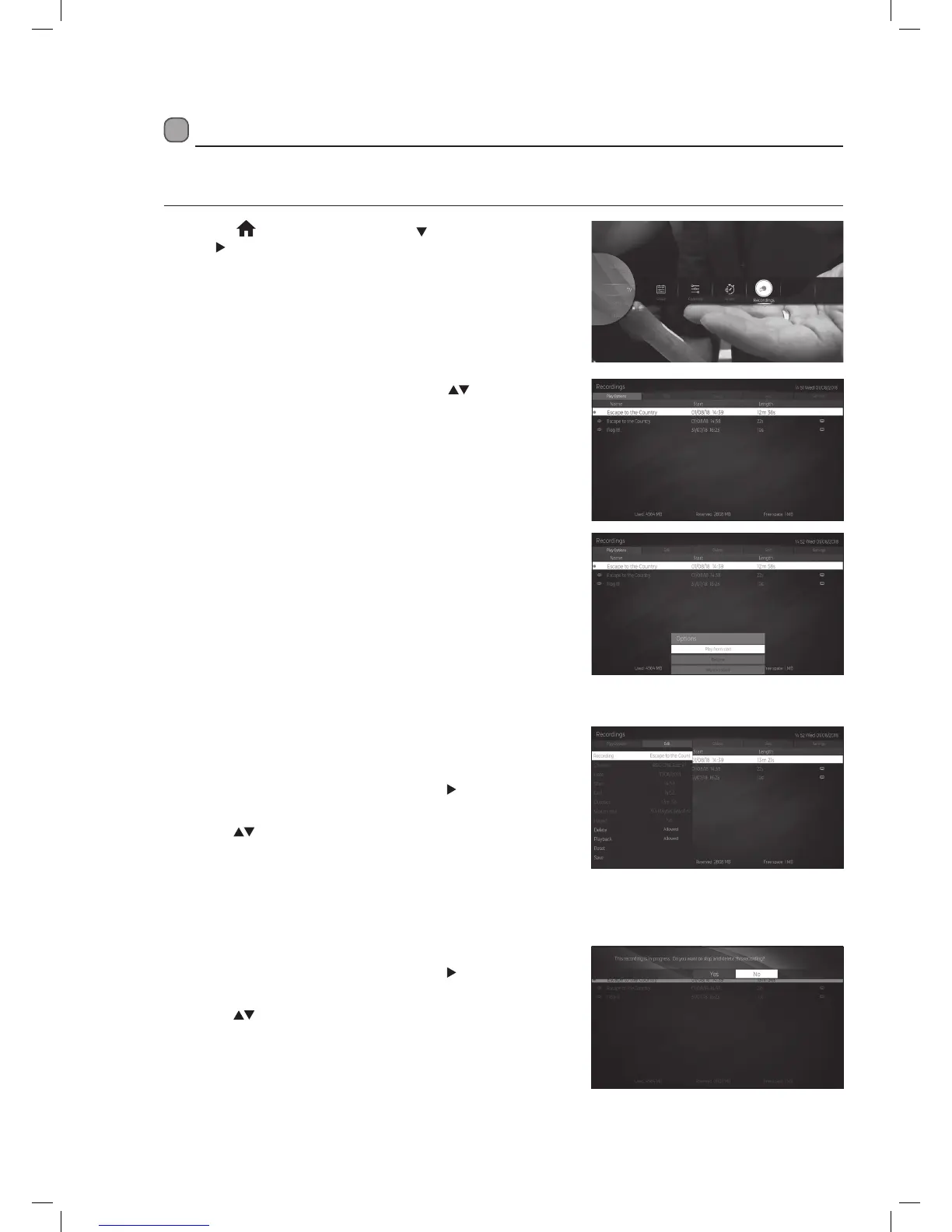34
Playing Recorded Programmes
All of your recording are stored in RECORDINGS.
HOME - TV - RECORDINGS
1. Press the
HOME button then press the buttons to select TV.
Press
to highlight RECORDINGS and press OK.
2. The RECORDING menu will be displayed. Press the
buttons to select
the recording that the want to watch then press OK.
3. The OPTIONS menu will appear, you can choose to play the recording
from the start, resume playing from the last time you watched the
recording or play from offset. This is where you can start the recording at
a selected time from the start.
Editing a Recording
In the EDIT tab you can edit some of the recording options. You can change
the Delete settings and Playback setting. Here you can allow or disallowed
other users to delete or play the recording.
1. With the RECORDINGS screen displayed press the
button to select
the EDIT tab at the top of the screen.
2. Press the
buttons to select the recording that you would like to
edit then press OK.
3. You can now edit all the settings, select SAVE and press OK to save your
new settings.
Deleting a Recording
1. With the RECORDINGS screen displayed press the button to select
the DELETE tab at the top of the screen.
2. Press the
buttons to select the recording that you would like to
delete then press OK.
3. You'll now be asked if you want to delete this recording, select YES
then press OK. The recording will now be deleted.
Logik 65' LED Smart 4K HDR TV L65UE18 Manual.indd 34 25/10/2018 09:40