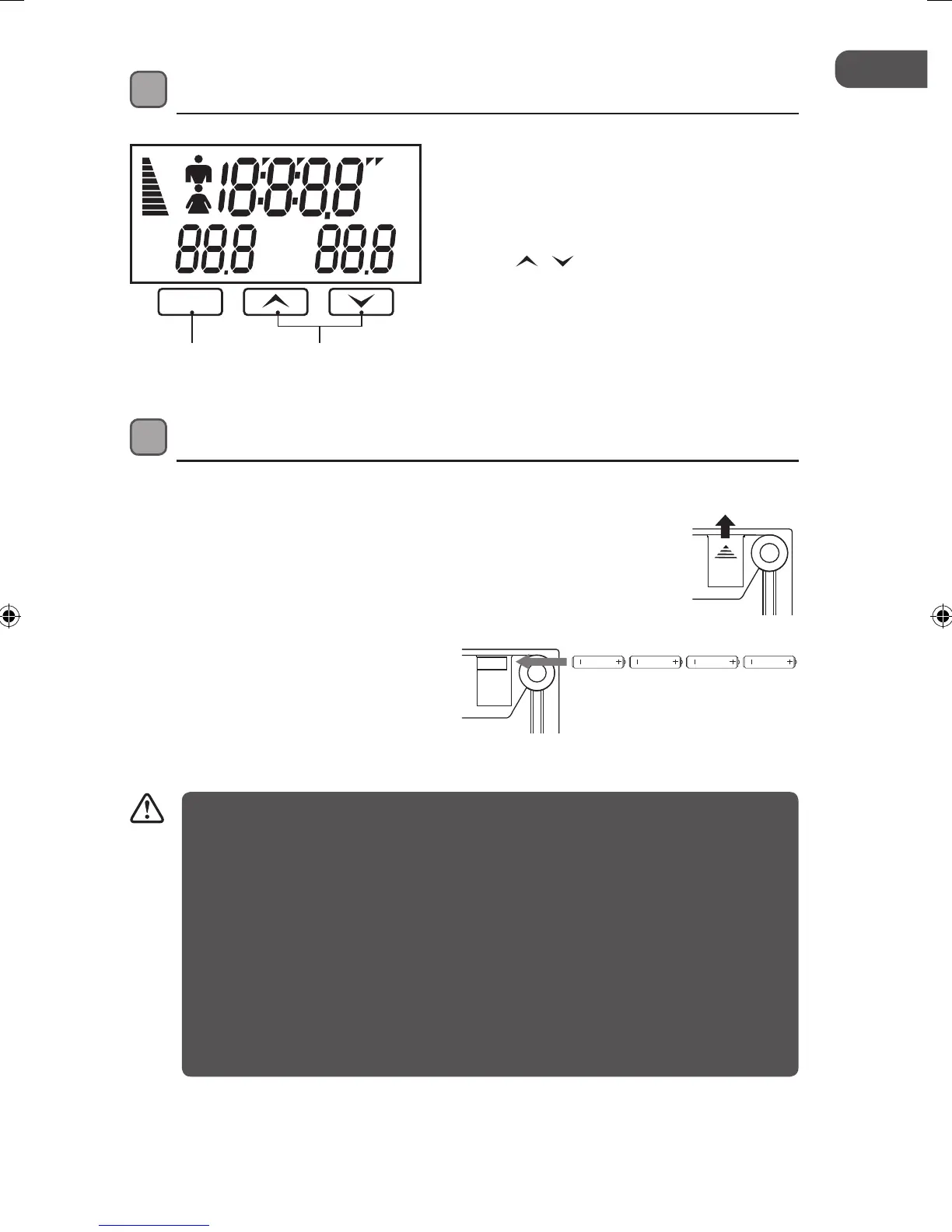21
Handling the Battery
• Improperorincorrectuseofbatteriesmaycausecorrosionorbatteryleakage,
whichcouldcausere,personalinjuryordamagetoproperty.
• Whenthebatteriesareexhausted,theunitwillnotfunction.Replaceallbatteriesat
thesametimewithnewones.
• Donotinstallnewbatterieswithusedonesanddonotmixdierenttypesof
batteries.
• Onlyusethebatterytypeindicatedinthismanual.
• Donotdisposeoftheusedbatteryasdomesticwaste.Disposeofitinaccordance
withlocalregulations.
• Removethebatteryfromtheunitwhennotinuseforalongperiodoftime,as
corrosionorbatteryleakagemayoccurandresultinphysicalinjury,and/orproperty
damage,and/orre.
Installing the Battery
Theunitrequires4xAAAbatteries.
1. Slidethebackcovertoopenthebatterycompartment
oftheunit.
Control Panel
open
2. Insert4xAAAsizebatteries.
Makesurethe(+)and(–)endsof
thebatteriesmatchthe(+)and
(–)endsindicatedinthebattery
compartment.
3. Closethebatterycompartmentcover.
SET
Kg
FAT
TBW
age
MUS
BON
BMI
% %
St-lb
ft-in
cmKcal
O
H
M
L
1 2
1. SETbutton
Usetoturnonthescales,select
functionsandconrmdatainput.
2.
/ button
Usetoselectoptionsandinputdata.
LBSFULL13E_IB_7L_130829.indb 21 29/8/13 10:51 AM
