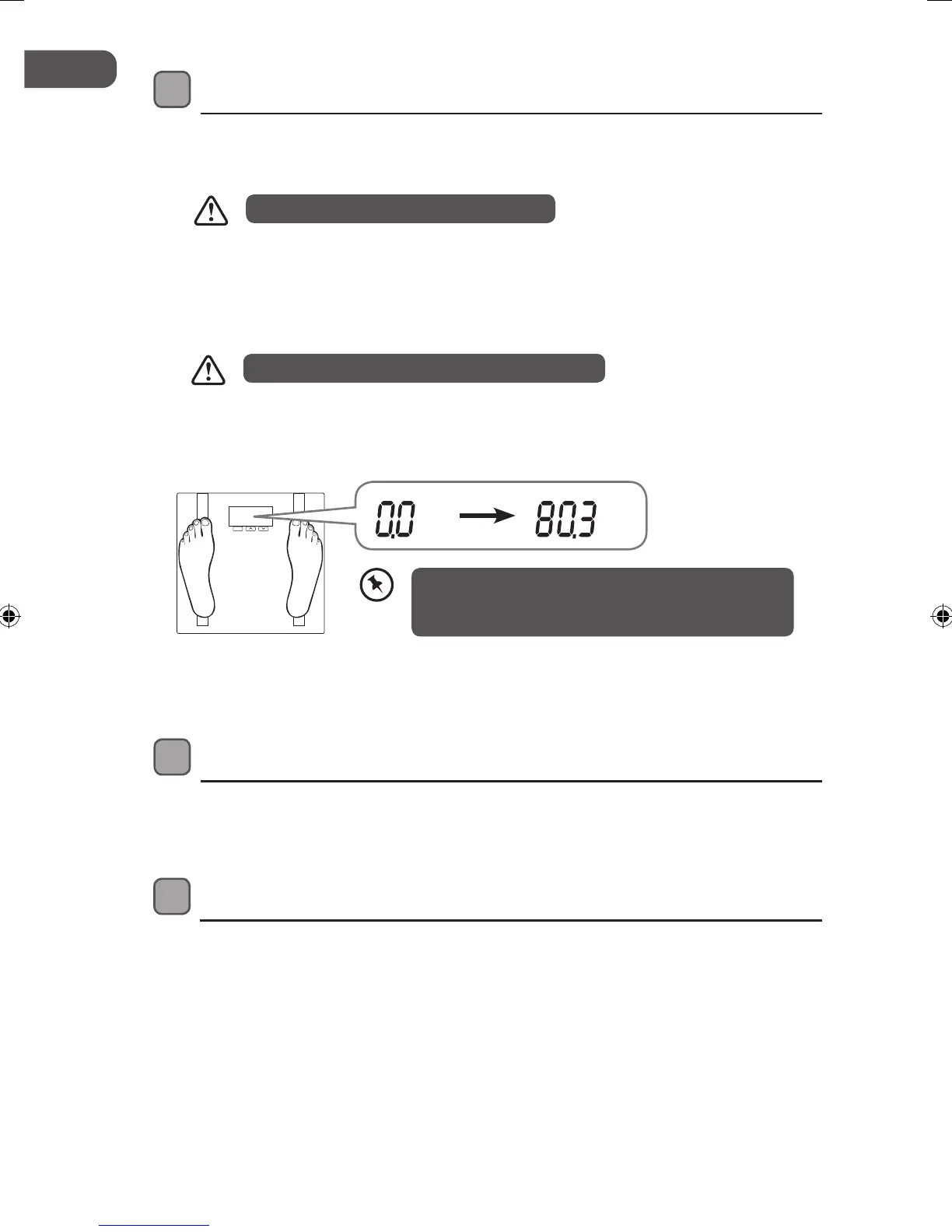22
Max.180kg d=100g
SET
KgKg
Iftheweightonthescalesexceedsthemaximum
supported(180kg/396lb/28.5st),thedisplaywill
show“Err”.
Switching O the Scales
Thescaleswillswitchoautomaticallyonceweightisremovedornotinuse.
Setting the Measuring Unit
Tosetthemeasuringunit,pressthe“Unit”buttonrepeatedlyatthebackofthescales
toselect:Kg/lb/St-lb.
DoNOTuseanychemicalcleaningagents.
Basic Operation – Measuring Weight
Tousetheunit,youdonotneedtosetupyourpersonaldatasettings:
1. Cleanthesurfaceofthescalesusingadampcloth,thendrythoroughly.
2. Placethescalesonahardatsurface(donotplaceoncarpetedorsoftsurfaces).
3. PressSETtoturnonthescales;waitforthedisplaytoshow“0.0kg”.
4. Stepontothescales,placingyourbarefeetoneachelectrodesoyourweightis
distributedevenly.
Makesuretheplatformandyourbarefeetaredry.
5. Staystill.Thereadingwillsettle.Thereadingwillblink.Yourconrmedweightwill
beshown.
6. Stepothescales.
LBSFULL13E_IB_7L_130829.indb 22 29/8/13 10:51 AM
