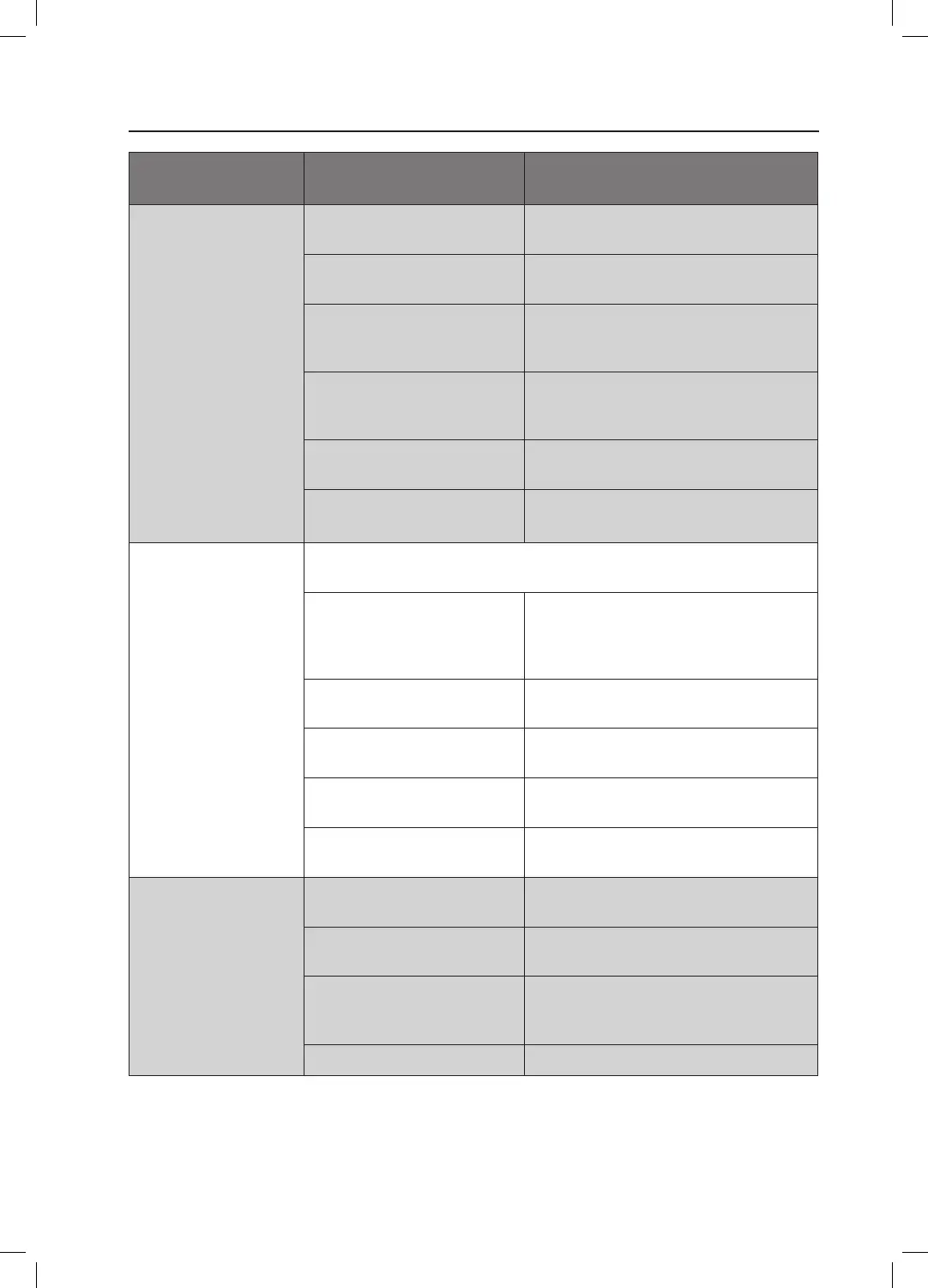22
Hints and Tips
Problems Description / Possible
Cause
Solution
The drying process
takes a long time.
• The surface of the lint filter
might be clogged.
• Wash the filter with lukewarm water.
• The condenser might be
clogged.
• Clean or Wash the condenser.
• The ventilation grills in front
of the machine might be
closed.
• Open the doors/windows to prevent
the room temperature from rising too
much.
• There might be a layer of
lime scale on the humidity
sensor.
• Clean the humidity sensor.
• The dryer might be
overloaded with laundry.
• Do not overload the dryer.
• The laundry might be
insufficiently spun.
• Select a higher spin speed on your
washing machine.
Laundry comes out
damp at the end of the
drying process.
The laundry that comes out hot at the end of the drying process generally
feels more humid.
• The programme used might
not be suitable for the type
of laundry.
• Check the care labels on the laundry
items, select a suitable programme for
the type of laundry and additionally,
use the time programmes.
• The surface of the lint filter
might be clogged.
• Wash the filter with lukewarm water.
• The condenser might be
clogged.
• Wash the condenser.
• The dryer might be
overloaded with laundry.
• Do not overload the dryer.
• The laundry might be
insufficiently spun.
• Select a higher spin speed on your
washing machine.
The dryer cannot
be opened or the
programme cannot be
started. The dryer does
not get activated when
adjusted.
• The dryer might not be
plugged in.
• Make sure that the plug is fitted in the
socket.
• The loading door might be
open.
• Make sure that the loading door is
properly closed.
• You might not have set a
programme or pressed the
Start/Pause key.
• Make sure that the programme has
been set and the dryer is not in the
Standby (Pause) mode.
• Child lock might be active. • Deactivate the child lock.
Logik Condenser Tumble Dryer LCD7W18 Manual.indd 22Logik Condenser Tumble Dryer LCD7W18 Manual.indd 22 16/09/2021 16:1616/09/2021 16:16