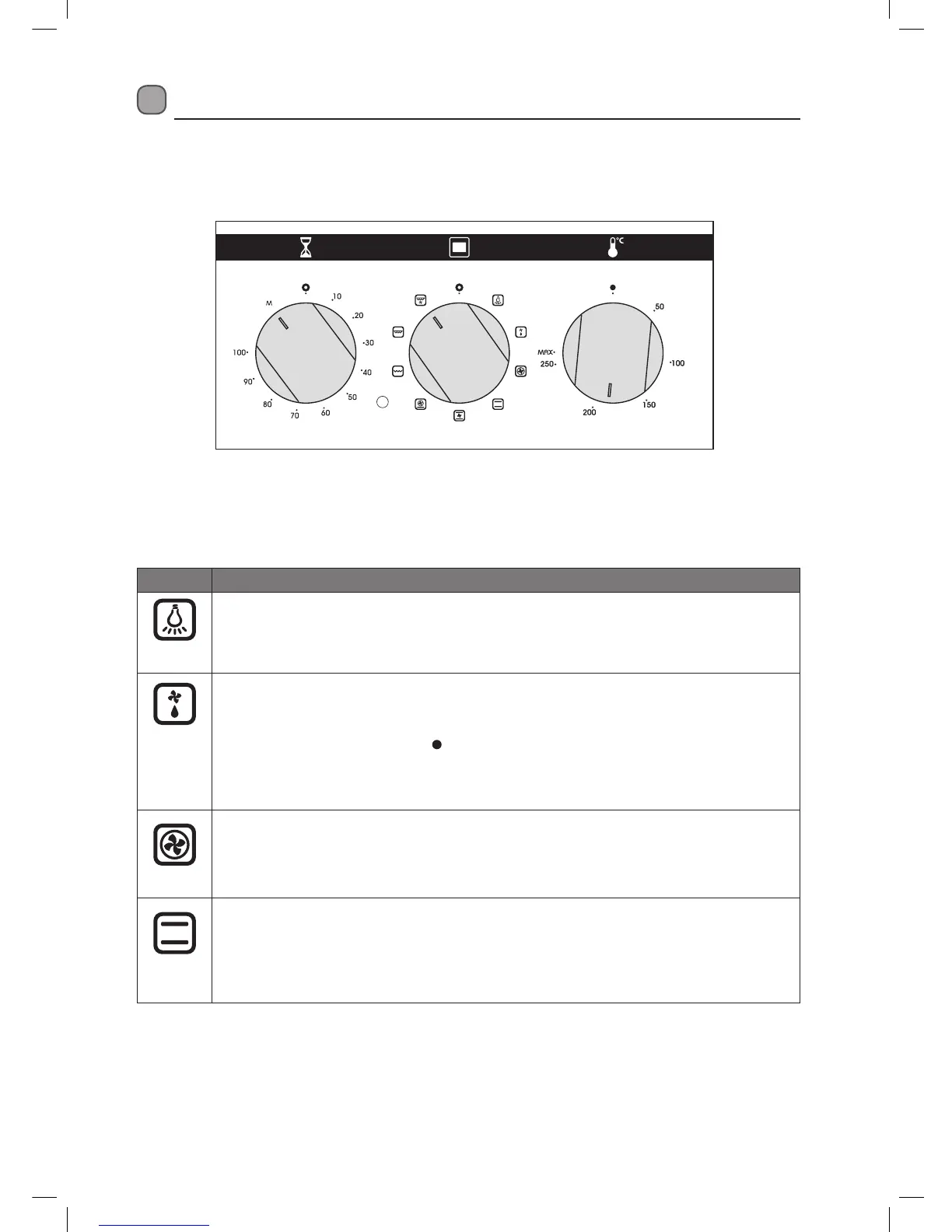13
Function Description
Oven Light
Only the oven light will switch on.
Defrost Function
Defrost function can be started by placing the frozen food into your oven and turning the oven
control to the defrost sign. Ensure the thermostat light does NOT illuminate by making sure the
temperature dial is set to minimum (
) DO NOT set a temperature. This function will not cook the
food as only the fan operates, this will help to defrost the food in a very short time. Put the food
to be defrosted on the shelf in the third guide slot position and place a tray onto a shelf on the
bottom guide slot position to collect the water during defrost.
Turbo Function
The oven’s light, ring heating element and fan will turn on.
The turbo function evenly disperses the heat in the oven. All food on the shelves will be cooked
evenly. Its recommended to pre-heat the oven for about 10 minutes.
Top and Bottom Heating Function
The oven’s light will turn on and the upper and lower elements will switch on.
This function emits heat, ensuring even cooking of the food from the top and bottom. This is ideal
for making pastries, cakes, baked pasta, lasagne and pizza. Preheating the oven for 10 minutes is
recommended and it is best to cook on only one shelf at a time.
Oven Control
Either a cooking time has to be set or the timer has to be set to ‘M’ (manual) before your oven will operate. The
oven will turn off when the timer reaches ‘O’. The ovens thermostat light will switch on if the temperature is
below the selected temperature on the dial, when you select any function other than the Oven Light function.