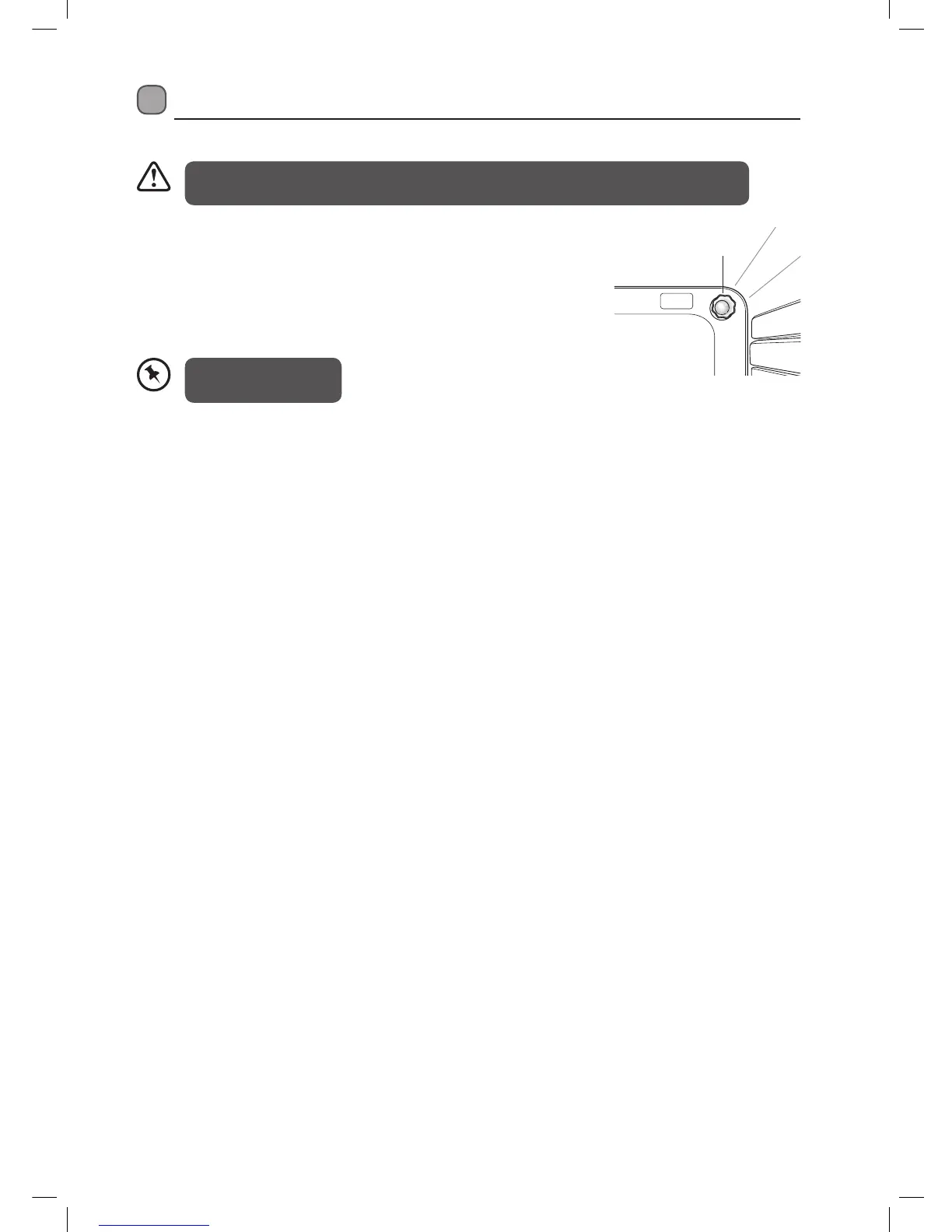25
• Remove the protective cover.
• Unscrew and replace the bulb with a new one suitable for high
temperatures (300°C).
• Refit the protective cover.
Oven Lamp
Replacing the Oven Lamp
Let the oven cavity cool down.
Ensure that the cooker is switched off at the mains before replacing the lamp to avoid the
possibility of an electric shock.
Bulb specifications
230V~ 50 Hz, 25W, E14
LFTG90W14_IB.indd 25 09/02/2015 17:51