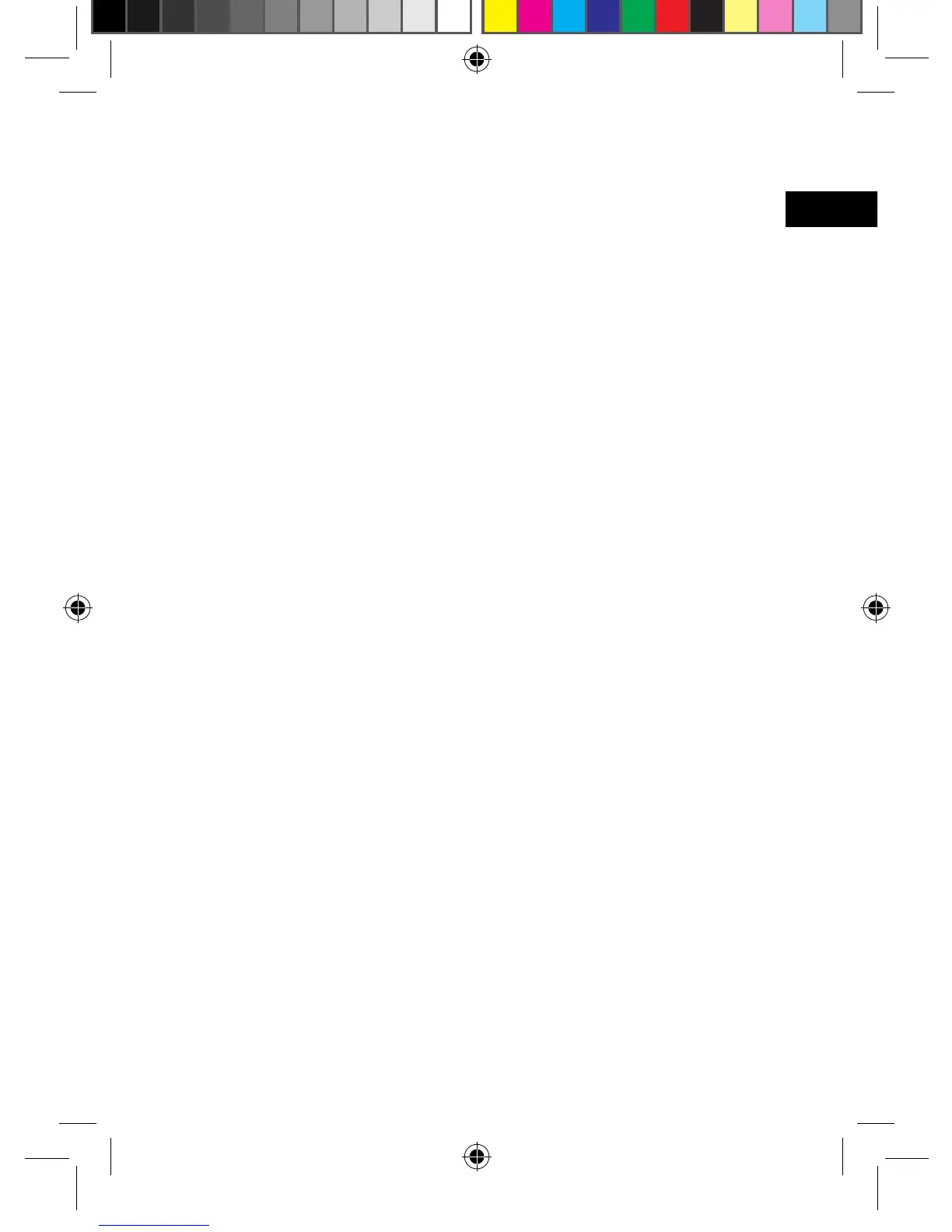Troubleshooting
No power
• Check to make sure the power plug is plugged into the power
outlet.
• Make sure there is power to the outlet.
Unable to view photos on the Digital Photo Frame
• Not all JPEG files are compatible. Please open the files in the
computer and resave them as JPEG les and try to playback in
the device.
• Check if using compatible memory cards.
If the picture display is distorted or cannot display properly
• Go to the setup menu, then the panel setting and change the
aspect ratio to match your photo: Original or Full Screen.
If picture display seems slow
• Use lower resolution picture.
