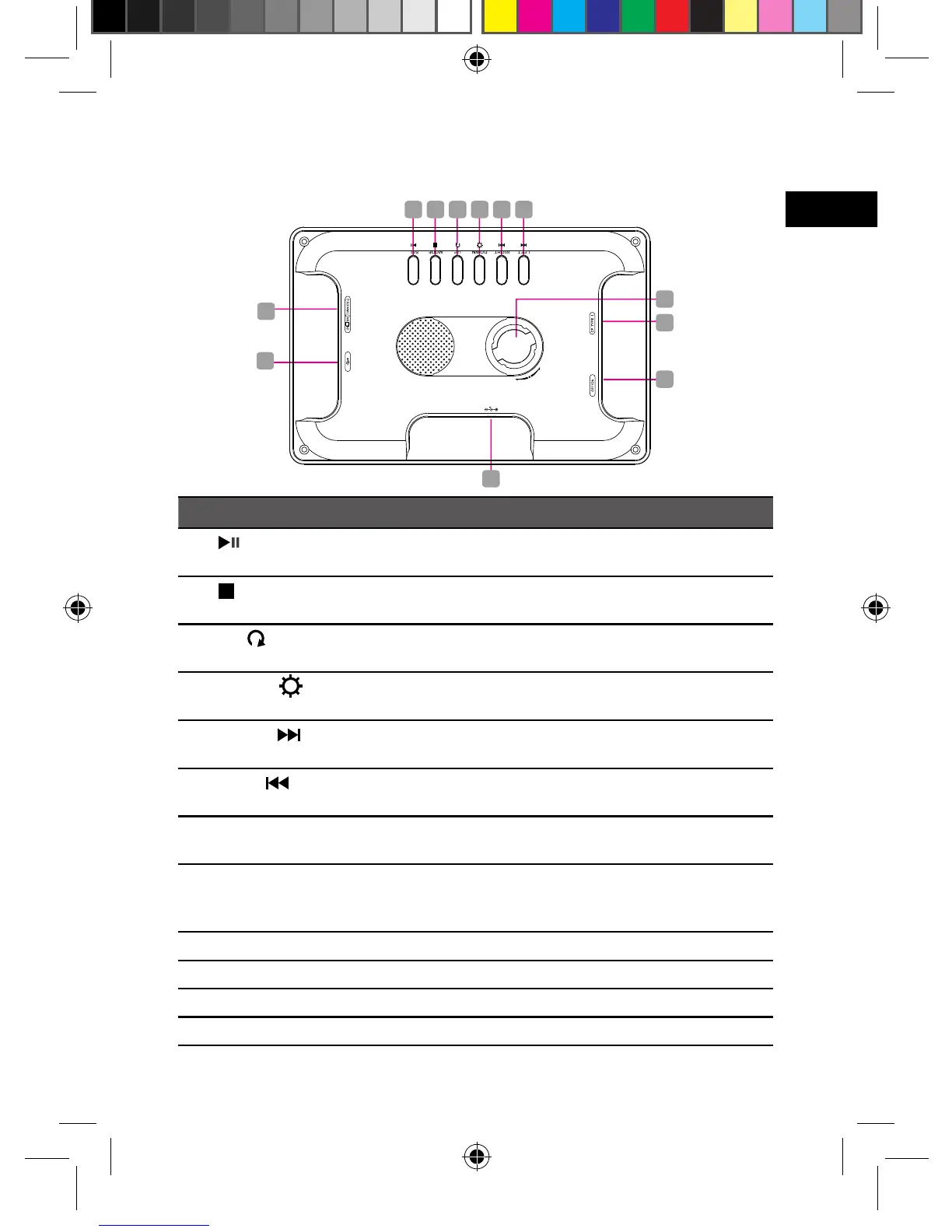Product Overview
Name Description
1 (Play/Pause)/SEL. button • To start/pause the sildeshow.
• To conrm a setting or function.
2 (Stop)/MODE button • To stop playback of slideshow.
• To return to the main menu.
3
UP/ (Rotate) button
• To move up in the menu.
• To rotate the photo by 90° clockwise.
4
DOWN/ (Brightness)
button
• To move down in the menu.
• To adjust the value of brightness.
5 RIGHT/ (Next) button • To move right in the menu.
• To display the next photo.
6 LEFT/ (Previous) button • To move left in the menu.
• To display the previous photo.
7 SD/MMC/MS/xD Slot To accommodate SD, MMC, MS and xD
cards.
8 USB Port To accommodate the USB devices such
as a portable USB ash drive or a ash
memory card reader.
9 DC IN Jack To connect to power supply.
10 Stand receptacle To attach to the supplied stand.
11 CF Type I Slot To accommodate CF Type I cards.
12 Power ON/OFF switch To turn the unit power on and off.
10
1 2 3 4 5 6
7
8
9
11
12
6. Additional changeable frame x 2
