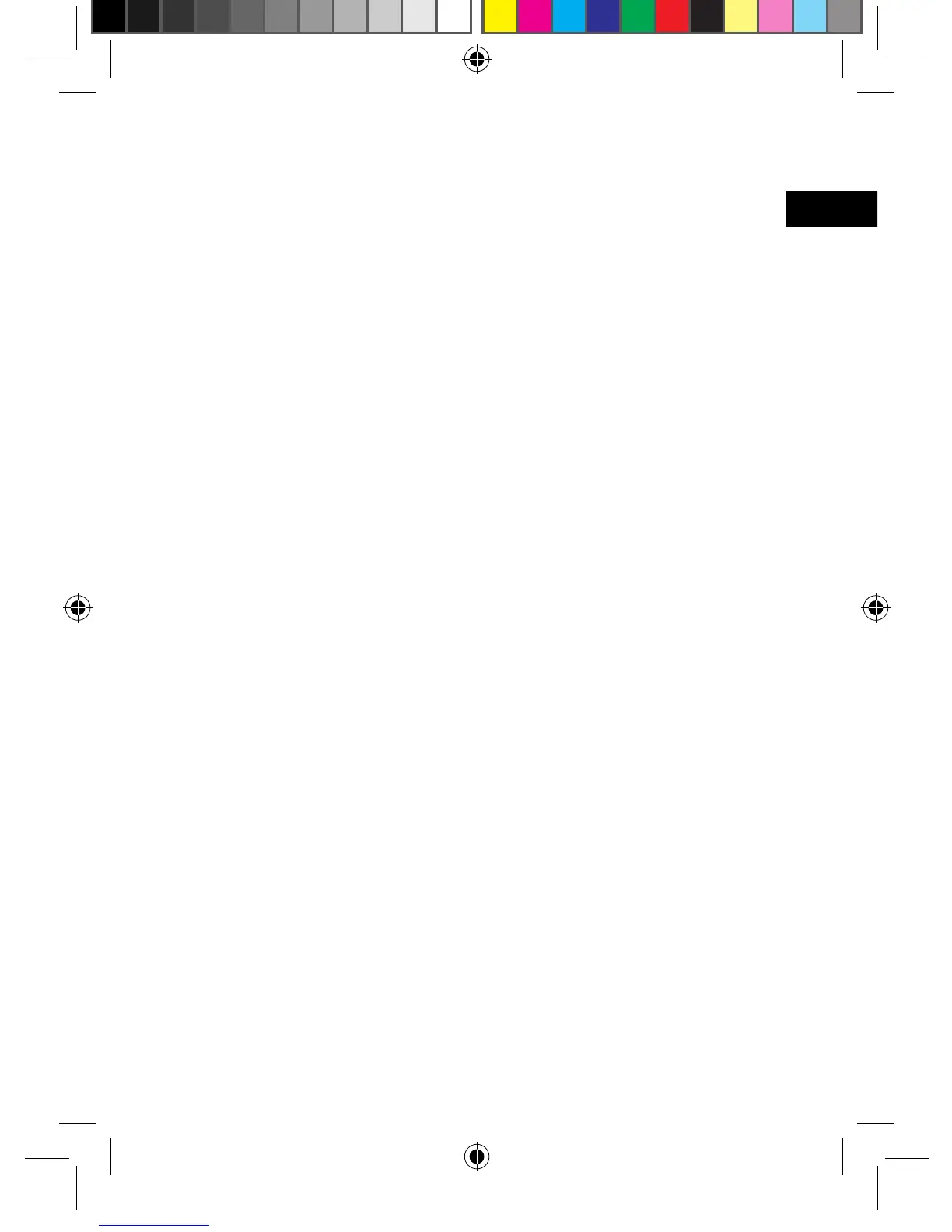Table of contents
Safet y Warnings ......... . .................................. . .................. 2
Safety Information ............................................................................. 4
Package Content ....................................................................... 4
Product Overview ................................................................................ 5
Preparations ..................................................................................... 6
- Attaching the stand ................................................................................ 6
- Connecting to the power ............................................................................... 6
Changing the Frame .......................................................................... 6
Inserting a Memory Card or USB drive ............................................... 7
Switching the Power on .................................................................... 7
Viewing Photos and Slide Shows ....................................................... 8
-Thumbnail Mode ........................................................................................ 8
-Rotation .................................................................................................. 8
Setup Menu ............................................................................................. 9
Specications ....................................................................................... 10
Troubleshooting ................................................................................. 11
