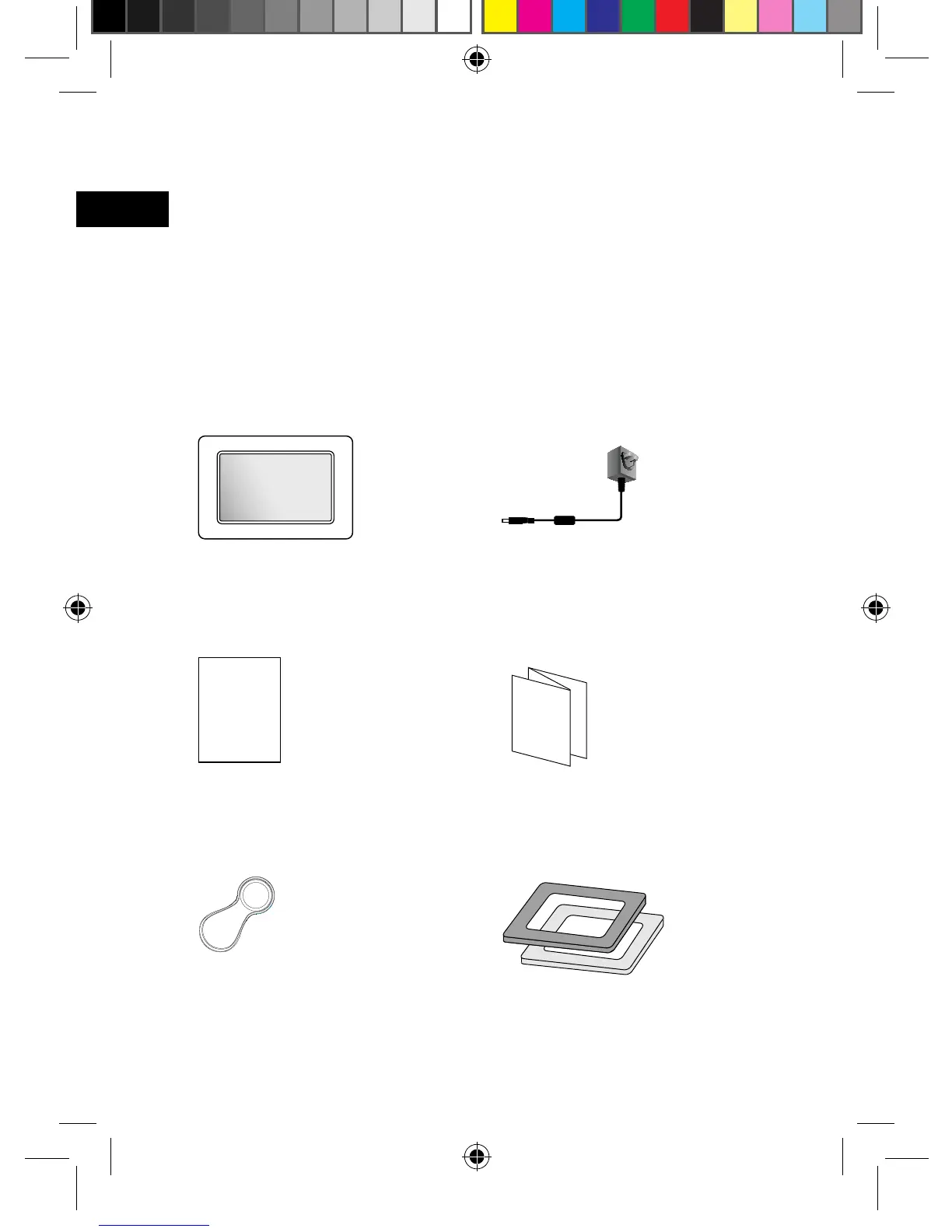1. Digital Photo Frame
Package Content
2. Power Adapter
Note: 2-pin adapter for EU market;
3-pin adapter for UK market.
3.
User manual
User Manual
5. Stand
Safety Information
• Keep away from water or moisture and dusty areas.
•
Ambient Temperature is 0~40°C. Never store in hot and very cold areas.
• Be carefully to keep it without dropping it or strong impact.
• Do not try to open the case alone without technical support.
•
Connect the AC adapter to the DC IN jack and to power outlet.
•
Only use attachments/accessories specied by the manufacturer.
•
When left unused for a long period of time, the unit should be unplugged from the
household AC outlet.
Warning: To reduce the risk of fire or electric shock, do not expose to rain, moisture,
dripping or splashing.
Guick Start Guide
(43-111-00269)
(82-270-00180) (82-270-00160)
6. Additional changeable frame x 2
( Silver: 60-270-C0703
Pink: 60-270-C0702 )
4.
Guick Start Guide
(60-270-C1101)
