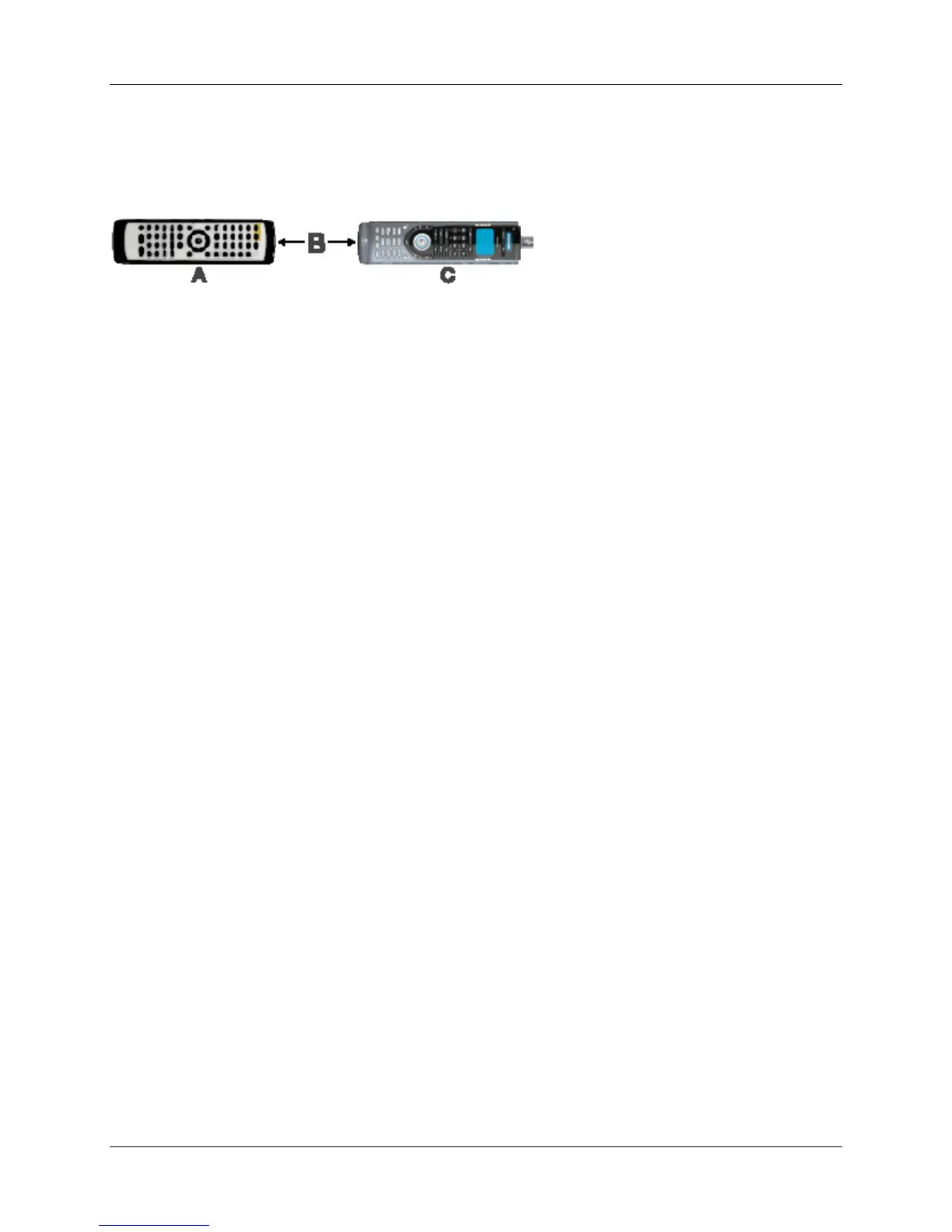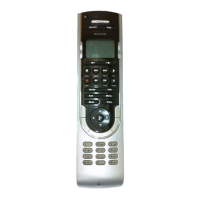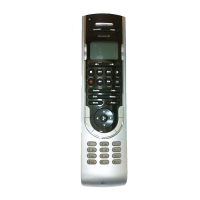Harmony 550 User Manual
5. Click Next.
Using the Infrared Sensor
The Harmony remote has an infrared sensor at the end opposite to the USB connector. The Harmony
remote uses this sensor to learn commands from original device remotes.
•
A: Your original remote
•
B: Distance between remotes: 5-10 cm (2"-5") apart
•
C: Your Harmony remote
The following steps outline what happens when you press a button on your original remote control:
1. The infrared sensor on the Harmony remote learns the infrared signal.
2. The Harmony remote uploads it via the USB cable (and your computer's internet connection) to
the Harmony database.
3. The Harmony remote control software will try to find a matching pattern for the infrared signal.
v. 1.1 page 10
