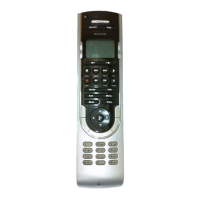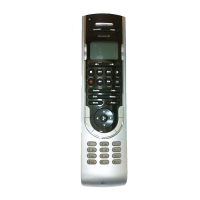Harmony 550 User Manual
Beginning the Online Setup Process
Once you have installed the Logitech Harmony remote control software, you will be guided through a
series of question-and-answer steps to complete each of the five main steps of the online setup process:
1. Login Information: Create your login information.
2. Check Connection: Ensures your computer and your Harmony remote are communicating
properly.
3. Set Up Devices: Helps you provide us with information about the devices in your personal home
theater system.
4. Set Up Activities: Helps you provide us with information about the way your devices work
together to perform Activities (e.g. Watch Television Activity).
5. Update Remote: Updates your remote with your personal settings.
Note: When using the Harmony remote control software, click Help to view specific help for the
step you are at.
v. 1.1 page 3

