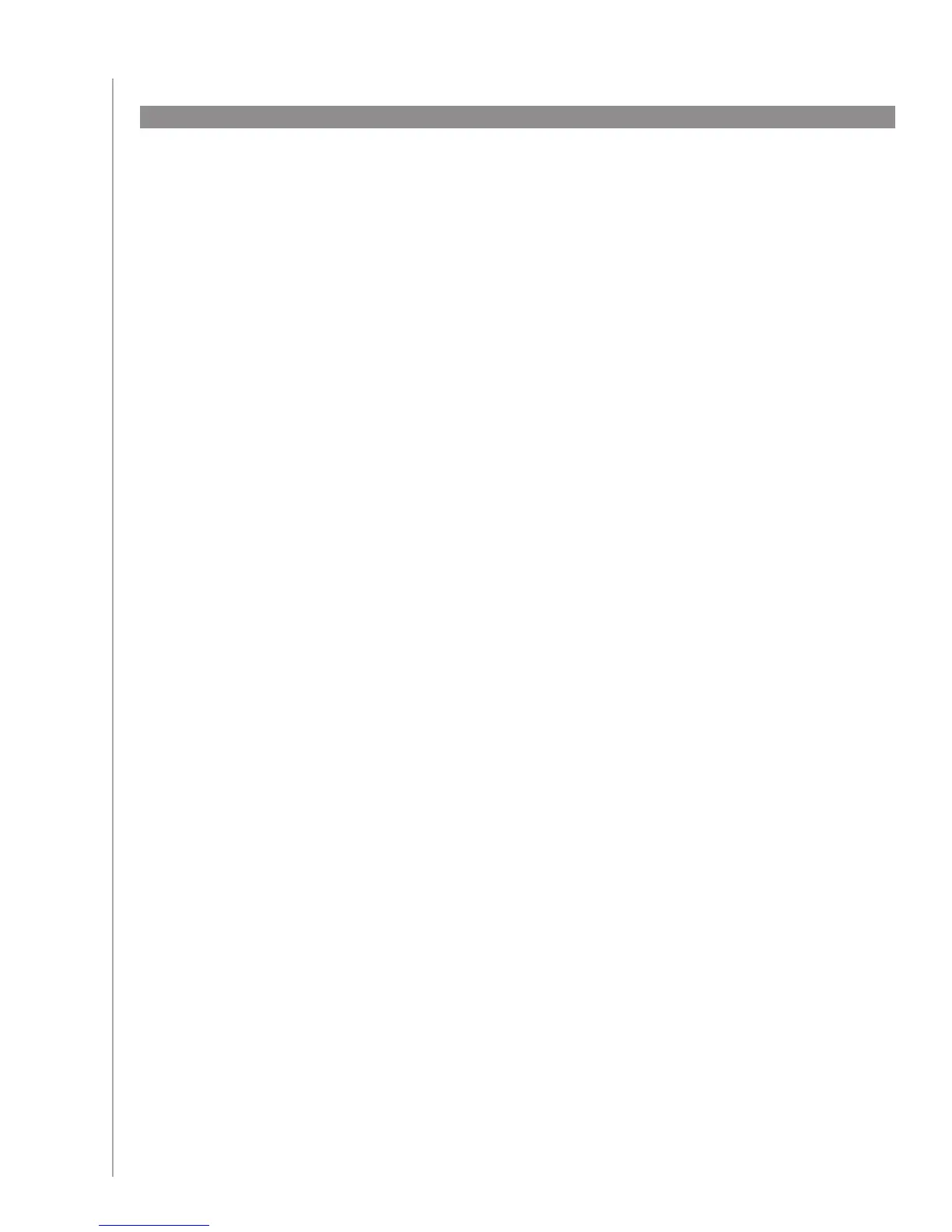14
5. Updating the remote
After you enter your device and Activity information, the software saves your information and shows
the Finish Setup page. It also transfers the information to your Harmony 650. After the software
updates your remote, you’re ready to test your setup. For specific details about testing your setup,
see the chapter on Testing your Setup.