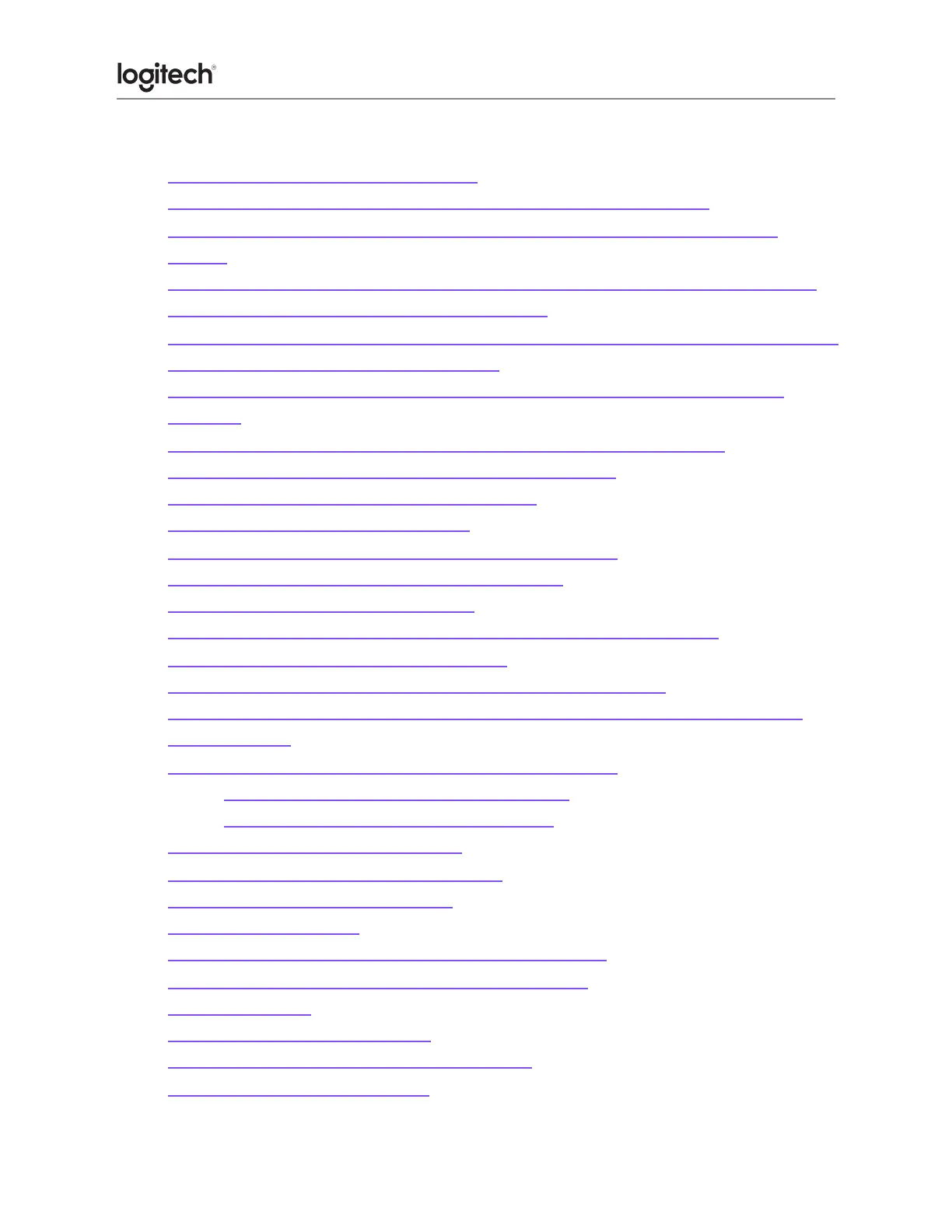FAQs
● Bluetooth - Pairing and Troubleshooting
● Limitation on “zoom using scroll” when assigned to the gesture button
● Can I switch my mouse and keyboard at the same time using one Easy-Switch
button?
● Adobe Photoshop 22.3 incompatibility with Mac M1 computers and Logitech Options
● Unable to load extensions with Adobe Photoshop
● Mouse or keyboard stopped working during firmware update and blinks red and green
● Unpaired device stuck in bootloader mode
● Logitech Options and Logitech Control Center macOS message: Legacy System
Extension
● How to revert from NewWorld Script to ExtendScript in Premiere Pro 2020
● What does the hidden button on my mouse do in iPadOS?
● What happens when you right-click on iPadOS?
● Does the thumbwheel work on iPadOS?
● Does MagSpeed scrolling on MX Master 3 work on iPadOS?
● Change the scrolling direction of mouse on iPadOS
● Customize MX Master 3 buttons for iPad
● Onscreen keyboard disappears when MX Master 3 mouse is connected
● Pair Logitech mouse to iPad using Bluetooth
● Warning message when Logitech device is connected to iPadOS
● Bluetooth mouse or keyboard not recognized after reboot on macOS (Intel-based
Mac) - FileVault
● Logitech mouse AssistiveTouch pointer support on iPadOS
○ Set up and use a Logitech mouse on iPad OS
○ Get the most out of your mouse on iPadOS
● Forward or Back button does not work
● Manual or mode shift button does not work
● Middle or scroll button does not work
● Erratic cursor movement
● Backup device settings to the cloud in Logitech Options+
● Keyboard/Mice - Buttons or keys do not work correctly
● Delay when typing
● Unable to pair to Unifying receiver
● USB receiver does not work or is not recognized
● Flow network setup check for Mac
